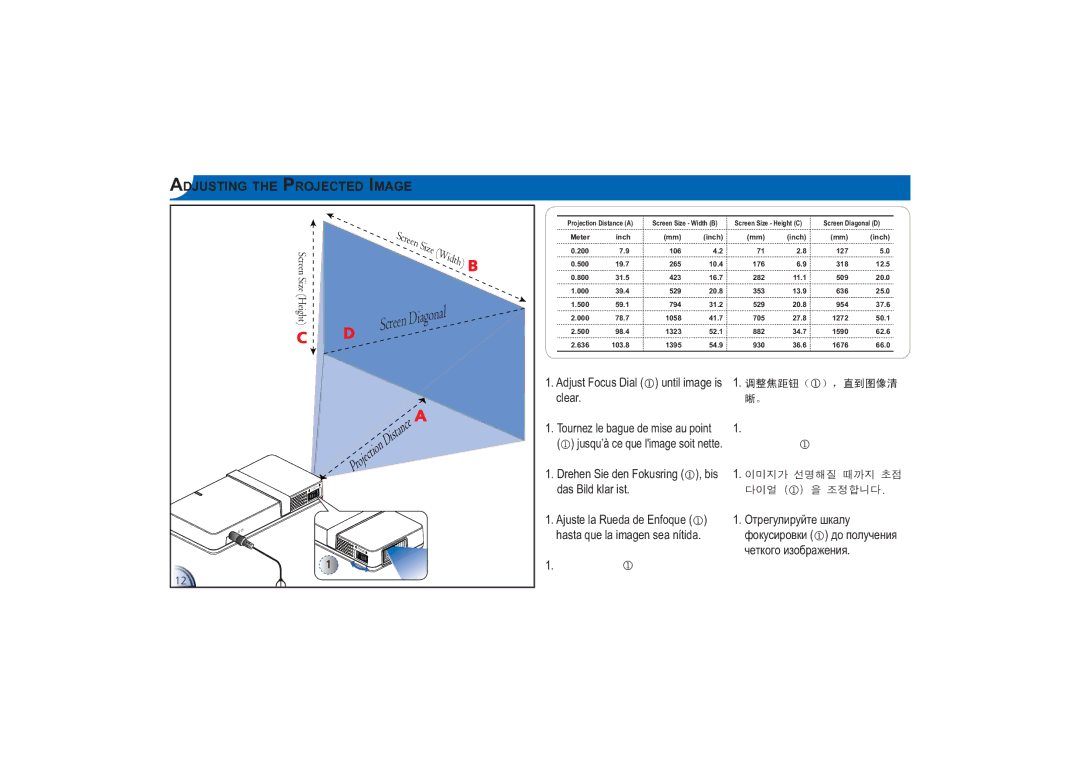PK100 specifications
The Optoma Technology PK100 is a highly compact and portable projector that caters to modern users looking for convenience without compromising on performance. Designed with versatility in mind, the PK100 is perfect for business presentations, classroom instruction, or personal entertainment. Its lightweight design, coupled with a compact footprint, allows users to easily carry it in a bag or briefcase, making it an ideal solution for on-the-go professionals and avid movie enthusiasts.One of the standout features of the PK100 is its impressive brightness level, despite its small size. The projector boasts a brightness rating that ensures clear visibility in various lighting conditions. With sufficient lumens, users can enjoy vivid and colorful images, whether they're projecting in dimly lit rooms or mildly illuminated spaces. This capability makes the PK100 an excellent choice for both indoor and outdoor presentations.
The native resolution of the PK100 is another highlight, as it allows for crisp and detailed images. Supporting HD resolutions, the projector enhances content quality for videos, presentations, and images. This ensures that text is legible and visuals are sharp, creating an engaging viewing experience. Additionally, the compatibility with various input sources further extends its usability, supporting HDMI, VGA, and even mobile device connections, making it versatile for different scenarios.
In terms of technological advancements, the PK100 utilizes DLP (Digital Light Processing) technology, which enhances color accuracy and provides better contrast ratios. DLP projectors are known for their reliability and quality, and the PK100 is no exception. Users can expect consistent performance and longevity with this projector.
Battery life is another characteristic that sets the PK100 apart from many competitors. It comes with a built-in rechargeable battery that allows for hours of uninterrupted projection, making it perfect for those instances when power outlets are not readily available. The projector's intuitive controls and user-friendly interface ensure that users can set it up quickly and adjust settings easily.
Overall, the Optoma Technology PK100 stands out in the portable projector market with its combination of compact design, impressive brightness, and sharp image quality. Whether for professional or personal use, it offers a reliable and high-performance solution for anyone needing a projector on the move.