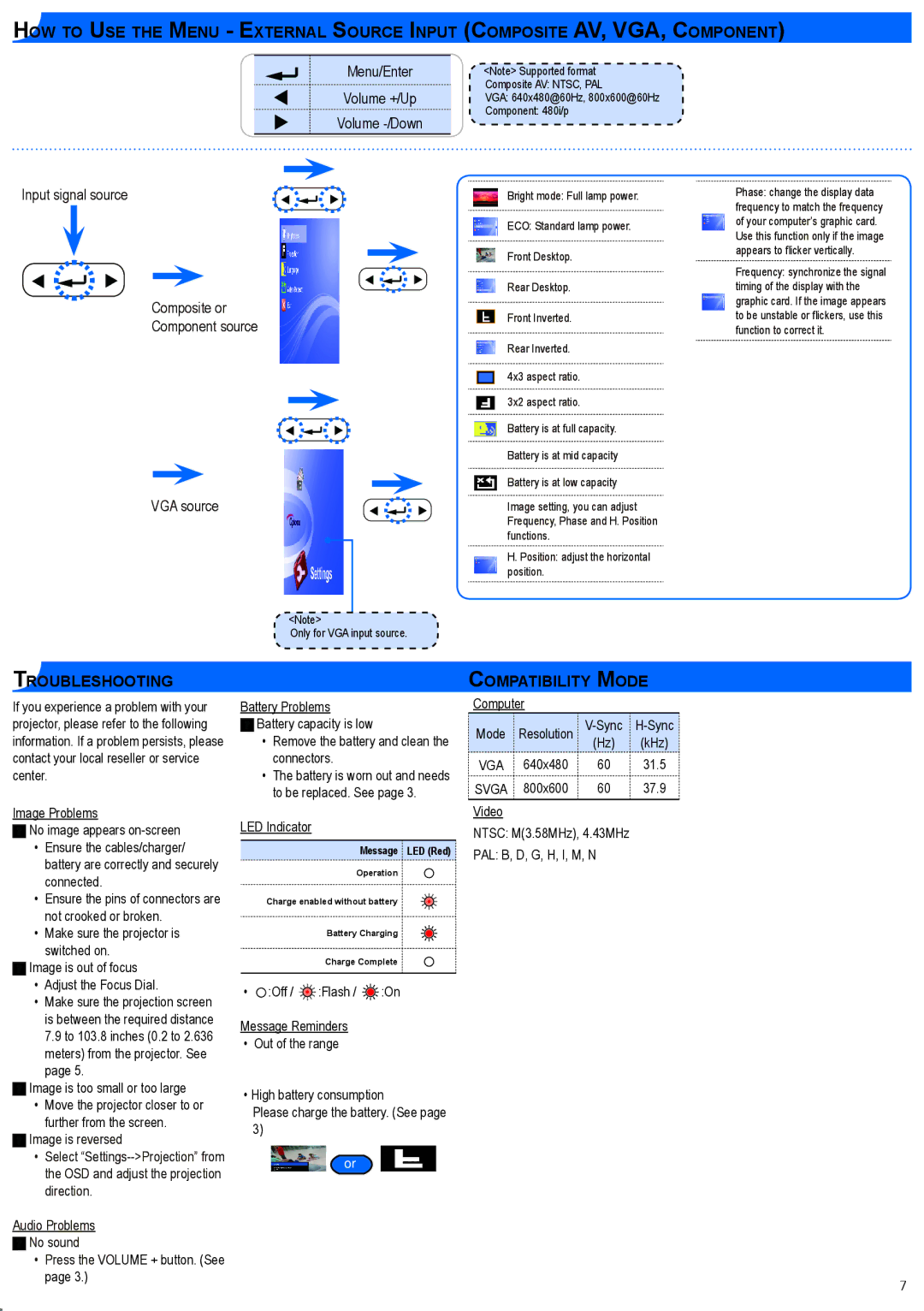How to use the menu - External Source Input (Composite AV, VGA, Component)
Menu/Enter |
Volume +/Up |
Volume |
<Note> Supported format Composite AV: NTSC, PAL
VGA: 640x480@60Hz, 800x600@60Hz
Component: 480i/p
Input signal source
Composite or
Component source
VGA source
<Note>
Only for VGA input source.
Bright mode: Full lamp power.
ECO: Standard lamp power.
Front Desktop.
Rear Desktop.
Front Inverted.
Rear Inverted.
4x3 aspect ratio.
3x2 aspect ratio.
Battery is at full capacity.
Battery is at mid capacity
Battery is at low capacity
Image setting, you can adjust Frequency, Phase and H. Position functions.
H. Position: adjust the horizontal position.
Phase: change the display data frequency to match the frequency of your computer’s graphic card. Use this function only if the image appears to flicker vertically.
Frequency: synchronize the signal timing of the display with the graphic card. If the image appears to be unstable or flickers, use this function to correct it.
Troubleshooting
If you experience a problem with your projector, please refer to the following information. If a problem persists, please contact your local reseller or service center.
Image Problems
No image appears
•Ensure the cables/charger/ battery are correctly and securely connected.
•Ensure the pins of connectors are not crooked or broken.
•Make sure the projector is switched on.
Image is out of focus
•Adjust the Focus Dial.
•Make sure the projection screen is between the required distance
7.9to 103.8 inches (0.2 to 2.636 meters) from the projector. See page 5.
![]() Image is too small or too large
Image is too small or too large
• Move the projector closer to or further from the screen.
Image is reversed
•Select
Battery Problems
Battery capacity is low
•Remove the battery and clean the connectors.
•The battery is worn out and needs to be replaced. See page 3.
LED Indicator
|
|
| Message | LED (Red) |
|
| Operation |
| |
| Charge enabled without battery |
| ||
|
| Battery Charging |
| |
|
| Charge Complete |
| |
• | :Off / | :Flash / | :On |
|
Message Reminders
•Out of the range
•High battery consumption
Please charge the battery. (See page 3)
or
Compatibility Mode
Computer
Mode | Resolution | ||
|
| (Hz) | (kHz) |
VGA | 640x480 | 60 | 31.5 |
SVGA | 800x600 | 60 | 37.9 |
Video |
|
|
|
NTSC: M(3.58MHz), 4.43MHz
PAL: B, D, G, H, I, M, N
Audio Problems
No sound
• Press the VOLUME + button. (See page 3.)
7