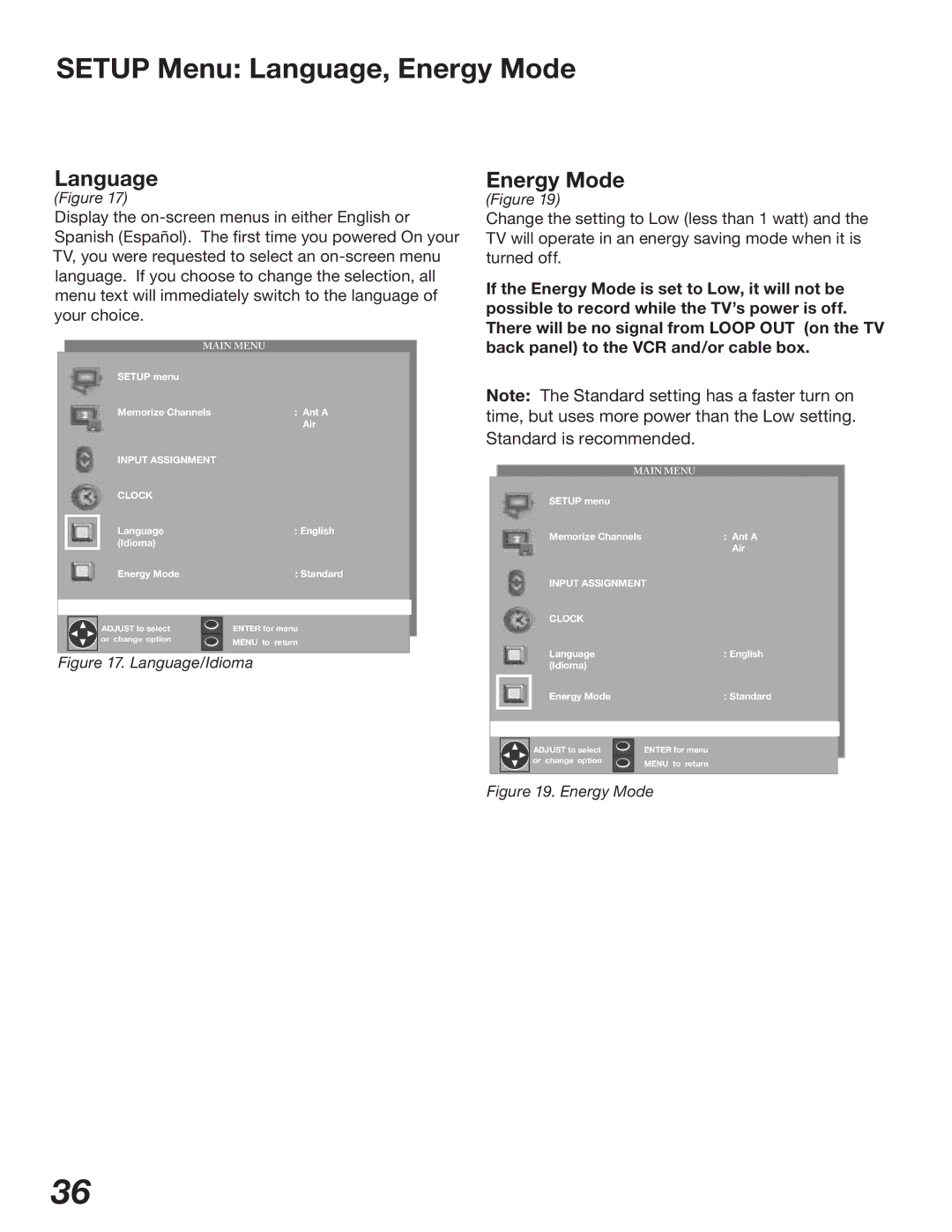SETUP Menu: Language, Energy Mode
Language
(Figure 17)
Display the
MAIN MENU
|
| SETUP menu |
| ||
|
| Memorize Channels | : Ant A | ||
|
|
|
|
| Air |
|
| INPUT ASSIGNMENT |
| ||
|
| CLOCK |
| ||
|
| Language | : English | ||
|
| (Idioma) |
| ||
|
| Energy Mode | : Standard | ||
|
| ADJUST to select |
|
| ENTER for menu |
|
|
|
| ||
|
| or change option |
| MENU to return | |
|
|
|
|
|
|
Figure 17. Language/Idioma
Energy Mode
(Figure 19)
Change the setting to Low (less than 1 watt) and the TV will operate in an energy saving mode when it is turned off.
If the Energy Mode is set to Low, it will not be possible to record while the TV’s power is off. There will be no signal from LOOP OUT (on the TV back panel) to the VCR and/or cable box.
Note: The Standard setting has a faster turn on time, but uses more power than the Low setting. Standard is recommended.
MAIN MENU
|
|
| SETUP menu |
|
| |||
|
|
| Memorize Channels | : Ant A |
| |||
|
|
|
|
|
|
| Air |
|
|
|
| INPUT ASSIGNMENT |
| ||||
|
|
| CLOCK |
|
| |||
|
|
| Language | : English |
| |||
|
|
| (Idioma) |
|
| |||
|
|
| Energy Mode | : Standard |
| |||
|
|
| ADJUST to select |
|
|
| ENTER for menu |
|
|
|
|
|
|
|
| ||
|
|
| or change option |
|
| MENU to return |
| |
|
|
|
|
|
|
|
|
|
|
|
|
|
|
|
|
|
|
Figure 19. Energy Mode
36