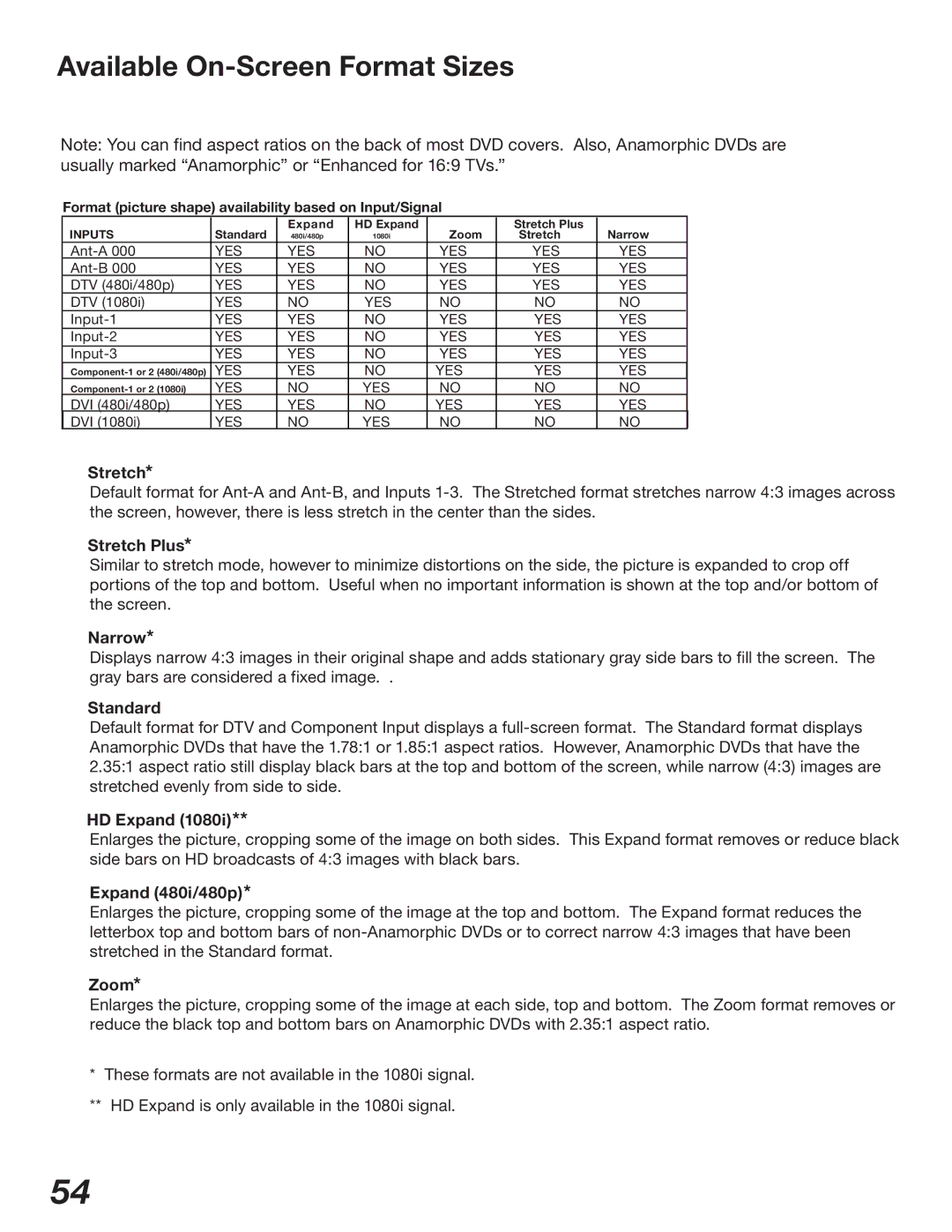Available On-Screen Format Sizes
Note: You can find aspect ratios on the back of most DVD covers. Also, Anamorphic DVDs are usually marked “Anamorphic” or “Enhanced for 16:9 TVs.”
Format (picture shape) availability based on Input/Signal
INPUTS | Standard | Expand | HD Expand | Zoom | Stretch Plus | Narrow | ||
480i/480p | 1080i | Stretch | ||||||
YES | YES | NO | YES | YES | YES | |||
YES | YES | NO | YES | YES | YES | |||
DTV (480i/480p) | YES | YES | NO | YES | YES | YES | ||
DTV (1080i) | YES | NO | YES | NO | NO | NO | ||
YES | YES | NO | YES | YES | YES |
| ||
YES | YES | NO | YES | YES | YES | |||
YES | YES | NO | YES | YES | YES |
| ||
YES | YES | NO | YES | YES | YES | |||
YES | NO | YES | NO | NO | NO | |||
DVI (480i/480p) | YES | YES | NO | YES | YES | YES | ||
DVI (1080i) | YES | NO | YES | NO | NO | NO | ||
Stretch*
Default format for
Stretch Plus*
Similar to stretch mode, however to minimize distortions on the side, the picture is expanded to crop off portions of the top and bottom. Useful when no important information is shown at the top and/or bottom of the screen.
Narrow*
Displays narrow 4:3 images in their original shape and adds stationary gray side bars to fill the screen. The gray bars are considered a fixed image. .
Standard
Default format for DTV and Component Input displays a
HD Expand (1080i)**
Enlarges the picture, cropping some of the image on both sides. This Expand format removes or reduce black side bars on HD broadcasts of 4:3 images with black bars.
Expand (480i/480p)*
Enlarges the picture, cropping some of the image at the top and bottom. The Expand format reduces the letterbox top and bottom bars of
Zoom*
Enlarges the picture, cropping some of the image at each side, top and bottom. The Zoom format removes or reduce the black top and bottom bars on Anamorphic DVDs with 2.35:1 aspect ratio.
*These formats are not available in the 1080i signal. ** HD Expand is only available in the 1080i signal.
54