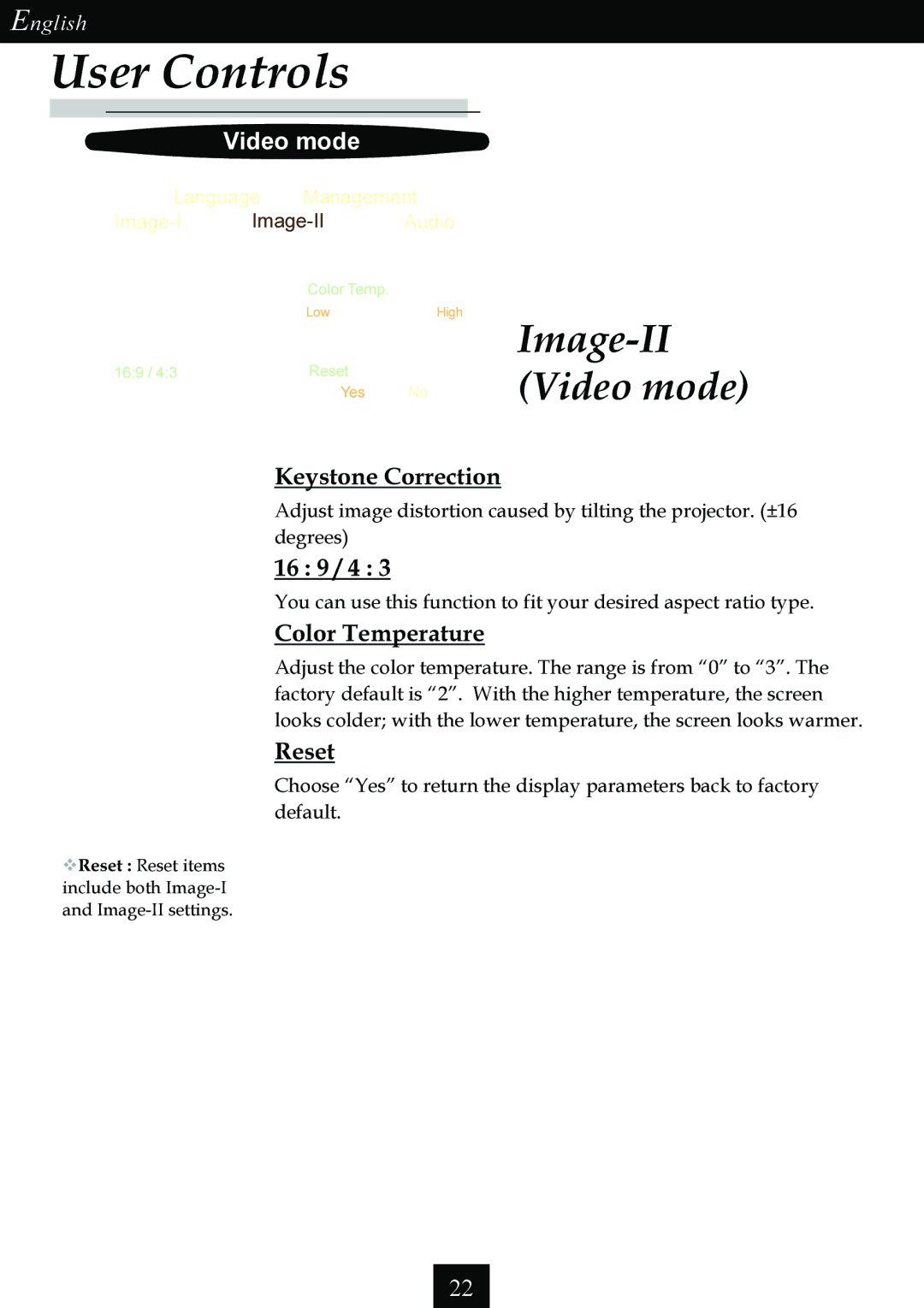English
User Controls
Video mode
Language Management
Keystone | Color Temp. |
|
| Low | High |
16:9 / 4:3 | Reset |
|
| Yes | No |
Keystone Correction
Image-II (Video mode)
Adjust image distortion caused by tilting the projector. (±16 degrees)
16 : 9 / 4 : 3
You can use this function to fit your desired aspect ratio type.
Color Temperature
Adjust the color temperature. The range is from “0” to “3”. The factory default is “2”. With the higher temperature, the screen looks colder; with the lower temperature, the screen looks warmer.
Reset
Choose “Yes” to return the display parameters back to factory default.
vReset : Reset items include both
22