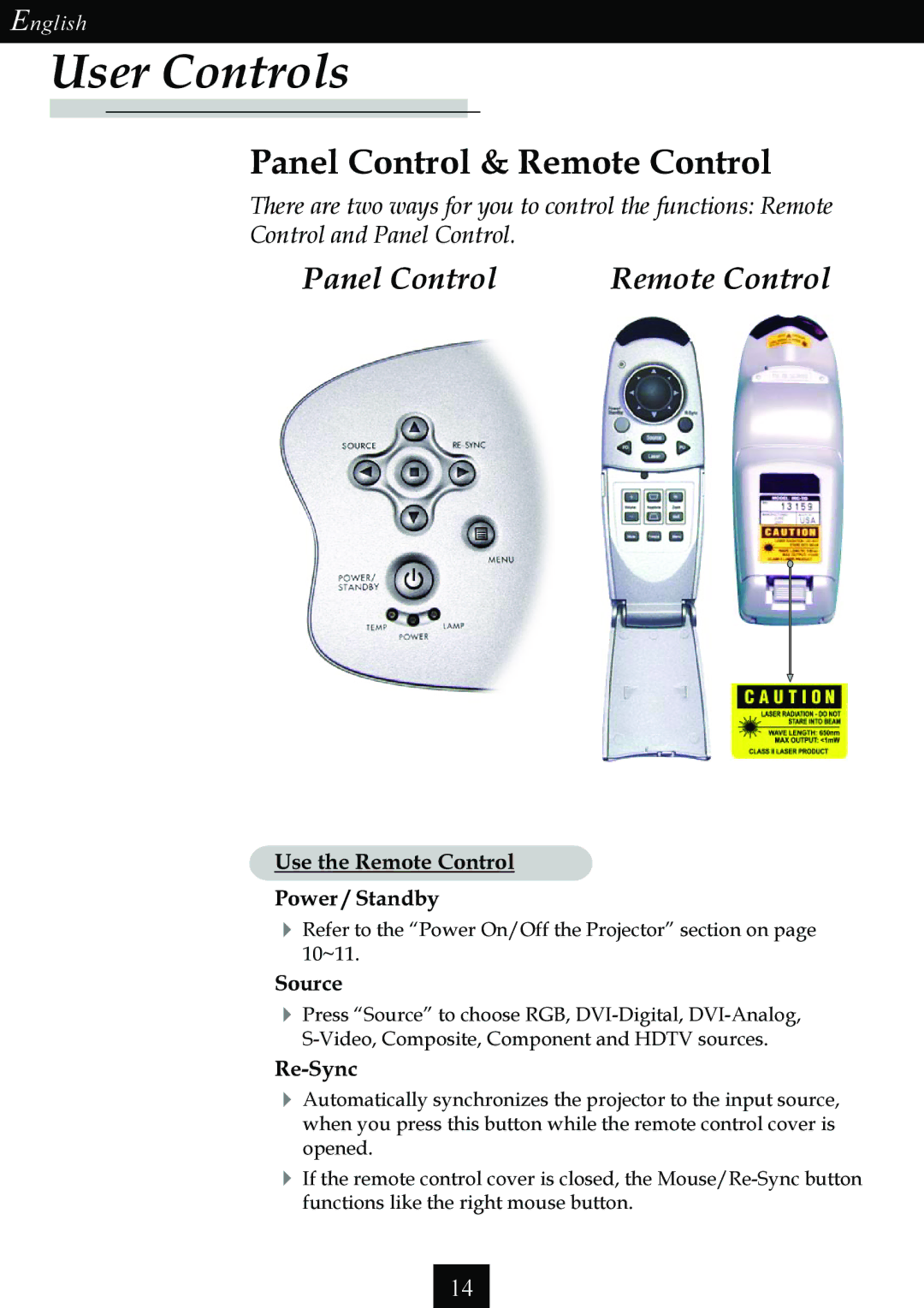English
User Controls
Panel Control & Remote Control
There are two ways for you to control the functions: Remote
Control and Panel Control.
Panel Control | Remote Control |
Use the Remote Control
Power / Standby
4Refer to the “Power On/Off the Projector” section on page 10~11.
Source
4Press “Source” to choose RGB,
4Automatically synchronizes the projector to the input source, when you press this button while the remote control cover is opened.
4If the remote control cover is closed, the
14