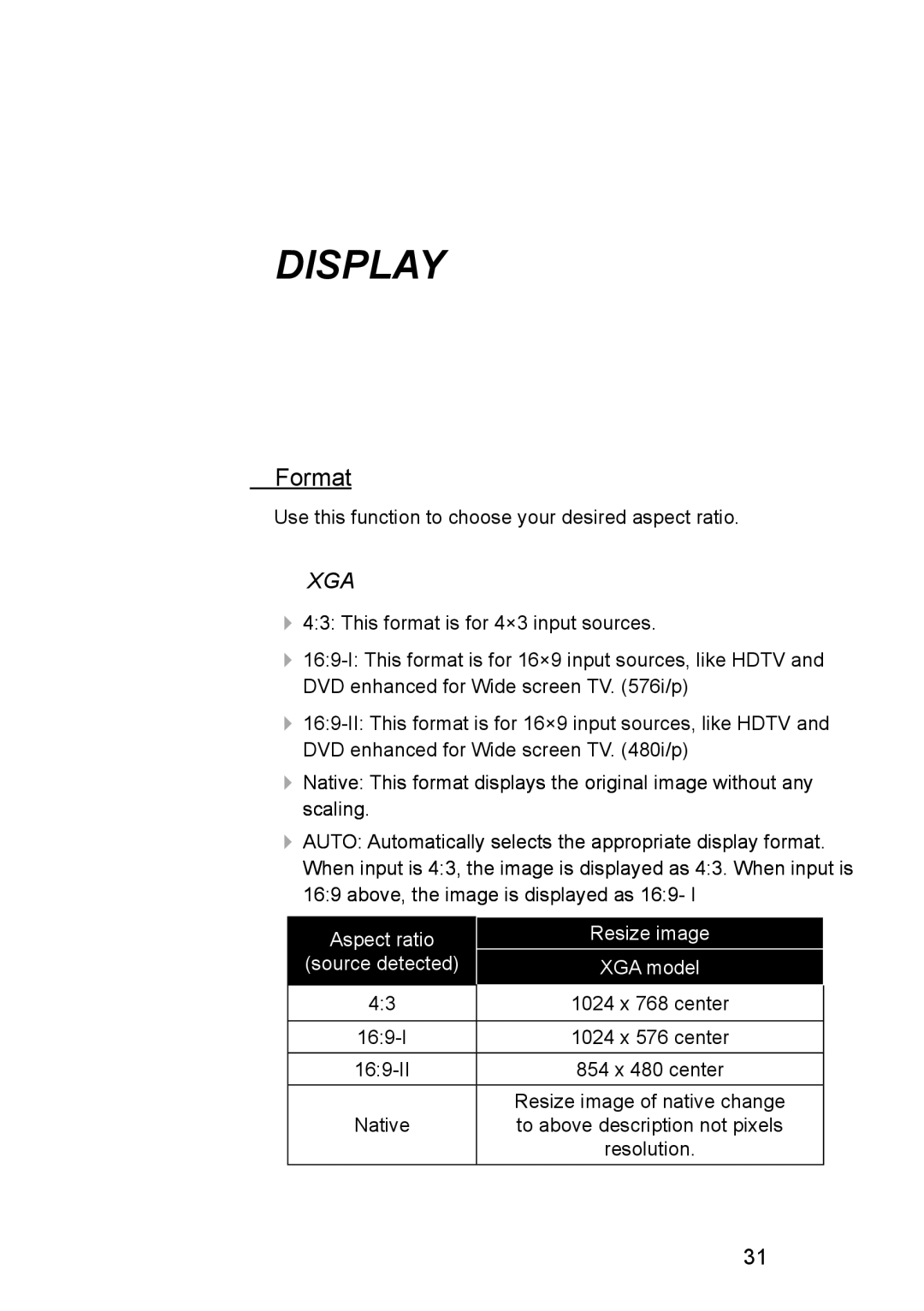User Controls
DISPLAY
Format
Use this function to choose your desired aspect ratio.
XGA
4:3: This format is for 4×3 input sources.
Native: This format displays the original image without any scaling.
AUTO: Automatically selects the appropriate display format. When input is 4:3, the image is displayed as 4:3. When input is 16:9 above, the image is displayed as 16:9- I
Aspect ratio | Resize image |
(source detected) | XGA model |
|
|
4:3 | 1024 x 768 center |
|
|
1024 x 576 center | |
854 x 480 center | |
| Resize image of native change |
Native | to above description not pixels |
| resolution. |
31English