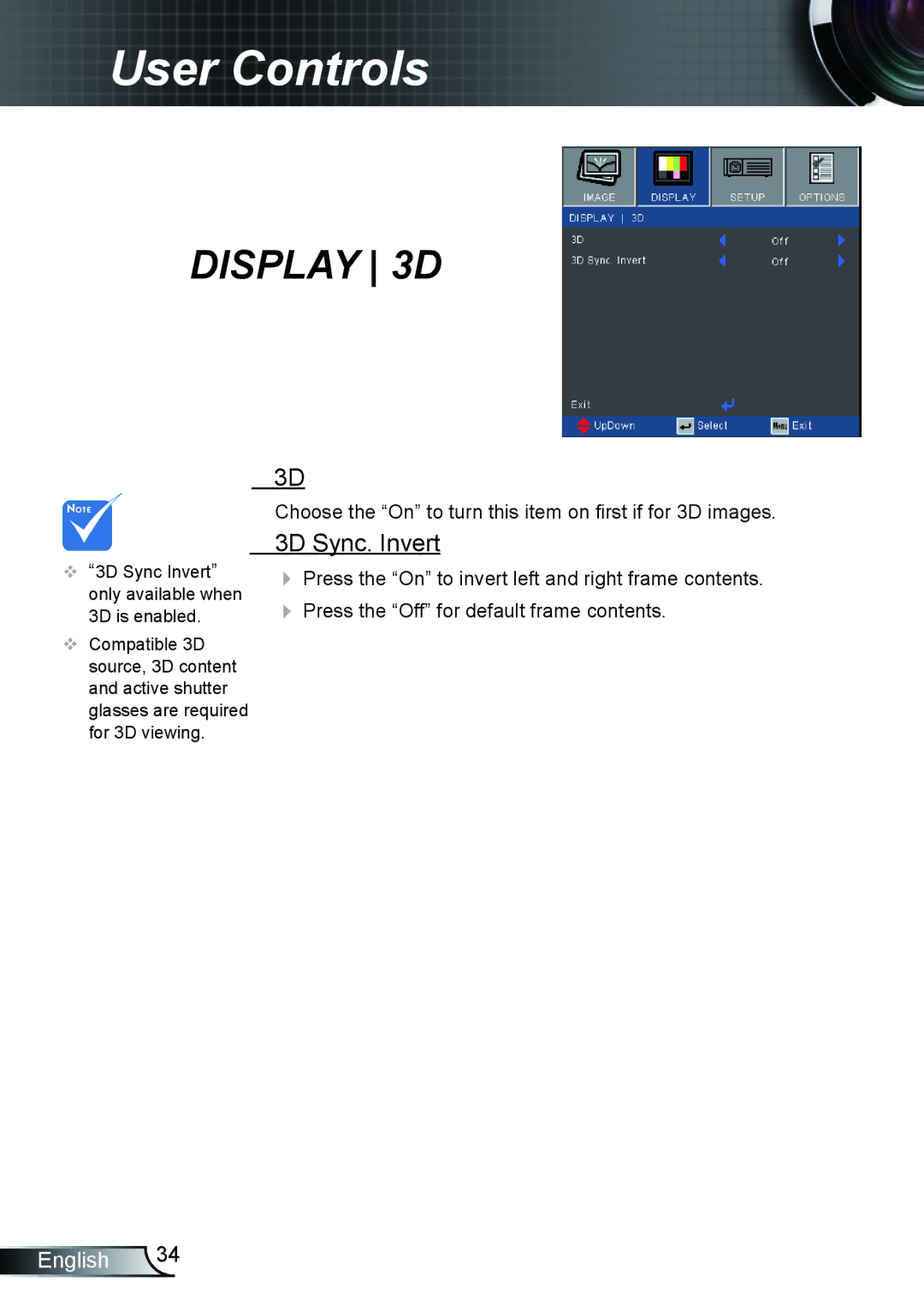User Controls
DISPLAY 3D
“3D Sync Invert” only available when
3D is enabled.
Compatible 3D source, 3D content and active shutter glasses are required for 3D viewing.
3D
Choose the “On” to turn this item on first if for 3D images.
3D Sync. Invert
Press the “On” to invert left and right frame contents.
Press the “Off” for default frame contents.
English 34