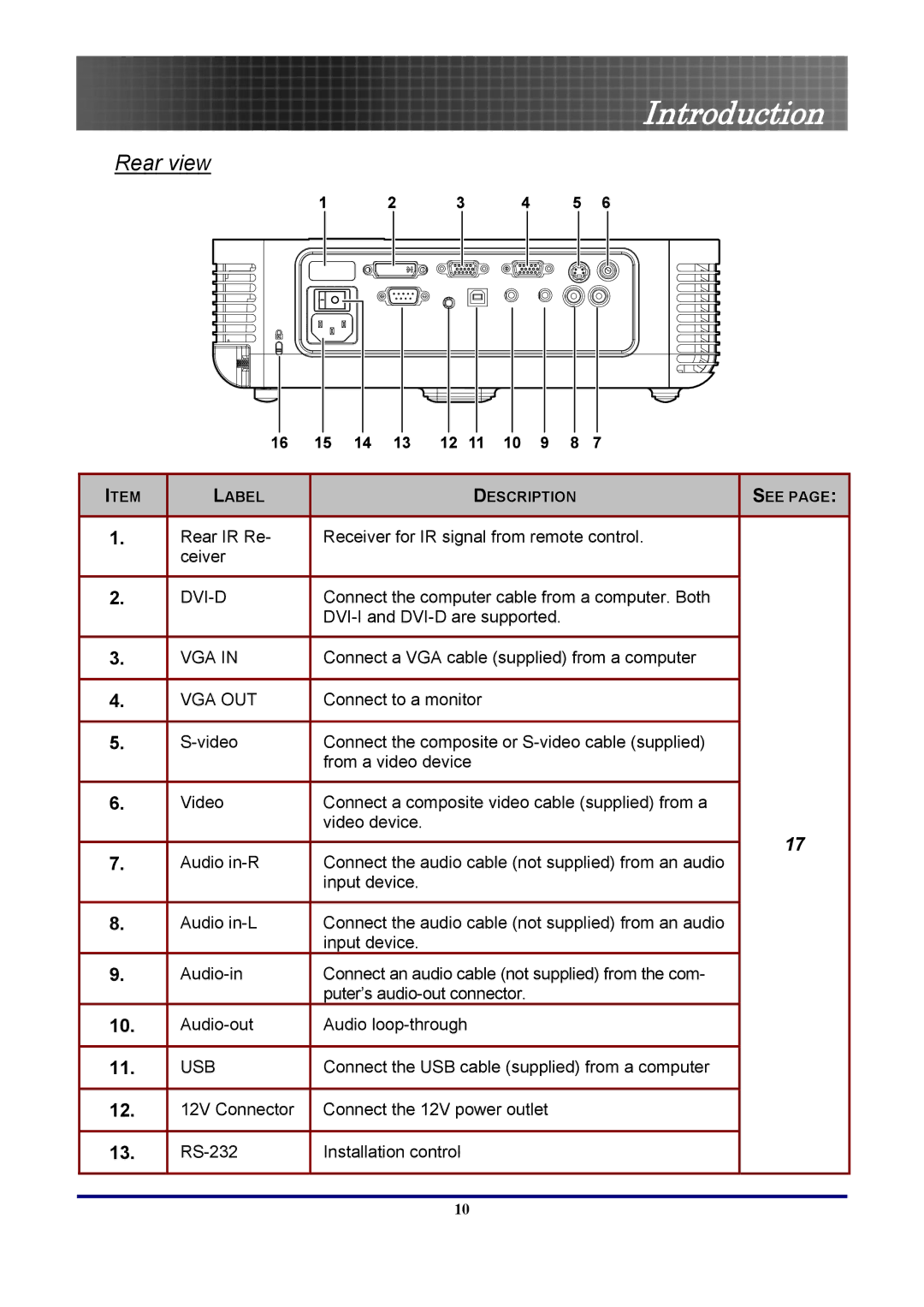Introduction
Rear view
ITEM |
| LABEL |
| DESCRIPTION |
| SEE PAGE: |
|
|
|
|
|
|
|
1.Rear IR Re- Receiver for IR signal from remote control. ceiver
2. | Connect the computer cable from a computer. Both | |||
|
| |||
|
|
|
|
|
3. | VGA IN | Connect a VGA cable (supplied) from a computer | ||
|
|
|
|
|
4. | VGA OUT | Connect to a monitor | ||
|
|
|
|
|
5. | Connect the composite or | |||
|
| from a video device | ||
|
|
|
|
|
6. | Video | Connect a composite video cable (supplied) from a | ||
|
| video device. | ||
|
|
| 17 |
|
7. |
|
| ||
Audio | Connect the audio cable (not supplied) from an audio | |||
|
| input device. | ||
|
|
|
|
|
8. | Audio | Connect the audio cable (not supplied) from an audio | ||
|
| input device. |
| |
9. | Connect an audio cable (not supplied) from the com- | |||
|
| puter’s |
| |
10. | Audio | |||
|
|
|
|
|
11. | USB | Connect the USB cable (supplied) from a computer | ||
|
|
|
|
|
12. | 12V Connector | Connect the 12V power outlet | ||
|
|
|
|
|
13. | Installation control | |||
|
|
|
|
|
|
|
|
|
|
|
| 10 |
|
|