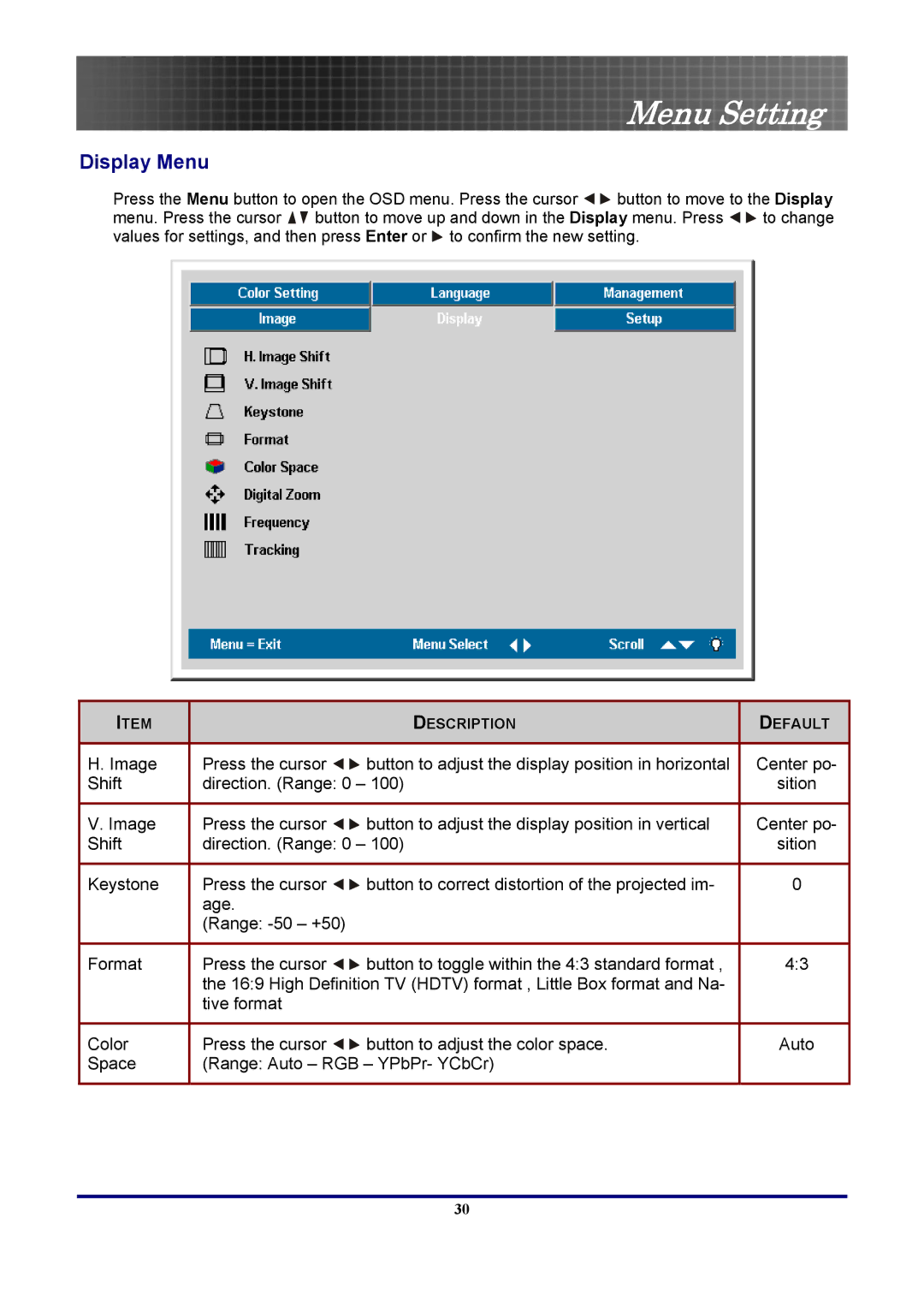Menu Setting
Display Menu
Press the Menu button to open the OSD menu. Press the cursor ![]()
![]() button to move to the Display
button to move to the Display
menu. Press the cursor ![]()
![]() button to move up and down in the Display menu. Press
button to move up and down in the Display menu. Press ![]()
![]() to change values for settings, and then press Enter or
to change values for settings, and then press Enter or ![]() to confirm the new setting.
to confirm the new setting.
ITEM |
| DESCRIPTION | DEFAULT |
|
|
|
|
H. Image | Press the cursor | button to adjust the display position in horizontal | Center po- |
Shift | direction. (Range: 0 – 100) | sition | |
|
|
|
|
V. Image | Press the cursor | button to adjust the display position in vertical | Center po- |
Shift | direction. (Range: 0 – 100) | sition | |
|
|
|
|
Keystone | Press the cursor | button to correct distortion of the projected im- | 0 |
| age. |
|
|
| (Range: |
|
|
|
|
|
|
Format | Press the cursor | button to toggle within the 4:3 standard format , | 4:3 |
| the 16:9 High Definition TV (HDTV) format , Little Box format and Na- |
| |
| tive format |
|
|
|
|
|
|
Color | Press the cursor | button to adjust the color space. | Auto |
Space | (Range: Auto – RGB – YPbPr- YCbCr) |
| |
|
|
|
|
30