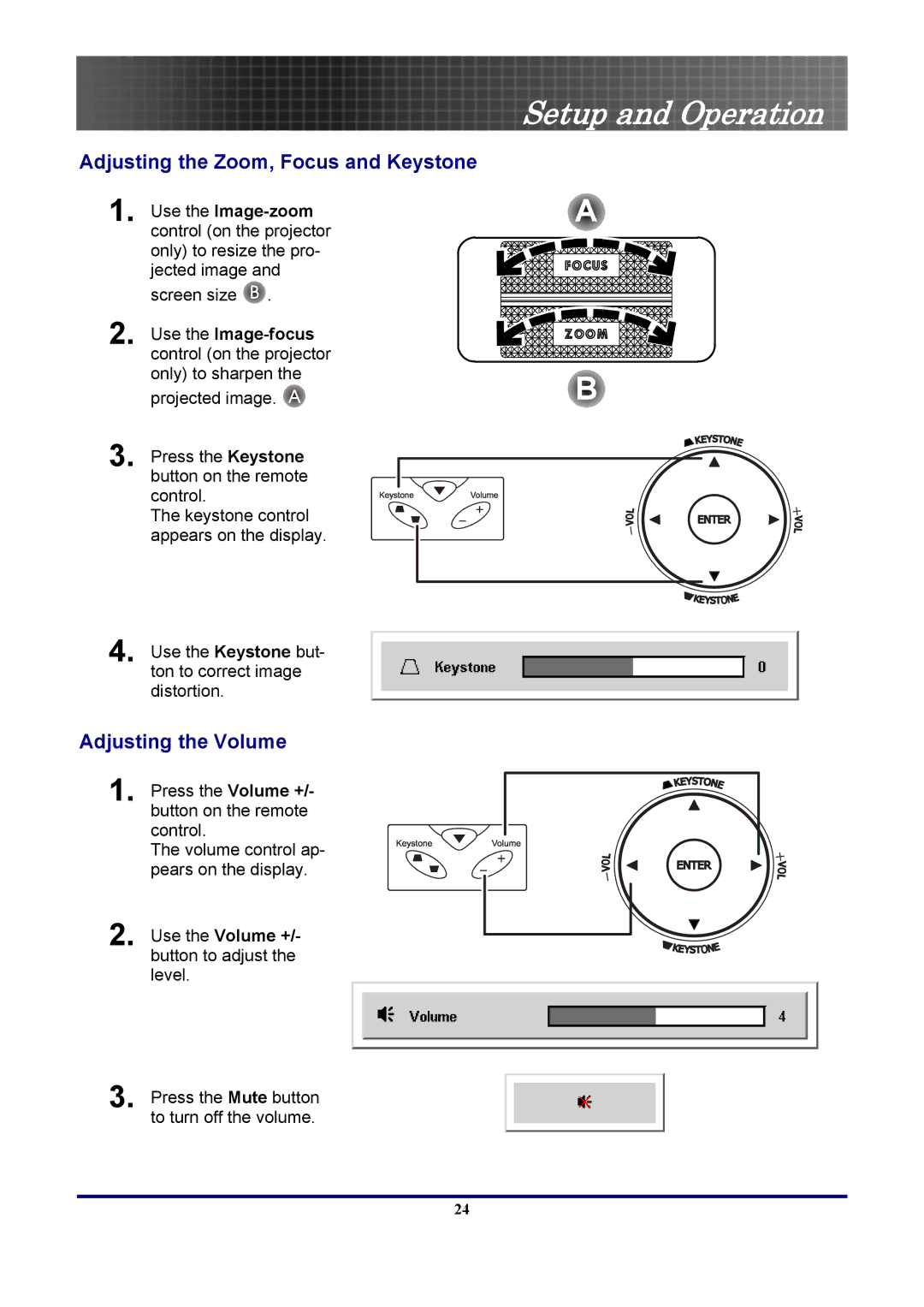Setup and Operation
Adjusting the Zoom, Focus and Keystone
1. Use the
screen size B .
2. Use the
projected image. A
3.
4.
Press the Keystone button on the remote control.
The keystone control appears on the display.
Use the Keystone but- ton to correct image distortion.
Adjusting the Volume
1. Press the Volume +/- button on the remote control.
The volume control ap- pears on the display.
2. Use the Volume +/- button to adjust the level.
3. Press the Mute button to turn off the volume.
24