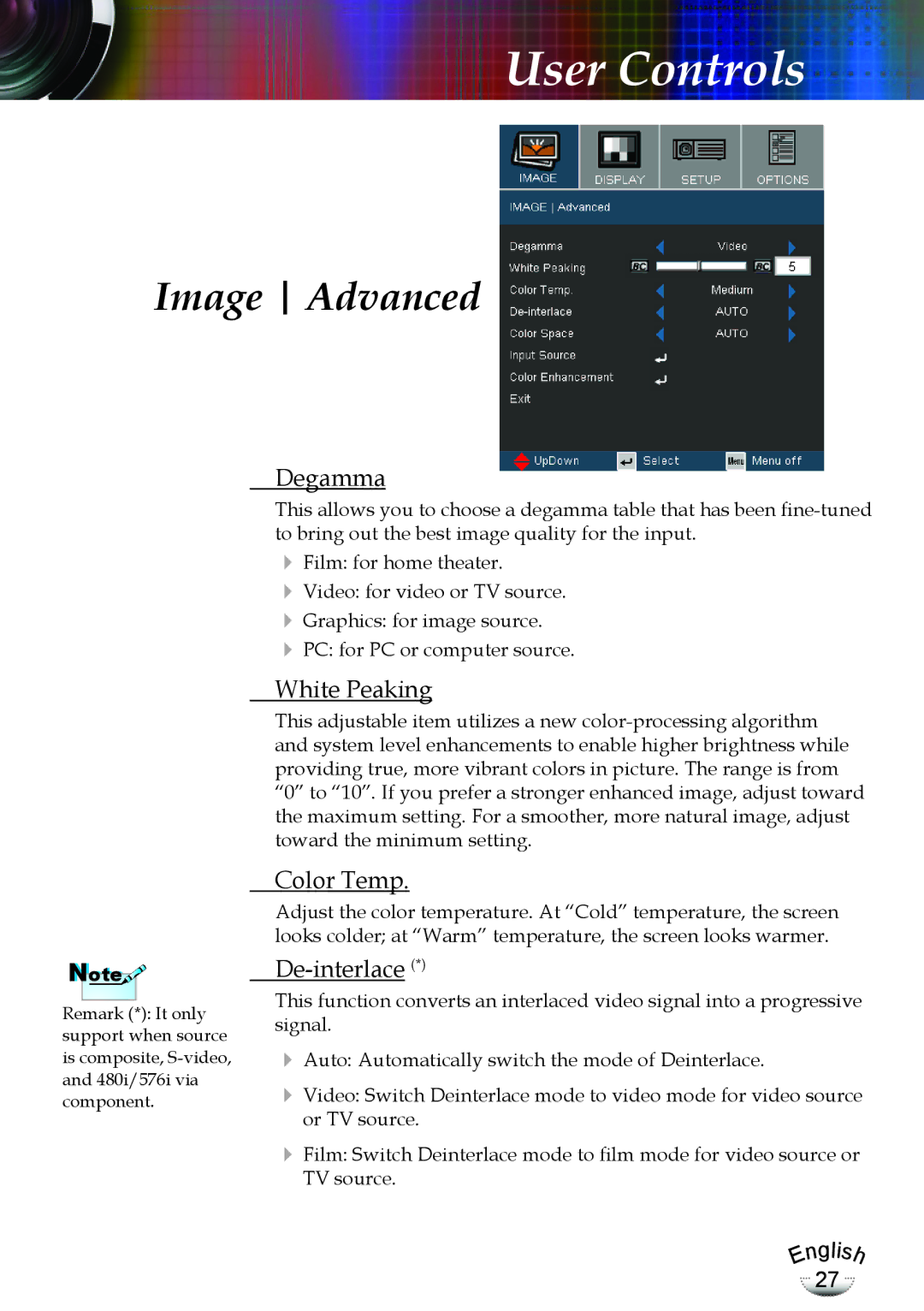User Controls
Image Advanced
Degamma
This allows you to choose a degamma table that has been
Film: for home theater.
Video: for video or TV source.
Graphics: for image source.
PC: for PC or computer source.
White Peaking
This adjustable item utilizes a new
Color Temp.
Adjust the color temperature. At “Cold” temperature, the screen looks colder; at “Warm” temperature, the screen looks warmer.
Note![]()
![]()
Remark (*): It only support when source is composite,
De-interlace (*)
This function converts an interlaced video signal into a progressive signal.
Auto: Automatically switch the mode of Deinterlace.
Video: Switch Deinterlace mode to video mode for video source or TV source.
Film: Switch Deinterlace mode to film mode for video source or TV source.
Engli
27
s
h