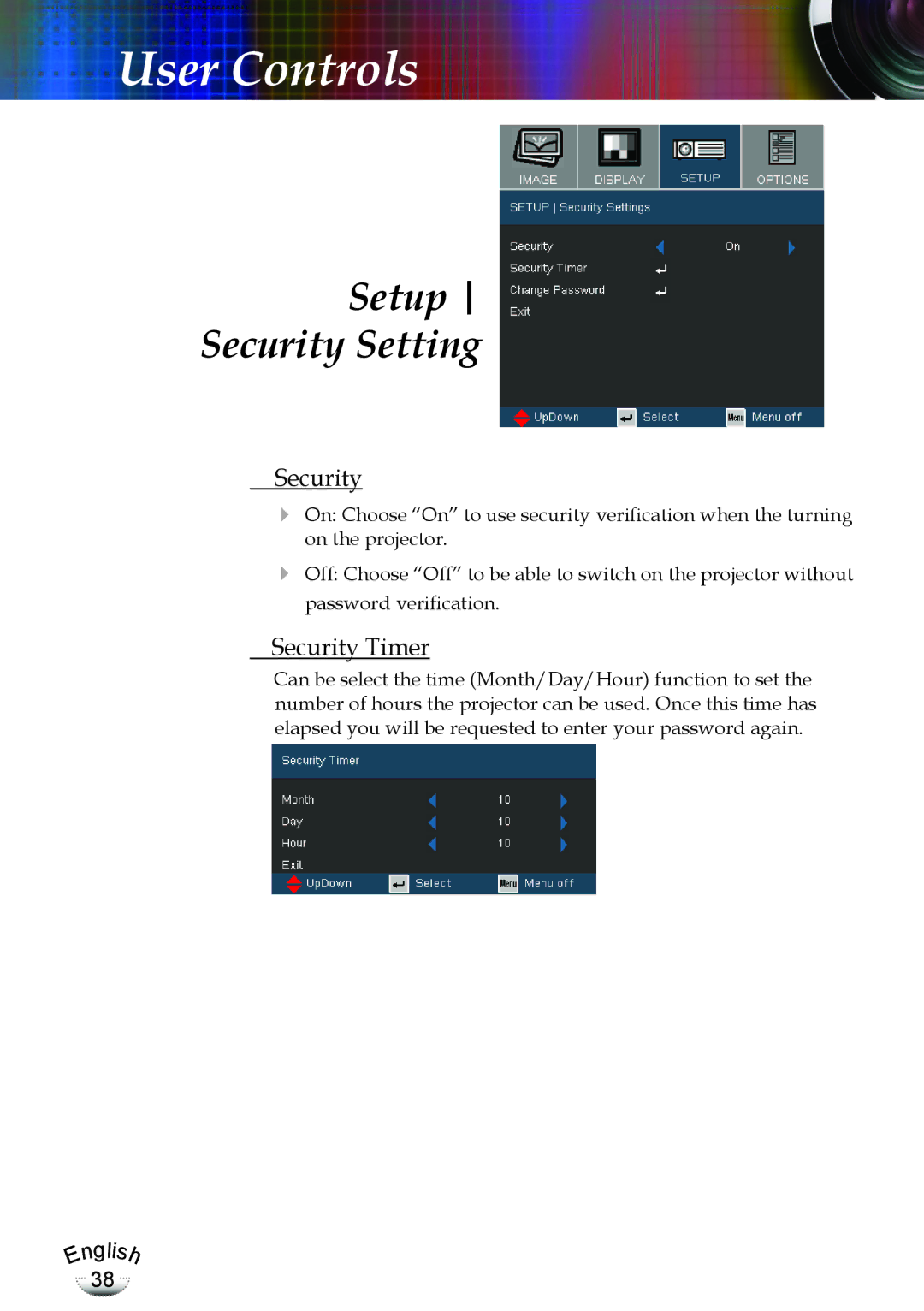User Controls
Setup
Security Setting
Security
On: Choose “On” to use security verification when the turning on the projector.
Off: Choose “Off” to be able to switch on the projector without password verification.
Security Timer
Can be select the time (Month/Day/Hour) function to set the number of hours the projector can be used. Once this time has elapsed you will be requested to enter your password again.
Engli
38
s
h