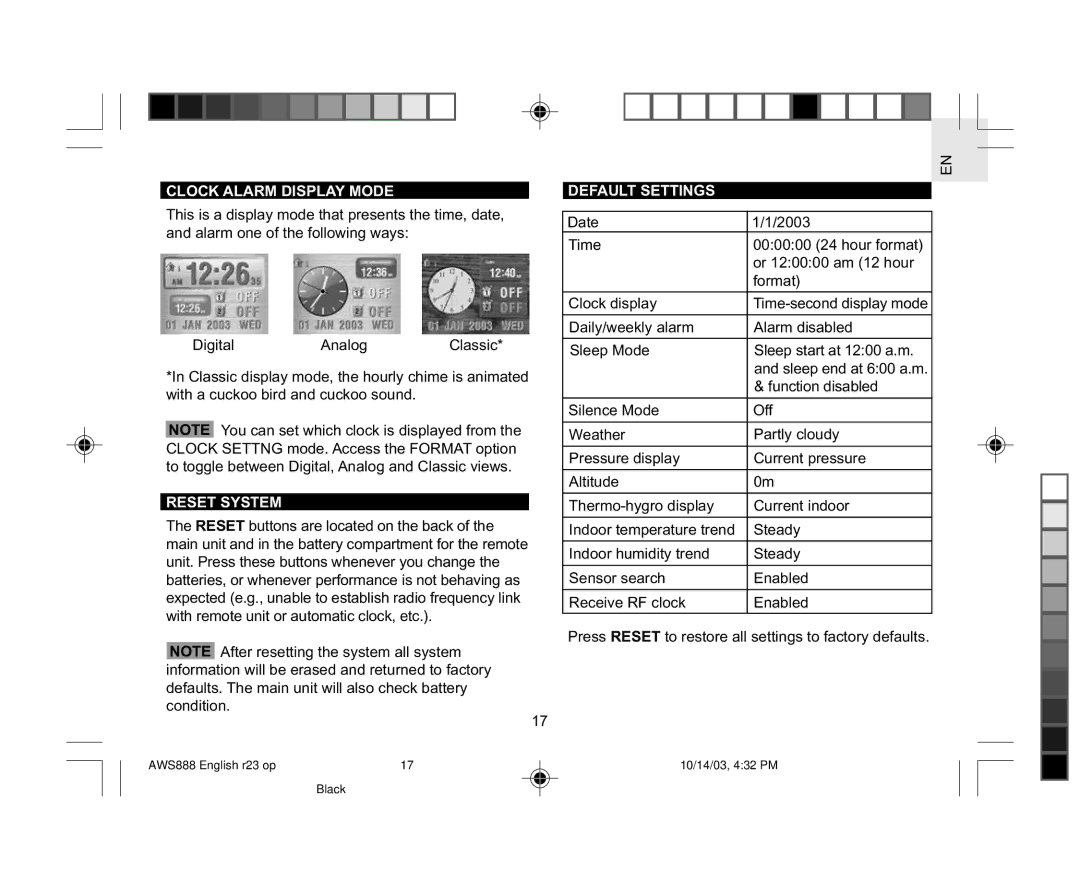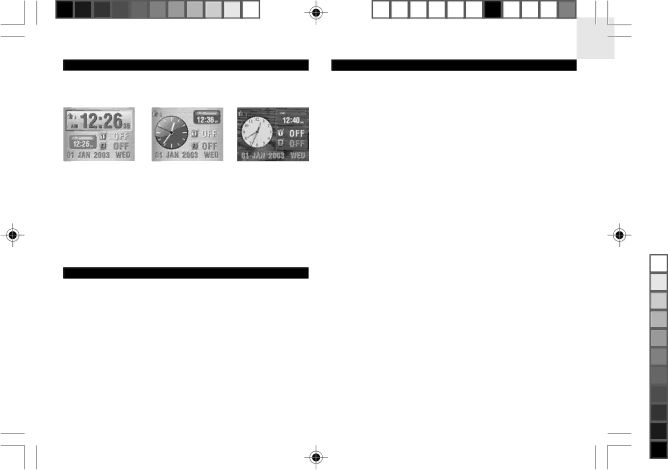
CLOCK ALARM DISPLAY MODE
This is a display mode that presents the time, date, and alarm one of the following ways:
DigitalAnalogClassic*
*In Classic display mode, the hourly chime is animated with a cuckoo bird and cuckoo sound.
NOTE You can set which clock is displayed from the CLOCK SETTNG mode. Access the FORMAT option to toggle between Digital, Analog and Classic views.
RESET SYSTEM
The RESET buttons are located on the back of the main unit and in the battery compartment for the remote unit. Press these buttons whenever you change the batteries, or whenever performance is not behaving as expected (e.g., unable to establish radio frequency link with remote unit or automatic clock, etc.).
NOTE After resetting the system all system information will be erased and returned to factory defaults. The main unit will also check battery
condition.
17
EN
DEFAULT SETTINGS
Date | 1/1/2003 |
Time | 00:00:00 (24 hour format) |
| or 12:00:00 am (12 hour |
| format) |
|
|
Clock display | |
Daily/weekly alarm | Alarm disabled |
Sleep Mode | Sleep start at 12:00 a.m. |
| and sleep end at 6:00 a.m. |
| & function disabled |
|
|
Silence Mode | Off |
|
|
Weather | Partly cloudy |
|
|
Pressure display | Current pressure |
Altitude | 0m |
Current indoor | |
Indoor temperature trend | Steady |
Indoor humidity trend | Steady |
Sensor search | Enabled |
|
|
Receive RF clock | Enabled |
Press RESET to restore all settings to factory defaults.
AWS888 English r23 op | 17 | 10/14/03, 4:32 PM |
Black