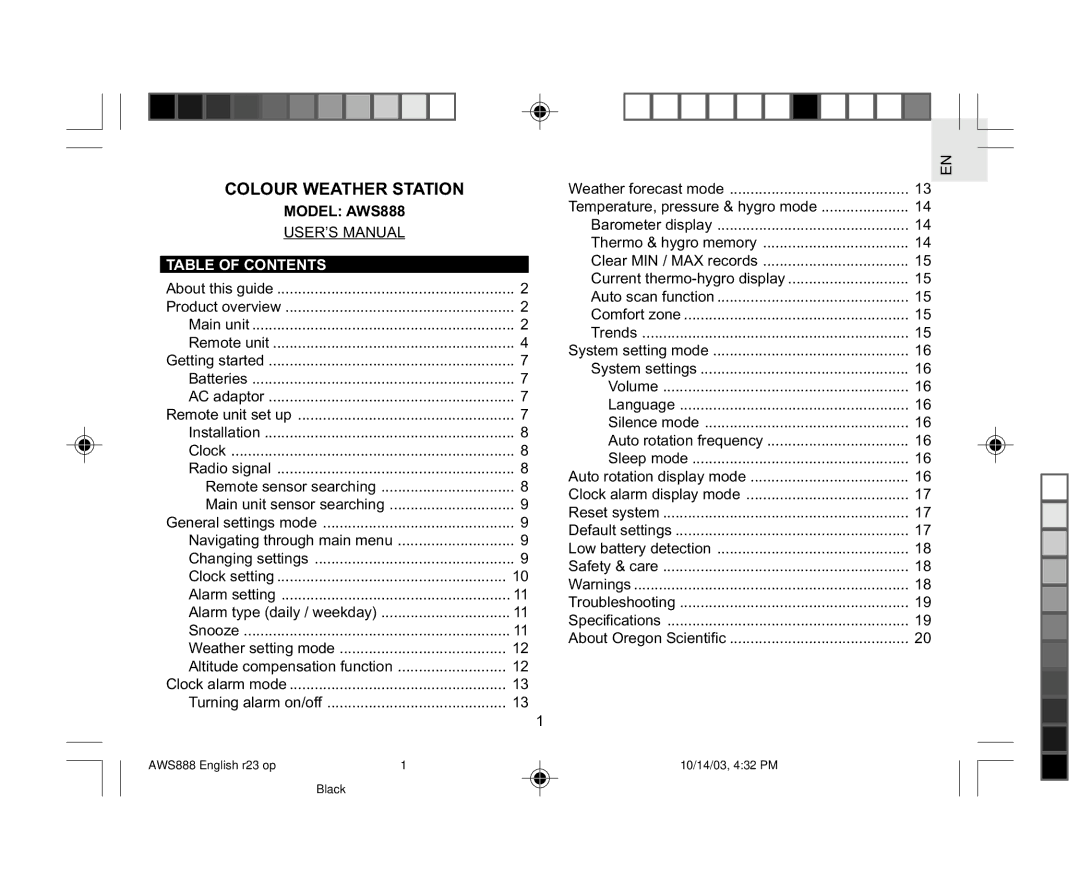EN
COLOUR WEATHER STATION |
|
MODEL: AWS888 |
|
USER’S MANUAL |
|
TABLE OF CONTENTS |
|
About this guide | 2 |
Product overview | 2 |
Main unit | 2 |
Remote unit | 4 |
Getting started | 7 |
Batteries | 7 |
AC adaptor | 7 |
Remote unit set up | 7 |
Installation | 8 |
Clock | 8 |
Radio signal | 8 |
Remote sensor searching | 8 |
Main unit sensor searching | 9 |
General settings mode | 9 |
Navigating through main menu | 9 |
Changing settings | 9 |
Clock setting | 10 |
Alarm setting | 11 |
Alarm type (daily / weekday) | 11 |
Snooze | 11 |
Weather setting mode | 12 |
Altitude compensation function | 12 |
Clock alarm mode | 13 |
Turning alarm on/off | 13 |
1
Weather forecast mode | 13 |
Temperature, pressure & hygro mode | 14 |
Barometer display | 14 |
Thermo & hygro memory | 14 |
Clear MIN / MAX records | 15 |
Current | 15 |
Auto scan function | 15 |
Comfort zone | 15 |
Trends | 15 |
System setting mode | 16 |
System settings | 16 |
Volume | 16 |
Language | 16 |
Silence mode | 16 |
Auto rotation frequency | 16 |
Sleep mode | 16 |
Auto rotation display mode | 16 |
Clock alarm display mode | 17 |
Reset system | 17 |
Default settings | 17 |
Low battery detection | 18 |
Safety & care | 18 |
Warnings | 18 |
Troubleshooting | 19 |
Specifications | 19 |
About Oregon Scientific | 20 |
AWS888 English r23 op | 1 | 10/14/03, 4:32 PM |
Black