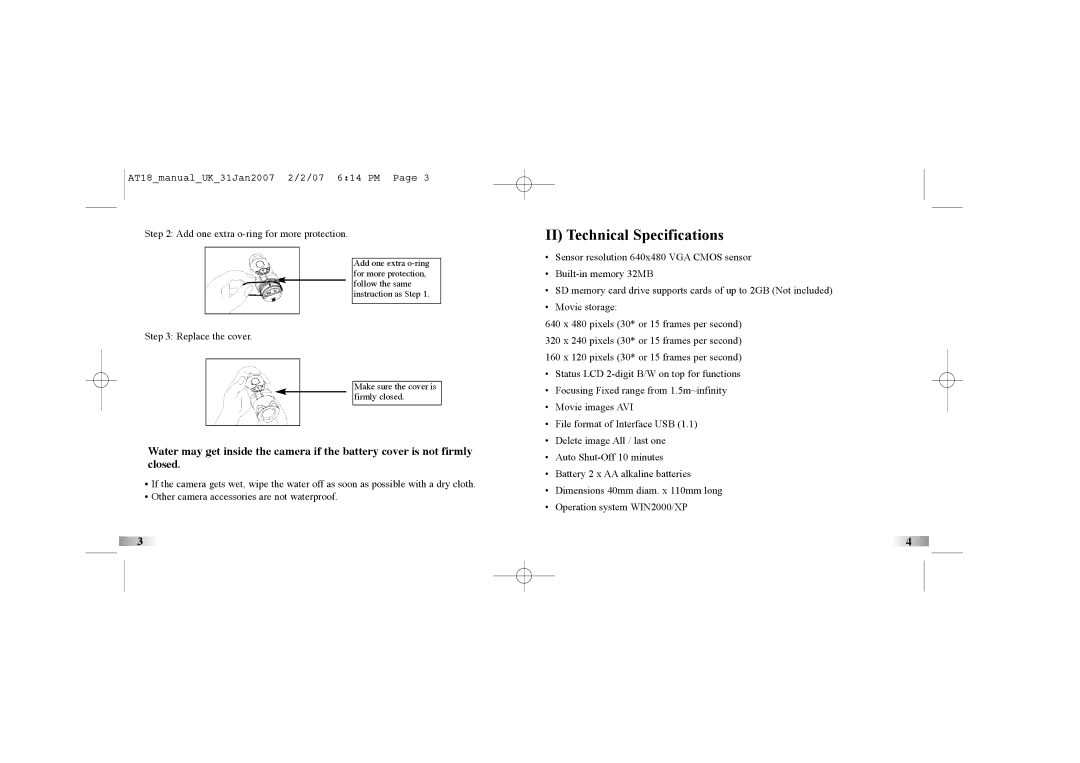AT18_manual_UK_31Jan2007 2/2/07 6:14 PM Page 3
Step 2: Add one extra
Add one extra
Step 3: Replace the cover.
Make sure the cover is firmly closed.
Water may get inside the camera if the battery cover is not firmly closed.
•If the camera gets wet, wipe the water off as soon as possible with a dry cloth.
•Other camera accessories are not waterproof.
3
II) Technical Specifications
•Sensor resolution 640x480 VGA CMOS sensor
•
•SD memory card drive supports cards of up to 2GB (Not included)
•Movie storage:
640 x 480 pixels (30* or 15 frames per second) 320 x 240 pixels (30* or 15 frames per second) 160 x 120 pixels (30* or 15 frames per second)
•Status LCD
•Focusing Fixed range from 1.5m~infinity
•Movie images AVI
•File format of Interface USB (1.1)
•Delete image All / last one
•Auto
•Battery 2 x AA alkaline batteries
•Dimensions 40mm diam. x 110mm long
•Operation system WIN2000/XP
4