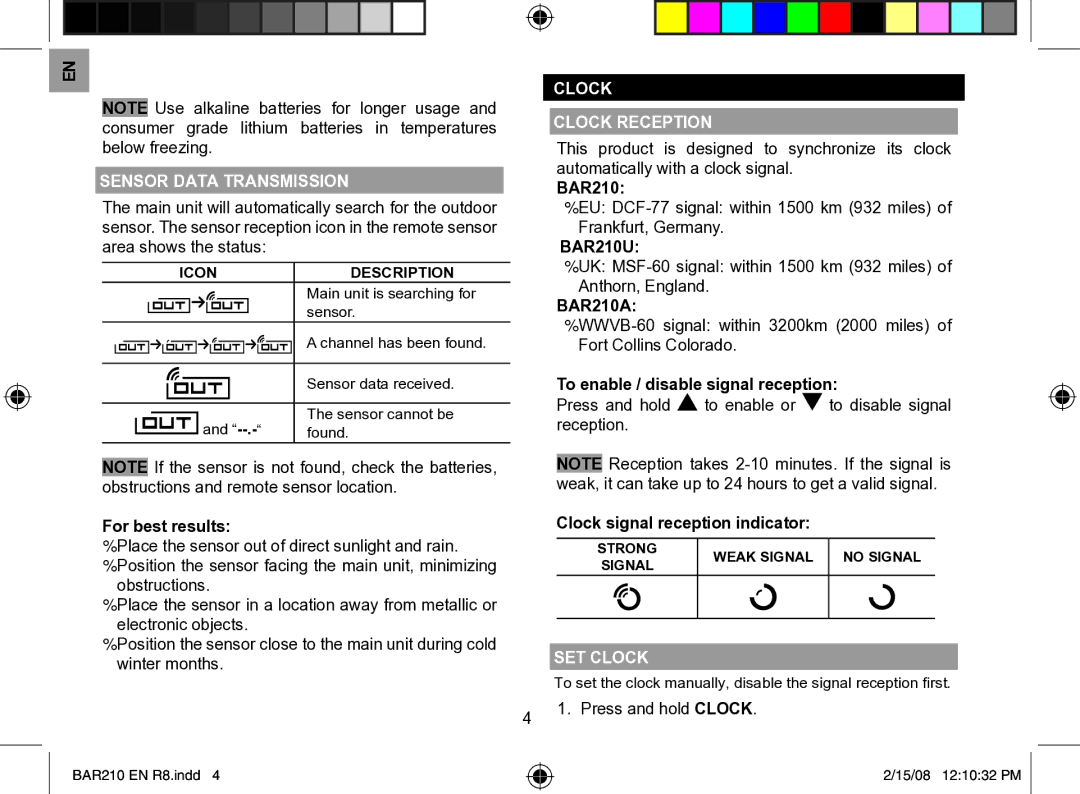BAR210, BAR210U, BAR210A specifications
The Oregon Scientific BAR210U, BAR210, and BAR210A are innovative weather stations that represent a significant leap in personal meteorological technology. These devices cater to weather enthusiasts and professionals alike, offering an array of features and advanced functionalities designed to deliver precise weather data for daily planning and monitoring.One of the standout features of these models is their ability to provide accurate real-time weather information. Equipped with a barometric pressure sensor, the BAR210 series tracks changes in atmospheric pressure and displays this data alongside temperature and humidity readings. This combination allows users to anticipate weather changes effectively, providing insights into potential storms or shifts in weather patterns.
The BAR210U, in particular, is designed for enhanced usability with its wireless capabilities. This model can receive data from external sensors, enabling users to measure outdoor temperature and humidity while monitoring indoor conditions simultaneously. The wireless transmission ensures that users can place the external sensor up to 100 meters away from the main unit, providing flexibility in data collection points.
All models in the BAR210 series feature a sleek, modern design that seamlessly integrates into any home or office environment. The clear LCD display is easy to read, showing essential data such as current temperature, humidity levels, and barometric pressure. The units often include backlighting to ensure readability even in low-light conditions.
Another notable characteristic is the ability to display historical weather data. The BAR210 series can record past weather trends, enabling users to analyze changes in temperature and humidity over time. This feature is essential for those interested in studying long-term weather patterns or making comparisons against previous years.
The BAR210, BAR210U, and BAR210A also come equipped with an alarm function that notifies users of extreme weather conditions, such as temperature fluctuations. This alert system is vital for safety, particularly for individuals in regions prone to sudden weather changes.
Additionally, the devices often incorporate a weather forecast feature that predicts future weather conditions based on current data trends. This predictive capability helps users plan their activities more effectively, ensuring they are prepared for shifting weather conditions.
In summary, the Oregon Scientific BAR210U, BAR210, and BAR210A models are exemplary weather stations that blend advanced technology with user-friendly features. With their accurate data collection abilities, wireless functionality, sleek design, and historical data tracking, they serve as valuable tools for anyone interested in monitoring weather conditions, making them indispensable for home use or professional applications.