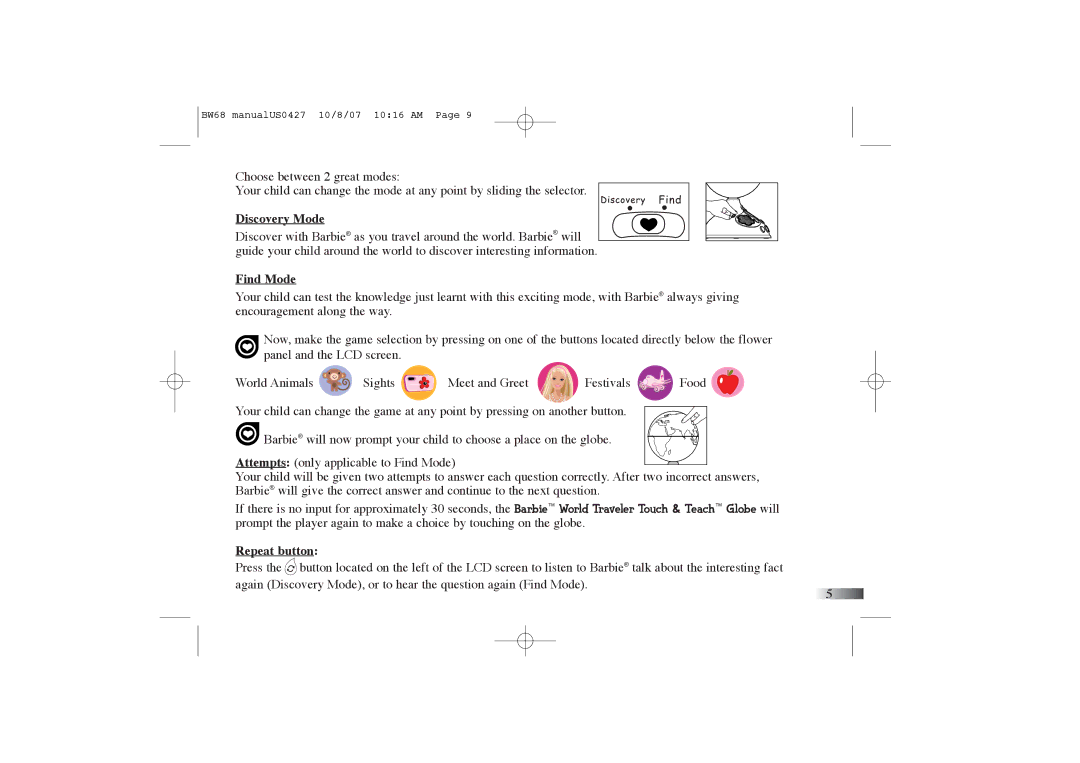BW68 manualUS0427 10/8/07 10:16 AM Page 9
Choose between 2 great modes:
Your child can change the mode at any point by sliding the selector.
Discovery Mode
Discover with Barbie® as you travel around the world. Barbie® will guide your child around the world to discover interesting information.
Find Mode
Your child can test the knowledge just learnt with this exciting mode, with Barbie® always giving encouragement along the way.
Now, make the game selection by pressing on one of the buttons located directly below the flower panel and the LCD screen.
World Animals | Sights | Meet and Greet | Festivals | Food |
Your child can change the game at any point by pressing on another button.
![]() Barbie® will now prompt your child to choose a place on the globe.
Barbie® will now prompt your child to choose a place on the globe.
Attempts: (only applicable to Find Mode)
Your child will be given two attempts to answer each question correctly. After two incorrect answers, Barbie® will give the correct answer and continue to the next question.
If there is no input for approximately 30 seconds, the Barbie™ World Traveler Touch & Teach™ Globe will prompt the player again to make a choice by touching on the globe.
Repeat button:
Press the ![]() button located on the left of the LCD screen to listen to Barbie® talk about the interesting fact
button located on the left of the LCD screen to listen to Barbie® talk about the interesting fact
again (Discovery Mode), or to hear the question again (Find Mode).
5