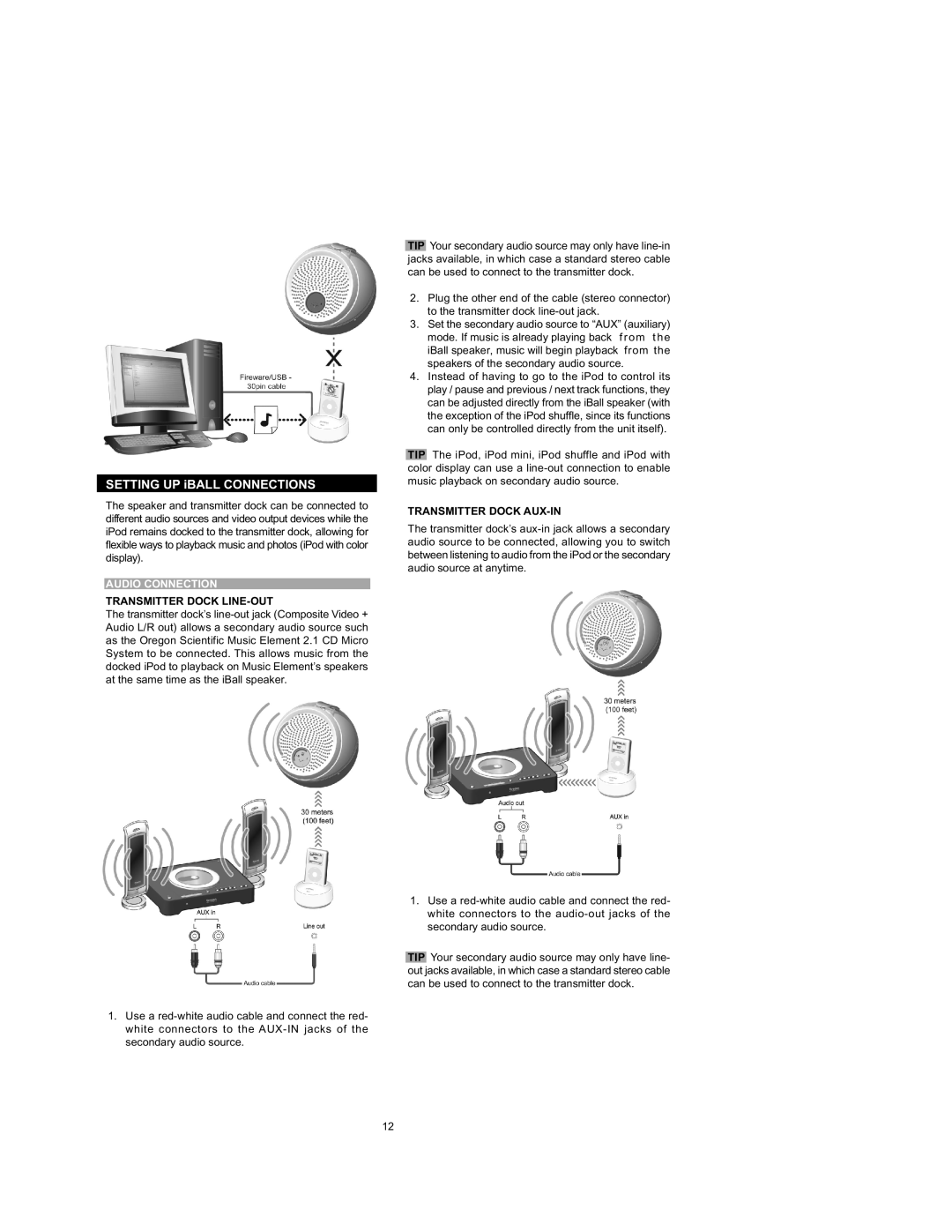IB368 specifications
The Oregon Scientific IB368 is a multifunctional weather station designed to provide users with real-time information about environmental conditions. This innovative device combines advanced technology with user-friendly features, making it an essential tool for weather enthusiasts and everyday users alike.One of the standout features of the IB368 is its ability to accurately monitor indoor and outdoor temperatures. The station comes equipped with a wireless outdoor sensor that communicates seamlessly with the main unit, allowing users to obtain precise temperature readings from various locations within their vicinity. The indoor thermometer tracks ambient conditions, ensuring you stay informed about your home environment as well.
Humidity is another critical aspect of weather tracking, and the IB368 excels in this area as well. The device measures both indoor and outdoor humidity levels, giving users a comprehensive view of their surroundings. This dual functionality is particularly useful for those looking to maintain optimal conditions for health and comfort, as humidity can significantly impact air quality and overall well-being.
The IB368 also features a built-in barometer, which offers insights into atmospheric pressure trends. This capability allows users to predict upcoming weather changes, such as the likelihood of rain or clear skies. By monitoring pressure fluctuations, the device aids in preparing for various climatic conditions.
Another notable characteristic is the user-friendly display, which showcases all gathered data on an easy-to-read screen. The layout is intuitive, allowing users to navigate through different metrics with ease. Additionally, the IB368 includes a clock function, which can be a handy feature for daily planning and scheduling.
The incorporation of a sleek design ensures that the device fits seamlessly into any home or office setting. Its modern aesthetics combined with functionality make it not only practical but also a stylish addition to your space.
Powered by batteries and featuring wireless technology, the IB368 is designed for convenience and portability. It can be set up quickly and moved around effortlessly, making it suitable for various environments.
In conclusion, the Oregon Scientific IB368 stands out as a reliable and versatile weather station. Its comprehensive monitoring of temperature, humidity, and barometric pressure, combined with a user-friendly design, makes it an excellent choice for individuals seeking to understand and respond to their environment effectively. Whether for personal use or as an educational tool, the IB368 is sure to enhance one's awareness of local weather conditions.