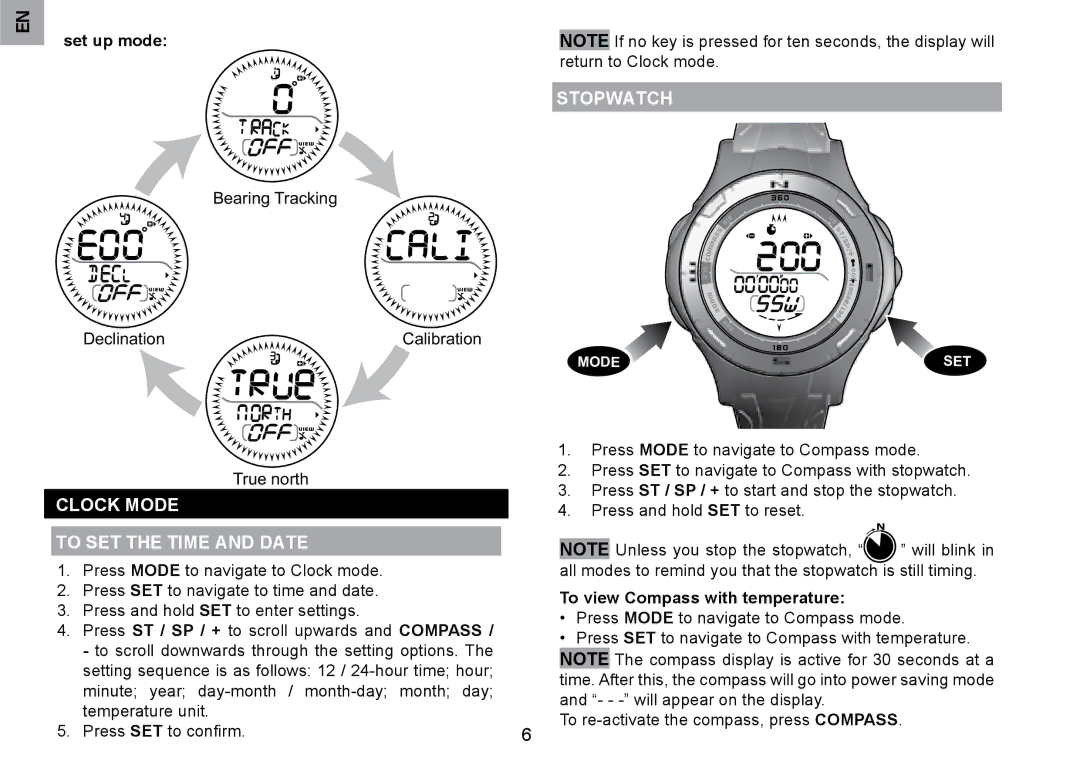EN |
|
|
| |
set up mode: | NOTE | If no key is pressed for ten seconds, the display will | ||
| ||||
| ||||
|
| return to Clock mode. | ||
STOPWATCH
Bearing Tracking
Declination | Calibration |
MODE | SET |
|
|
|
| 1. Press MODE to navigate to Compass mode. | |||||
|
| True north | 2. | Press SET to navigate to Compass with stopwatch. | |||||
|
| 3. | Press ST / SP / + to start and stop the stopwatch. | ||||||
| CLOCK MODE | ||||||||
| 4. | Press and hold SET to reset. |
| ||||||
|
|
|
|
|
|
| |||
| TO SET THE TIME AND DATE |
|
|
|
|
|
| ||
|
|
| NOTE | Unless you stop the stopwatch, “ | ” will blink in | ||||
1. | Press MODE to navigate to Clock mode. |
| |||||||
| all modes to remind you that the stopwatch is still timing. | ||||||||
2. | Press SET to navigate to time and date. |
| To view Compass with temperature: |
| |||||
3. | Press and hold SET to enter settings. |
|
| ||||||
| • | Press MODE to navigate to Compass mode. | |||||||
4. | Press ST / SP / + to scroll upwards and COMPASS / |
| |||||||
| • | Press SET to navigate to Compass with temperature. | |||||||
|
| - to scroll downwards through the setting options. The |
| ||||||
|
|
| NOTE | The compass display is active for 30 seconds at a | |||||
|
| setting sequence is as follows: 12 / |
| ||||||
|
|
| time. After this, the compass will go into power saving mode | ||||||
|
| minute; year; |
| ||||||
|
|
| and “- - |
| |||||
|
| temperature unit. |
|
| |||||
|
|
| To | ||||||
5. | Press SET to confirm. | 6 | |||||||
|
|
|
| ||||||