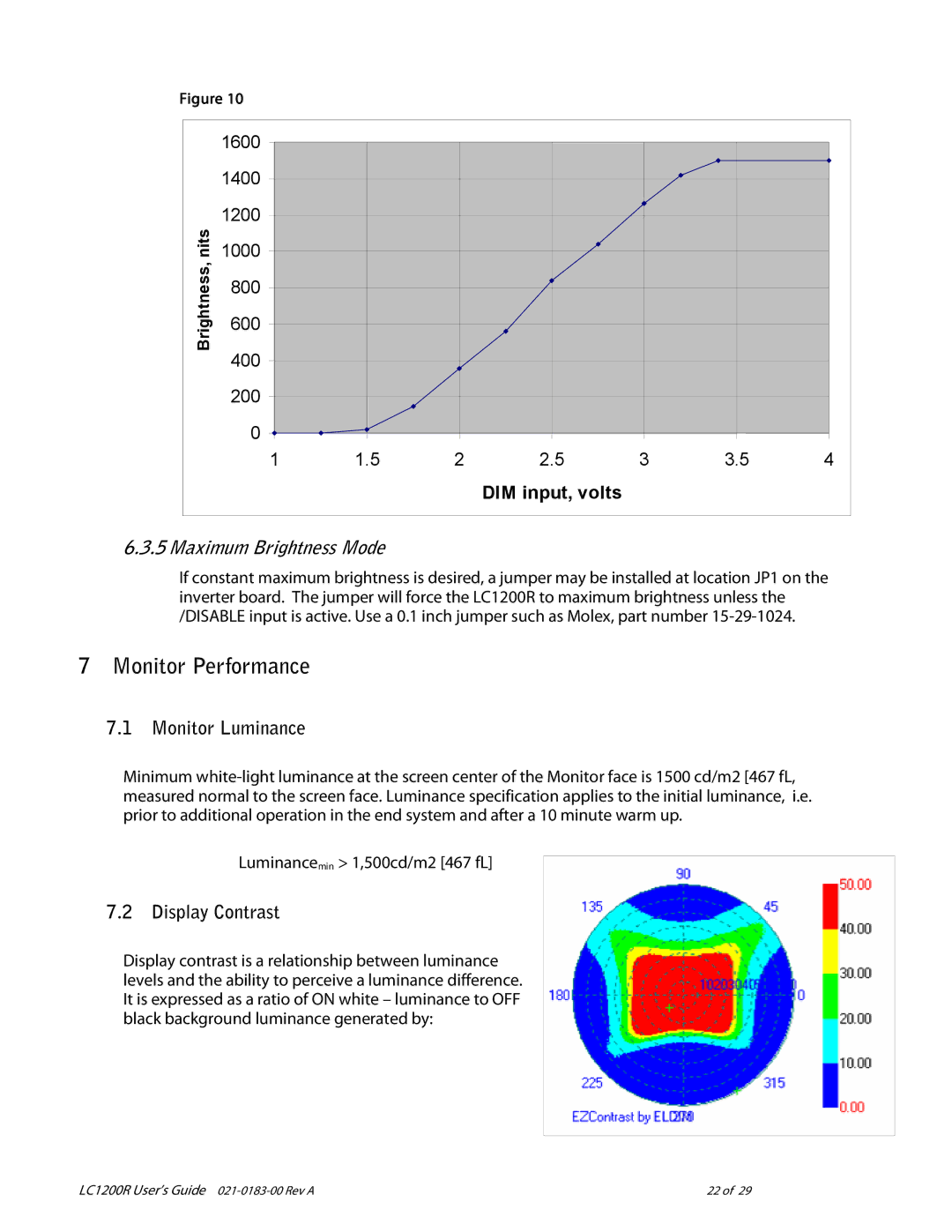Figure 10
| 1600 |
|
|
|
|
|
|
| 1400 |
|
|
|
|
|
|
nits | 1200 |
|
|
|
|
|
|
1000 |
|
|
|
|
|
| |
Brightness, | 800 |
|
|
|
|
|
|
600 |
|
|
|
|
|
| |
400 |
|
|
|
|
|
| |
|
|
|
|
|
|
| |
| 200 |
|
|
|
|
|
|
| 0 |
|
|
|
|
|
|
| 1 | 1.5 | 2 | 2.5 | 3 | 3.5 | 4 |
|
|
|
| DIM input, volts |
|
|
|
6.3.5 Maximum Brightness Mode
If constant maximum brightness is desired, a jumper may be installed at location JP1 on the inverter board. The jumper will force the LC1200R to maximum brightness unless the /DISABLE input is active. Use a 0.1 inch jumper such as Molex, part number
7 Monitor Performance
7.1Monitor Luminance
Minimum
Luminancemin > 1,500cd/m2 [467 fL]
7.2Display Contrast
Display contrast is a relationship between luminance levels and the ability to perceive a luminance difference. It is expressed as a ratio of ON white – luminance to OFF black background luminance generated by:
LC1200R User’s Guide | 22 of 29 |