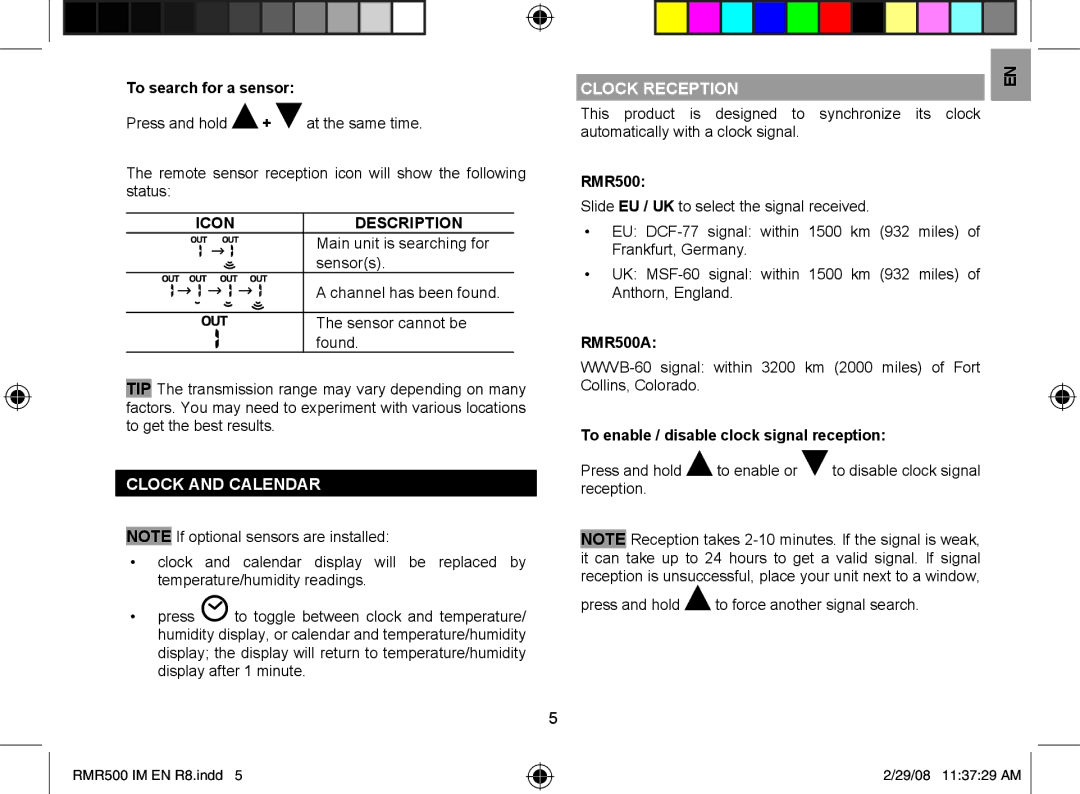RMR500, RMR500A specifications
The Oregon Scientific RMR500 and RMR500A are advanced weather stations designed to provide users with accurate and real-time weather information. These devices are particularly popular among outdoor enthusiasts, hobbyist meteorologists, and anyone who wants to monitor climatic conditions effectively.One of the standout features of the RMR500 and RMR500A is their ability to display multiple weather parameters. Users can check indoor and outdoor temperatures, humidity levels, barometric pressure, and historical data all from one interface. The two devices are equipped with a high-contrast LCD screen that presents the data in a clear and organized manner, making it easy to analyze the weather at a glance.
The RMR500 and RMR500A utilize wireless technology to transmit information from the outdoor sensor to the indoor display. This sensor can measure temperatures ranging from -40°F to 158°F, making it suitable for various climates. The outdoor sensor is also equipped with a hygrometer to provide accurate humidity readings, allowing users to track changes in their environment effectively.
Another significant feature of these weather stations is the built-in alarm that alerts users to extreme weather conditions. This can be an invaluable tool for those who plan outdoor activities, as it provides warnings for low or high temperatures and humidity levels. Additionally, both models come with a forecast feature that predicts upcoming weather changes based on current conditions, using intuitive weather icons to convey this information.
The RMR500A version includes added functionalities such as a clock and calendar display, ensuring users can keep track of time while monitoring weather conditions. These devices are powered by both batteries and AC power options, providing flexibility in terms of where they can be used.
The design of these weather stations is user-friendly, featuring a sleek and compact structure that can easily fit into various settings, whether at home or in an office environment. With their combination of reliability, ease of use, and advanced technology, the Oregon Scientific RMR500 and RMR500A offer a valuable resource for anyone interested in weather monitoring.