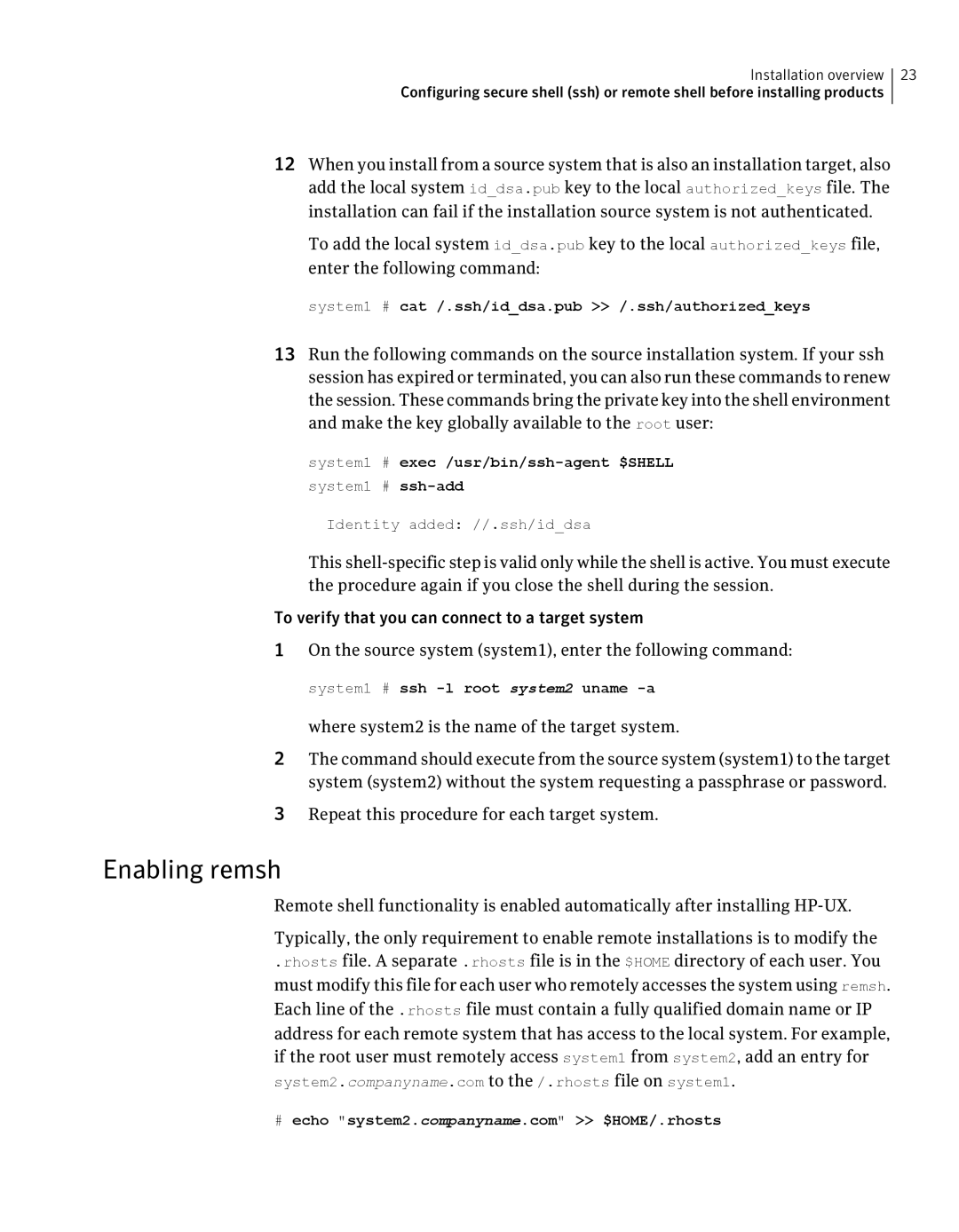Installation overview 23
Configuring secure shell (ssh) or remote shell before installing products
12When you install from a source system that is also an installation target, also add the local system id_dsa.pub key to the local authorized_keys file. The installation can fail if the installation source system is not authenticated.
To add the local system id_dsa.pub key to the local authorized_keys file, enter the following command:
system1 # cat /.ssh/id_dsa.pub >> /.ssh/authorized_keys
13Run the following commands on the source installation system. If your ssh session has expired or terminated, you can also run these commands to renew the session. These commands bring the private key into the shell environment and make the key globally available to the root user:
system1 #
Identity added: //.ssh/id_dsa
This
To verify that you can connect to a target system
1On the source system (system1), enter the following command:
system1 # ssh
where system2 is the name of the target system.
2The command should execute from the source system (system1) to the target system (system2) without the system requesting a passphrase or password.
3Repeat this procedure for each target system.
Enabling remsh
Remote shell functionality is enabled automatically after installing
Typically, the only requirement to enable remote installations is to modify the
.rhosts file. A separate .rhosts file is in the $HOME directory of each user. You must modify this file for each user who remotely accesses the system using remsh. Each line of the .rhosts file must contain a fully qualified domain name or IP address for each remote system that has access to the local system. For example, if the root user must remotely access system1 from system2, add an entry for system2.companyname.com to the /.rhosts file on system1.
# echo "system2.companyname.com" >> $HOME/.rhosts