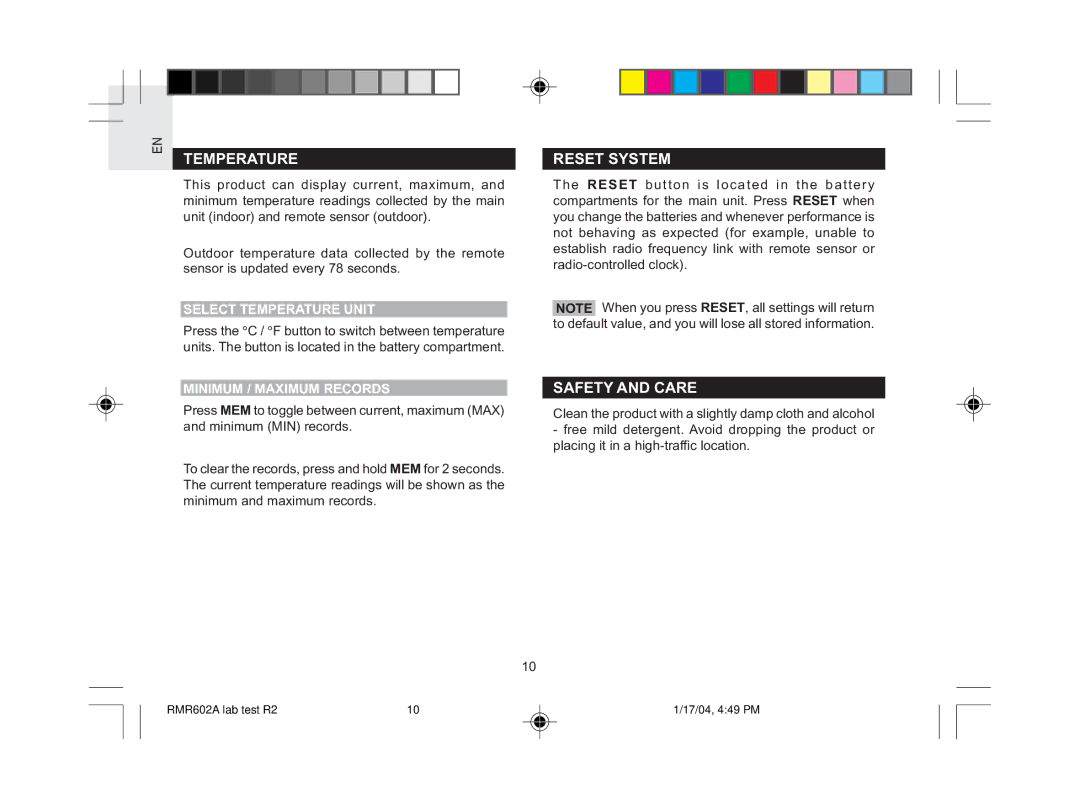RMR602A specifications
The Oregon Scientific RMR602A is a versatile weather station that combines advanced technology and user-friendly design to keep users informed about their outdoor conditions. This compact device is ideal for those who want to stay updated on weather changes, indoor climate, and more. Its main features and functionalities make it a favorite among weather enthusiasts and homeowners alike.One of the standout characteristics of the RMR602A is its ability to provide real-time weather data. The station features a large, easy-to-read LCD screen that displays essential information including indoor and outdoor temperature, humidity levels, and weather forecasts. With its wireless sensor, users can monitor weather conditions from outside without stepping out, making it convenient for various uses—whether for gardening, fishing, or simply planning daily activities.
The RMR602A utilizes advanced wireless technology to transmit data from the outdoor sensor to the main unit, ensuring accurate and reliable readings. The sensor can be placed up to 100 feet away from the main unit, allowing for flexible positioning around the home or yard. The device operates on battery power, which offers the user the freedom to place it in different locations without worrying about power outlets.
Another notable feature of the RMR602A is its weather forecasting ability. The device uses a barometric pressure sensor to predict weather changes, providing users with a 12 to 24-hour forecast. This functionality is particularly useful for individuals who need to be aware of sudden changes in weather conditions, thus allowing for better planning.
Moreover, the RMR602A includes an indoor climate monitor that keeps track of indoor temperature and humidity levels. This feature is essential for maintaining a comfortable living environment and can assist in preventing issues such as mold formation or discomfort associated with excessive humidity.
In terms of design, the RMR602A is sleek and modern, making it a stylish addition to any home. Its straightforward setup process means that anyone can get started with minimal effort, and the intuitive interface allows for easy navigation through different settings and modes.
In summary, the Oregon Scientific RMR602A stands out as an innovative weather station combining reliability, accuracy, and user-friendly features. Its wireless technology, comprehensive data tracking, and stylish design make it a must-have gadget for anyone looking to monitor their indoor and outdoor environments effectively.