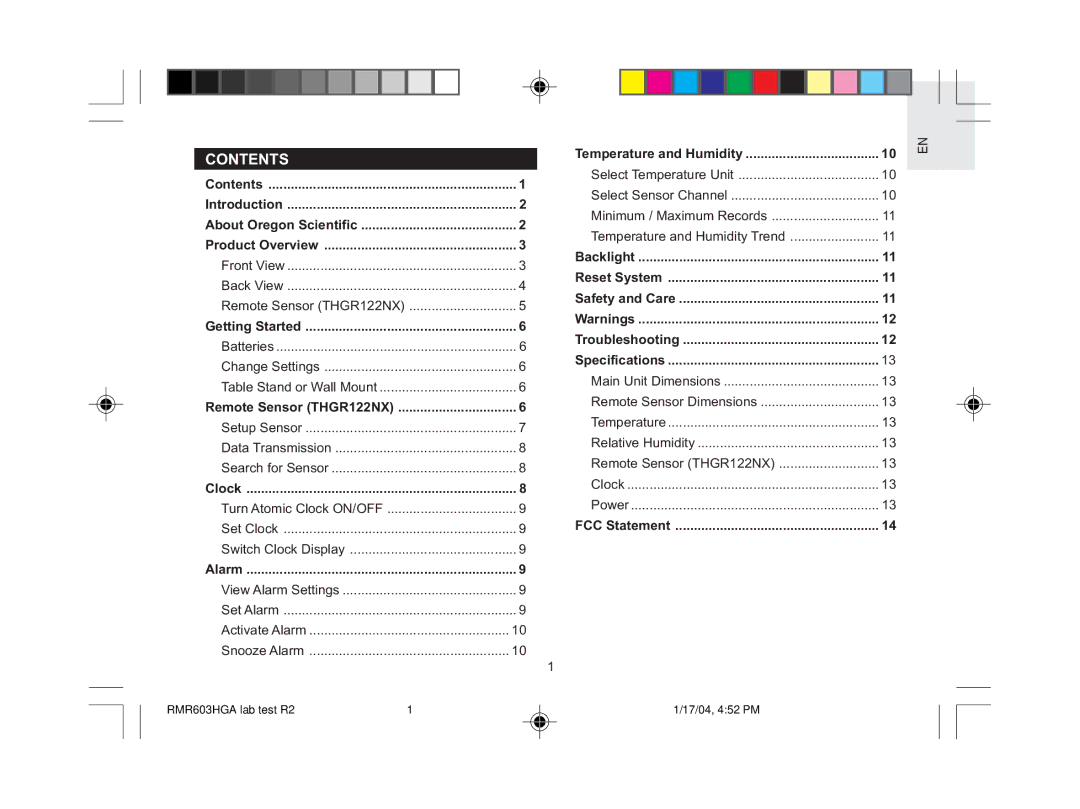CONTENTS |
|
Contents | 1 |
Introduction | 2 |
About Oregon Scientific | 2 |
Product Overview | 3 |
Front View | 3 |
Back View | 4 |
Remote Sensor (THGR122NX) | 5 |
Getting Started | 6 |
Batteries | 6 |
Change Settings | 6 |
Table Stand or Wall Mount | 6 |
Remote Sensor (THGR122NX) | 6 |
Setup Sensor | 7 |
Data Transmission | 8 |
Search for Sensor | 8 |
Clock | 8 |
Turn Atomic Clock ON/OFF | 9 |
Set Clock | 9 |
Switch Clock Display | 9 |
Alarm | 9 |
View Alarm Settings | 9 |
Set Alarm | 9 |
Activate Alarm | 10 |
Snooze Alarm | 10 |
1
Temperature and Humidity | 10 |
Select Temperature Unit | 10 |
Select Sensor Channel | 10 |
Minimum / Maximum Records | 11 |
Temperature and Humidity Trend | 11 |
Backlight | 11 |
Reset System | 11 |
Safety and Care | 11 |
Warnings | 12 |
Troubleshooting | 12 |
Specifications | 13 |
Main Unit Dimensions | 13 |
Remote Sensor Dimensions | 13 |
Temperature | 13 |
Relative Humidity | 13 |
Remote Sensor (THGR122NX) | 13 |
Clock | 13 |
Power | 13 |
FCC Statement | 14 |
EN
RMR603HGA lab test R2 | 1 | 1/17/04, 4:52 PM |