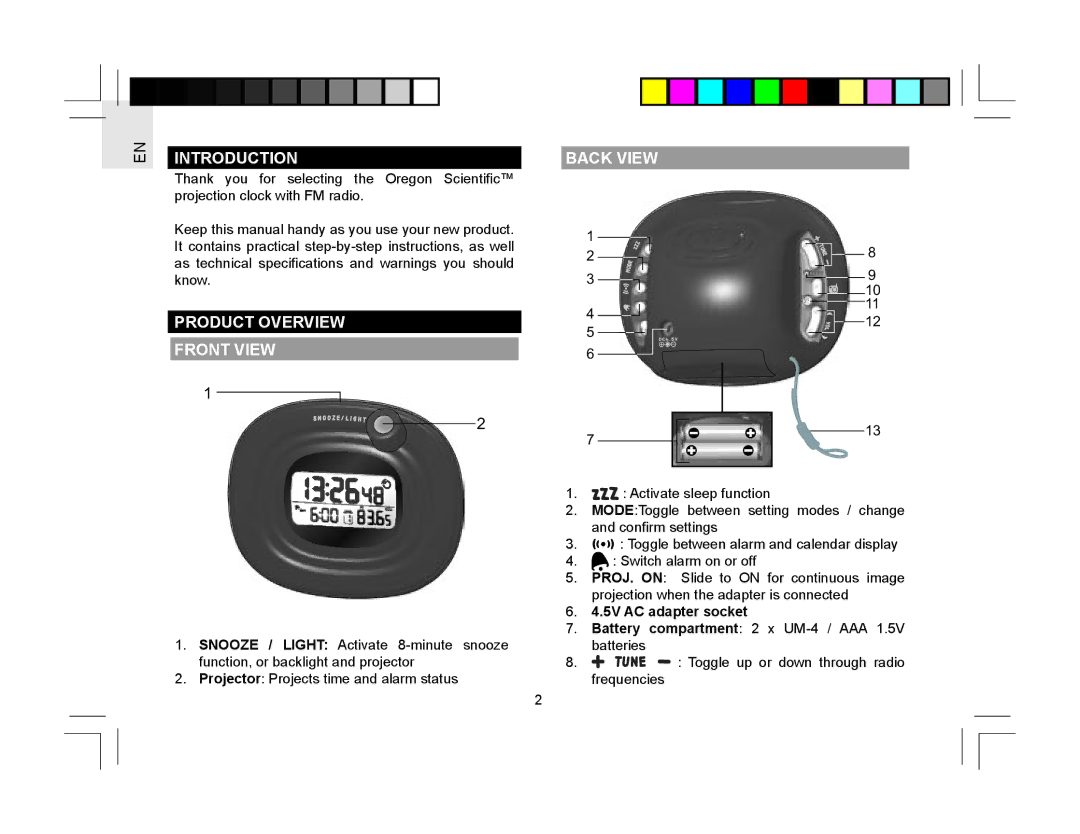EN
INTRODUCTION
Thank you for selecting the Oregon Scientific™ projection clock with FM radio.
Keep this manual handy as you use your new product. It contains practical
PRODUCT OVERVIEW
FRONT VIEW
� ![]()
![]()
![]()
![]()
![]() �
�
1.SNOOZE / LIGHT: Activate
2.Projector: Projects time and alarm status
BACK VIEW
� | � | |
� | ||
� | � | |
| �� | |
� | �� | |
�� | ||
� | ||
| ||
� |
|
� |
|
|
|
|
|
|
| �� |
|
|
|
|
|
|
| ||
|
|
|
|
|
|
| ||
|
|
|
|
|
|
|
| |
|
|
|
|
|
|
|
|
|
|
|
|
|
|
|
|
|
|
1.![]()
![]() : Activate sleep function
: Activate sleep function
2.MODE:Toggle between setting modes / change and confirm settings
3.![]() : Toggle between alarm and calendar display
: Toggle between alarm and calendar display
4.: Switch alarm on or off
5.PROJ. ON: Slide to ON for continuous image projection when the adapter is connected
6.4.5V AC adapter socket
7.Battery compartment: 2 x
8.![]()
![]()
![]()
![]() : Toggle up or down through radio frequencies
: Toggle up or down through radio frequencies
2