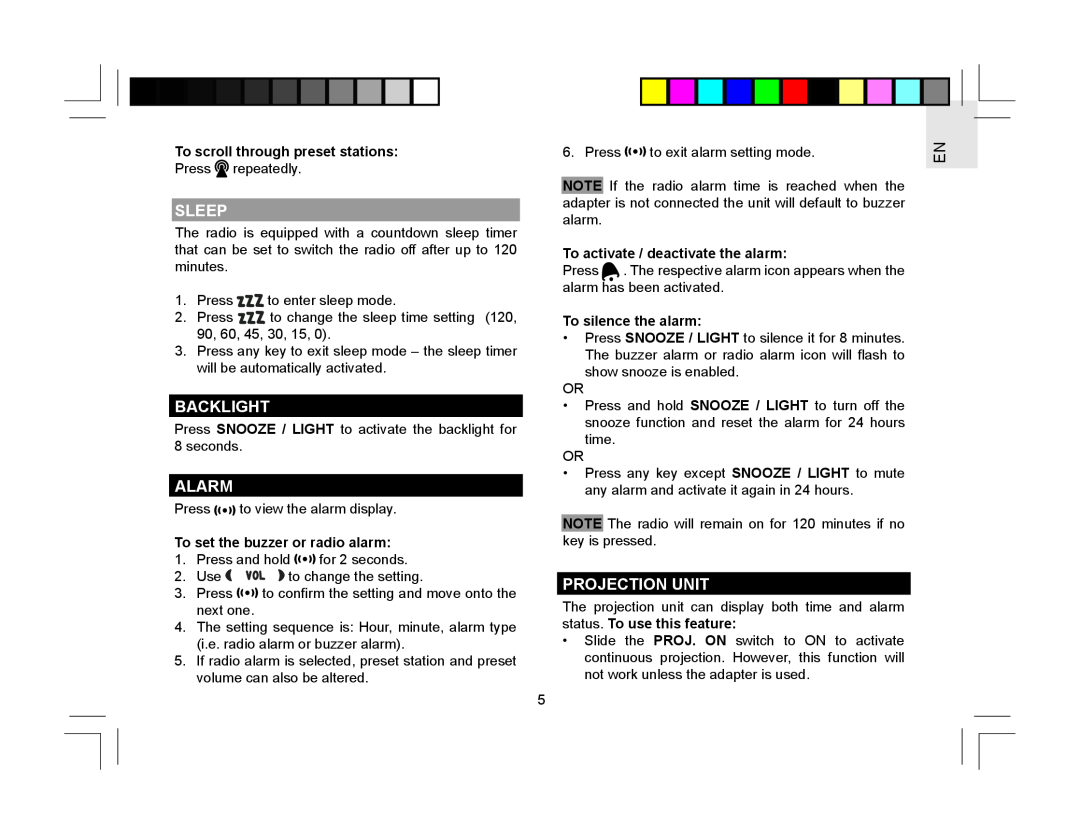To scroll through preset stations:
Press ![]() repeatedly.
repeatedly.
SLEEP
The radio is equipped with a countdown sleep timer that can be set to switch the radio off after up to 120 minutes.
1.Press ![]()
![]()
![]() to enter sleep mode.
to enter sleep mode.
2.Press ![]()
![]()
![]() to change the sleep time setting (120, 90, 60, 45, 30, 15, 0).
to change the sleep time setting (120, 90, 60, 45, 30, 15, 0).
3.Press any key to exit sleep mode – the sleep timer will be automatically activated.
BACKLIGHT
Press SNOOZE / LIGHT to activate the backlight for 8 seconds.
ALARM
Press ![]() to view the alarm display.
to view the alarm display.
To set the buzzer or radio alarm:
1.Press and hold ![]() for 2 seconds.
for 2 seconds.
2.Use ![]()
![]()
![]()
![]() to change the setting.
to change the setting.
3.Press ![]() to confirm the setting and move onto the next one.
to confirm the setting and move onto the next one.
4.The setting sequence is: Hour, minute, alarm type (i.e. radio alarm or buzzer alarm).
5.If radio alarm is selected, preset station and preset volume can also be altered.
6. Press ![]() to exit alarm setting mode.
to exit alarm setting mode.
NOTE If the radio alarm time is reached when the adapter is not connected the unit will default to buzzer alarm.
To activate / deactivate the alarm:
Press . The respective alarm icon appears when the alarm has been activated.
To silence the alarm:
•Press SNOOZE / LIGHT to silence it for 8 minutes. The buzzer alarm or radio alarm icon will flash to
show snooze is enabled.
OR
•Press and hold SNOOZE / LIGHT to turn off the
snooze function and reset the alarm for 24 hours time.
OR
•Press any key except SNOOZE / LIGHT to mute any alarm and activate it again in 24 hours.
NOTE The radio will remain on for 120 minutes if no key is pressed.
PROJECTION UNIT
The projection unit can display both time and alarm status. To use this feature:
•Slide the PROJ. ON switch to ON to activate continuous projection. However, this function will not work unless the adapter is used.
EN
5