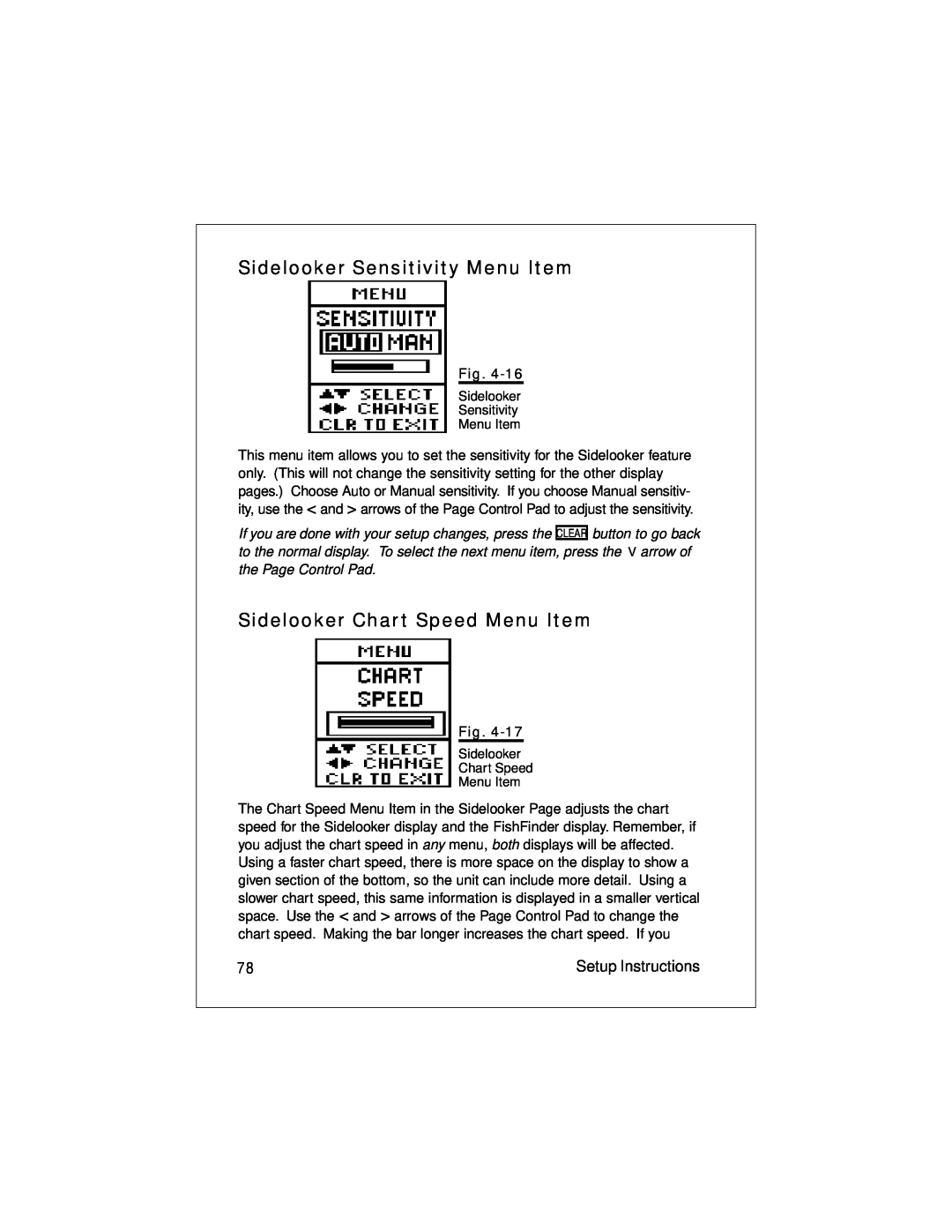Sidelooker Sensitivity Menu Item
Fig.
Sidelooker
Sensitivity
Menu Item
This menu item allows you to set the sensitivity for the Sidelooker feature only. (This will not change the sensitivity setting for the other display pages.) Choose Auto or Manual sensitivity. If you choose Manual sensitiv- ity, use the < and > arrows of the Page Control Pad to adjust the sensitivity.
If you are done with your setup changes, press the CLEAR button to go back to the normal display. To select the next menu item, press the V arrow of the Page Control Pad.
Sidelooker Chart Speed Menu Item
Fig.
Sidelooker
Chart Speed
Menu Item
The Chart Speed Menu Item in the Sidelooker Page adjusts the chart speed for the Sidelooker display and the FishFinder display. Remember, if you adjust the chart speed in any menu, both displays will be affected. Using a faster chart speed, there is more space on the display to show a given section of the bottom, so the unit can include more detail. Using a slower chart speed, this same information is displayed in a smaller vertical space. Use the < and > arrows of the Page Control Pad to change the chart speed. Making the bar longer increases the chart speed. If you
78 | Setup Instructions |