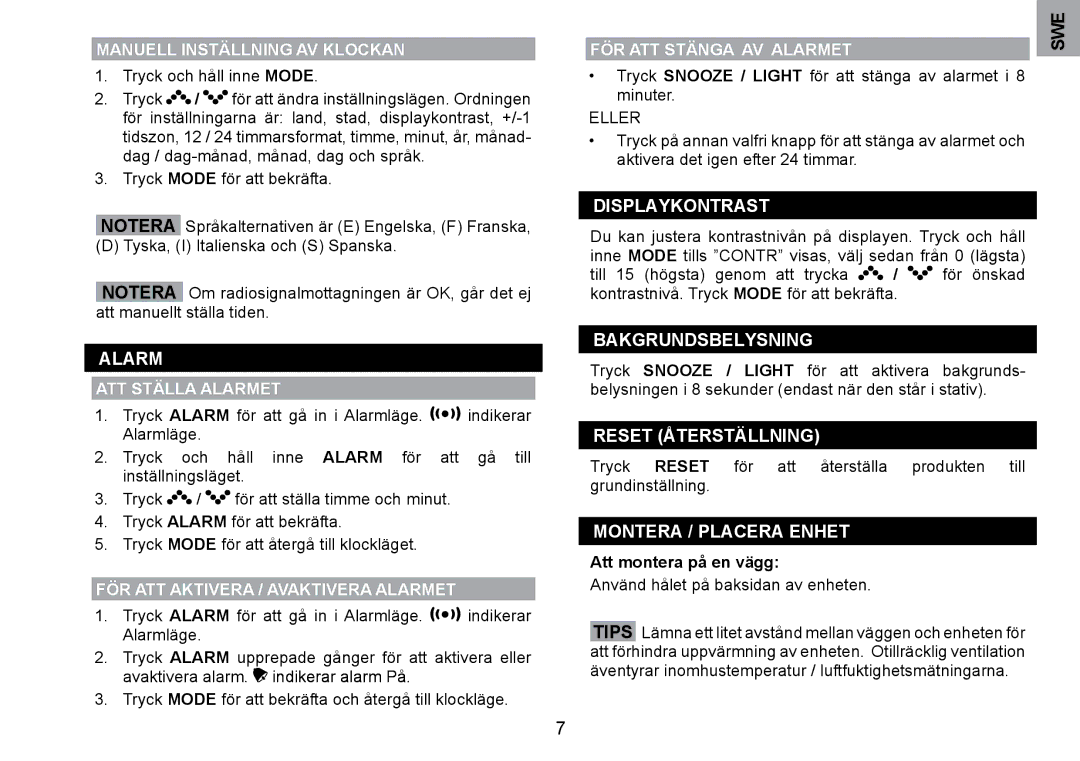WMH800 specifications
The Oregon Scientific WMH800 is a versatile and innovative weather station designed for both amateur meteorologists and home enthusiasts. This device is equipped with a range of features that provide real-time weather data, making it an essential tool for anyone looking to stay informed about their local climate conditions.One of the standout features of the WMH800 is its ability to measure various weather parameters, including temperature, humidity, wind speed, and barometric pressure. The device comes with a wireless sensor that can be placed outdoors to transmit data back to the main unit, offering accurate readings in real-time. The built-in digital display clearly shows current conditions, as well as historic data, allowing users to track changes over time.
Another impressive aspect of the WMH800 is its intuitive user interface. The large, backlit LCD screen ensures that important information is visible even in low-light conditions. Users can easily navigate through different settings and modes, allowing for customization based on individual preferences. The device also includes weather forecasting capabilities, utilizing sophisticated algorithms to predict weather patterns based on collected data.
In terms of technology, the WMH800 integrates advanced wireless technology for seamless data transmission. This ensures that users receive up-to-date information without the hassle of messy wires or complicated setups. Additionally, the weather station features a robust battery life, capable of operating for extended periods, making it suitable for continuous monitoring.
The Oregon Scientific WMH800 is built with durability in mind, featuring a weather-resistant design that allows it to withstand various environmental conditions. This resilience ensures that users can depend on the device regardless of the weather outside.
Furthermore, the WMH800 can connect to smartphones and tablets via Bluetooth, providing users with the ability to access their weather data remotely. This feature enhances user experience by allowing individuals to monitor their weather station from anywhere, whether they are at home, at work, or on the go.
In summary, the Oregon Scientific WMH800 is a feature-rich weather station offering a comprehensive suite of tools for weather monitoring. With its wireless capabilities, user-friendly interface, and durable construction, it serves as an essential device for anyone interested in understanding and tracking their local weather phenomena. Whether for professional use or casual observation, the WMH800 is a reliable choice for weather data collection.