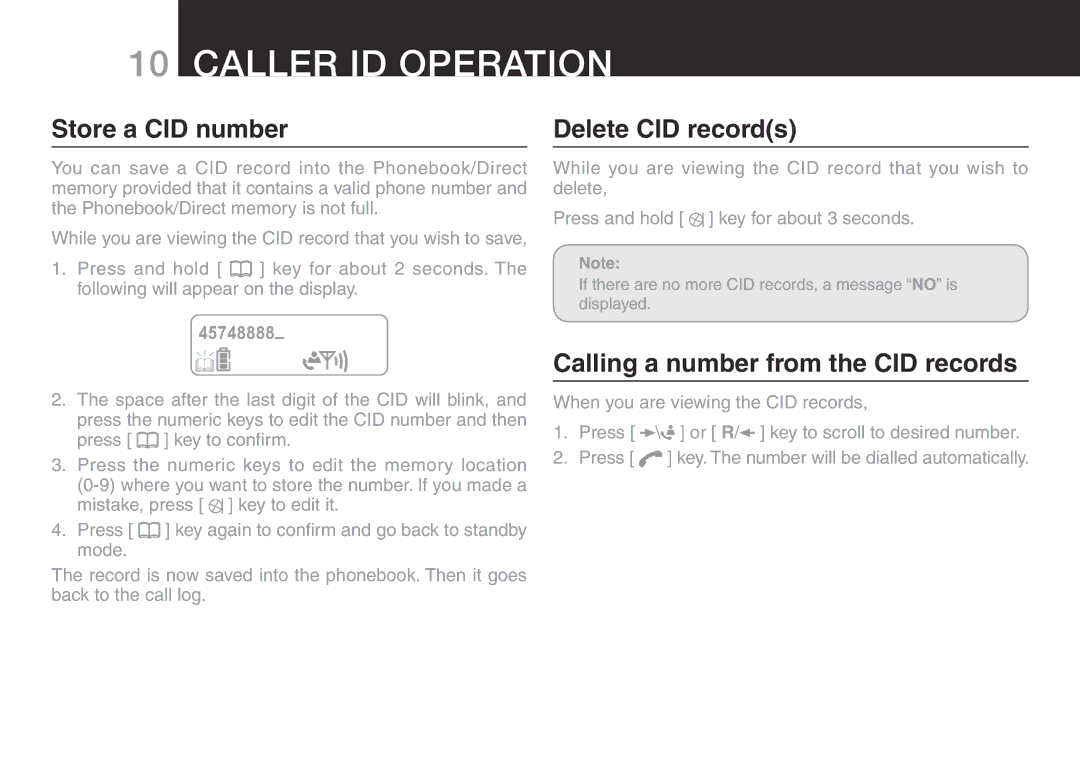10Caller ID Operation
Store a CID number
You can save a CID record into the Phonebook/Direct memory provided that it contains a valid phone number and the Phonebook/Direct memory is not full.
While you are viewing the CID record that you wish to save,
1.Press and hold [ ![]() ] key for about 2 seconds. The following will appear on the display.
] key for about 2 seconds. The following will appear on the display.
Delete CID record(s)
While you are viewing the CID record that you wish to delete,
Press and hold [ ![]() ] key for about 3 seconds.
] key for about 3 seconds.
Note:
If there are no more CID records, a message “NO” is displayed.
45748888_
2.The space after the last digit of the CID will blink, and press the numeric keys to edit the CID number and then press [ ![]() ] key to confirm.
] key to confirm.
3.Press the numeric keys to edit the memory location ![]() ] key to edit it.
] key to edit it.
4.Press [ ![]() ] key again to confirm and go back to standby mode.
] key again to confirm and go back to standby mode.
The record is now saved into the phonebook. Then it goes back to the call log.
Calling a number from the CID records
When you are viewing the CID records,
1.Press [ ![]() \
\![]() ] or [ R/
] or [ R/![]() ] key to scroll to desired number.
] key to scroll to desired number.
2.Press [ ![]() ] key. The number will be dialled automatically.
] key. The number will be dialled automatically.