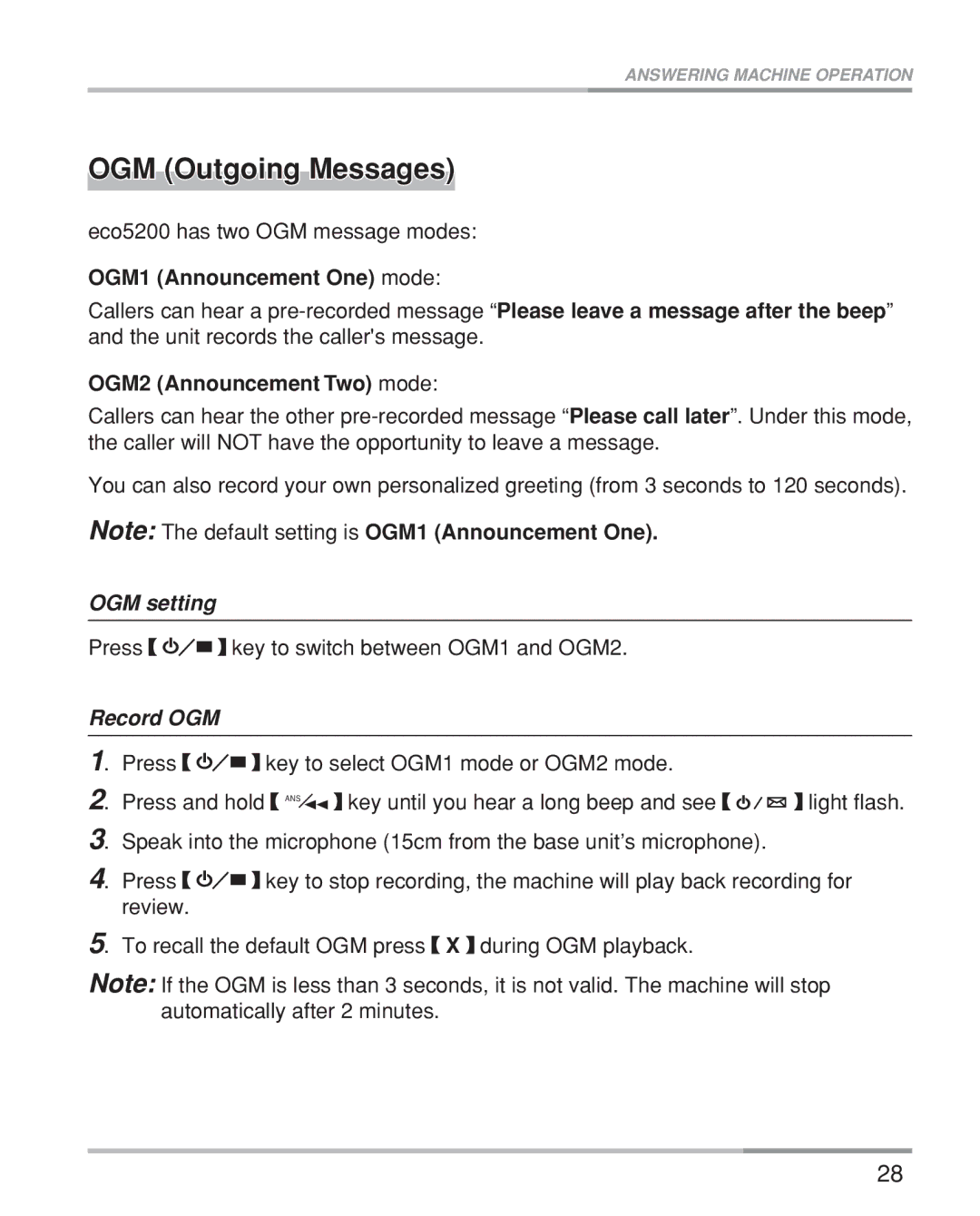ANSWERING MACHINE OPERATION
OGM (Outgoing Messages)
eco5200 has two OGM message modes:
OGM1 (Announcement One) mode:
Callers can hear a
OGM2 (Announcement Two) mode:
Callers can hear the other
You can also record your own personalized greeting (from 3 seconds to 120 seconds).
Note: The default setting is OGM1 (Announcement One).
OGM setting
Press ![]()
![]()
![]()
![]() key to switch between OGM1 and OGM2.
key to switch between OGM1 and OGM2.
Record OGM
1. Press |
|
|
|
|
| key to select OGM1 mode or OGM2 mode. |
| |
|
|
|
|
| ||||
|
|
|
|
| ||||
2. Press and hold | ANS | key until you hear a long beep and see | light fl ash. | |||||
3. Speak into the microphone (15cm from the base unit’s microphone). |
| |||||||
4. Press |
|
|
|
| key to stop recording, the machine will play back recording for | |||
|
|
| ||||||
|
|
| ||||||
review. |
|
|
| |||||
5. To recall the default OGM press ![]() X
X ![]() during OGM playback.
during OGM playback.
Note: If the OGM is less than 3 seconds, it is not valid. The machine will stop automatically after 2 minutes.
28