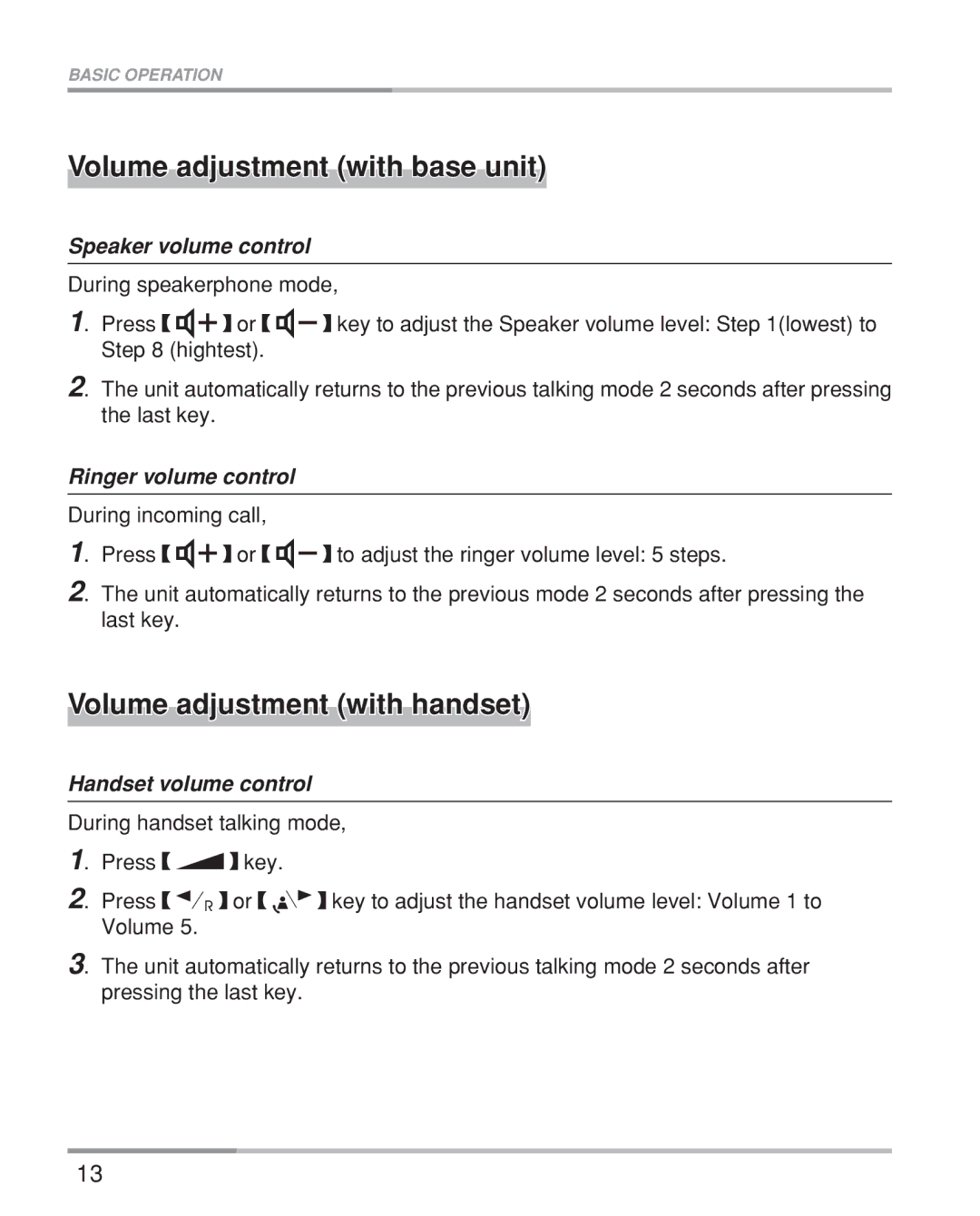BASIC OPERATION
Volume adjustment (with base unit)
Speaker volume control
During speakerphone mode,
1. Press ![]()
![]()
![]() or
or ![]()
![]()
![]() key to adjust the Speaker volume level: Step 1(lowest) to Step 8 (hightest).
key to adjust the Speaker volume level: Step 1(lowest) to Step 8 (hightest).
2. The unit automatically returns to the previous talking mode 2 seconds after pressing the last key.
Ringer volume control
During incoming call,
1. Press ![]()
![]()
![]() or
or ![]()
![]()
![]() to adjust the ringer volume level: 5 steps.
to adjust the ringer volume level: 5 steps.
2. The unit automatically returns to the previous mode 2 seconds after pressing the last key.
Volume adjustment (with handset)
Handset volume control
During handset talking mode,
1. Press ![]()
![]()
![]() key.
key.
2. Press ![]()
![]()
![]()
![]() or
or ![]()
![]()
![]()
![]() key to adjust the handset volume level: Volume 1 to Volume 5.
key to adjust the handset volume level: Volume 1 to Volume 5.
3. The unit automatically returns to the previous talking mode 2 seconds after pressing the last key.
13