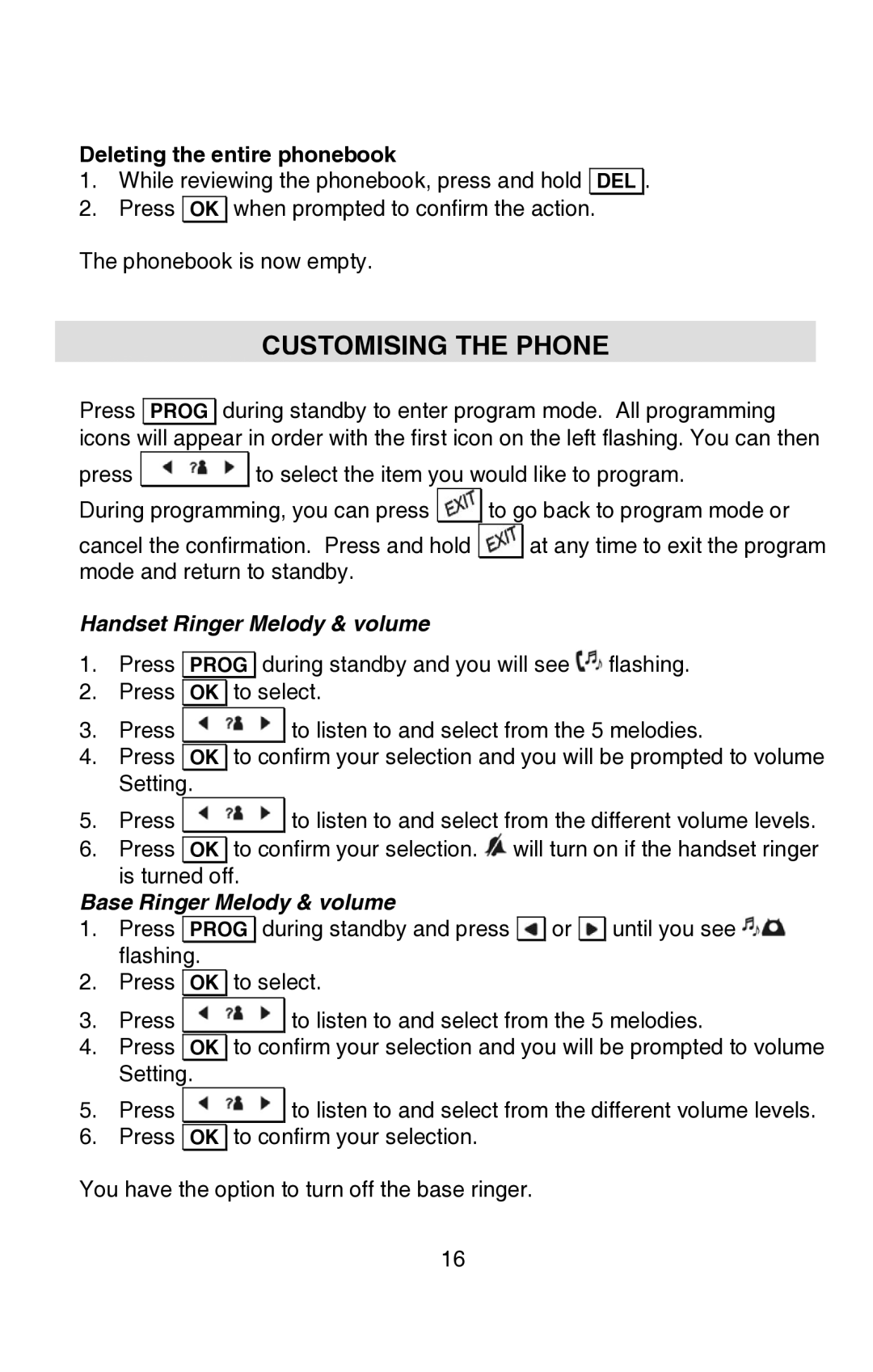Deleting the entire phonebook
1.While reviewing the phonebook, press and hold ![]() DEL
DEL ![]() .
.
2.Press ![]() OK
OK ![]() when prompted to confirm the action.
when prompted to confirm the action.
The phonebook is now empty.
CUSTOMISING THE PHONE
Press ![]() PROG
PROG ![]() during standby to enter program mode. All programming icons will appear in order with the first icon on the left flashing. You can then
during standby to enter program mode. All programming icons will appear in order with the first icon on the left flashing. You can then
press ![]()
![]()
![]() to select the item you would like to program.
to select the item you would like to program.
During programming, you can press ![]()
![]()
![]() to go back to program mode or
to go back to program mode or
cancel the confirmation. Press and hold ![]()
![]()
![]() at any time to exit the program mode and return to standby.
at any time to exit the program mode and return to standby.
Handset Ringer Melody & volume
1.Press ![]() PROG
PROG ![]() during standby and you will see
during standby and you will see ![]() flashing.
flashing.
2.Press ![]() OK
OK ![]() to select.
to select.
3.Press ![]()
![]()
![]() to listen to and select from the 5 melodies.
to listen to and select from the 5 melodies.
4.Press ![]() OK
OK ![]() to confirm your selection and you will be prompted to volume Setting.
to confirm your selection and you will be prompted to volume Setting.
5.Press ![]()
![]()
![]() to listen to and select from the different volume levels.
to listen to and select from the different volume levels.
6.Press ![]() OK
OK ![]() to confirm your selection.
to confirm your selection. ![]() will turn on if the handset ringer
will turn on if the handset ringer
is turned off.
Base Ringer Melody & volume
1.Press ![]() PROG
PROG ![]() during standby and press
during standby and press ![]()
![]()
![]() or
or ![]()
![]()
![]() until you see
until you see ![]() flashing.
flashing.
2.Press ![]() OK
OK ![]() to select.
to select.
3.Press ![]()
![]()
![]() to listen to and select from the 5 melodies.
to listen to and select from the 5 melodies.
4.Press ![]() OK
OK ![]() to confirm your selection and you will be prompted to volume Setting.
to confirm your selection and you will be prompted to volume Setting.
5.Press ![]()
![]()
![]() to listen to and select from the different volume levels.
to listen to and select from the different volume levels.
6.Press ![]() OK
OK ![]() to confirm your selection.
to confirm your selection.
You have the option to turn off the base ringer.
16