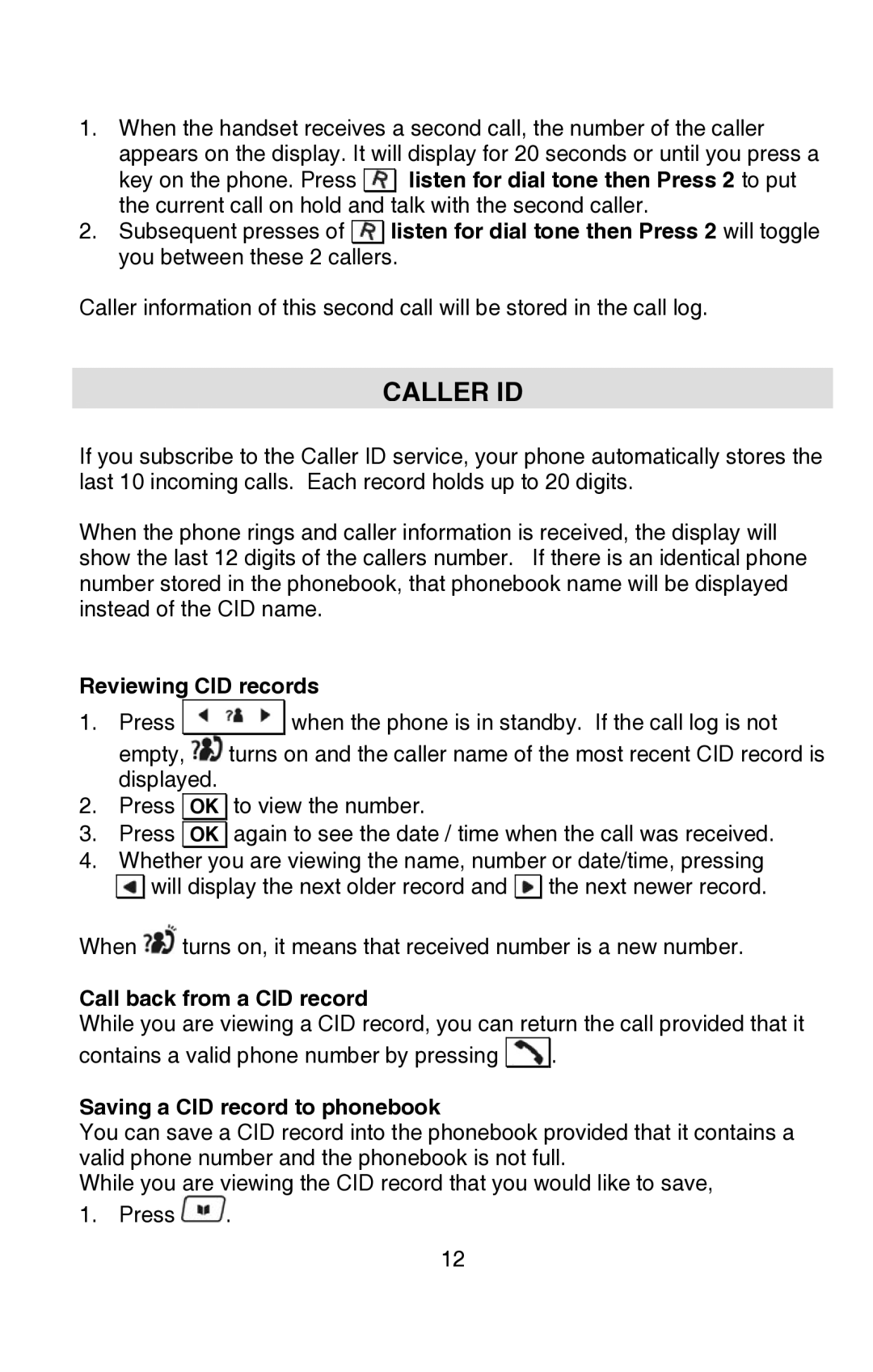1.When the handset receives a second call, the number of the caller appears on the display. It will display for 20 seconds or until you press a
key on the phone. Press ![]() listen for dial tone then Press 2 to put the current call on hold and talk with the second caller.
listen for dial tone then Press 2 to put the current call on hold and talk with the second caller.
2.Subsequent presses of ![]()
![]()
![]() listen for dial tone then Press 2 will toggle you between these 2 callers.
listen for dial tone then Press 2 will toggle you between these 2 callers.
Caller information of this second call will be stored in the call log.
CALLER ID
If you subscribe to the Caller ID service, your phone automatically stores the last 10 incoming calls. Each record holds up to 20 digits.
When the phone rings and caller information is received, the display will show the last 12 digits of the callers number. If there is an identical phone number stored in the phonebook, that phonebook name will be displayed instead of the CID name.
Reviewing CID records
1.Press ![]()
![]()
![]() when the phone is in standby. If the call log is not empty,
when the phone is in standby. If the call log is not empty, ![]() turns on and the caller name of the most recent CID record is displayed.
turns on and the caller name of the most recent CID record is displayed.
2.Press ![]() OK
OK ![]() to view the number.
to view the number.
3.Press ![]() OK
OK ![]() again to see the date / time when the call was received.
again to see the date / time when the call was received.
4.Whether you are viewing the name, number or date/time, pressing
![]()
![]()
![]() will display the next older record and
will display the next older record and ![]()
![]()
![]() the next newer record.
the next newer record.
When ![]() turns on, it means that received number is a new number.
turns on, it means that received number is a new number.
Call back from a CID record
While you are viewing a CID record, you can return the call provided that it
contains a valid phone number by pressing ![]()
![]()
![]() .
.
Saving a CID record to phonebook
You can save a CID record into the phonebook provided that it contains a valid phone number and the phonebook is not full.
While you are viewing the CID record that you would like to save,
1. Press ![]() .
.
12