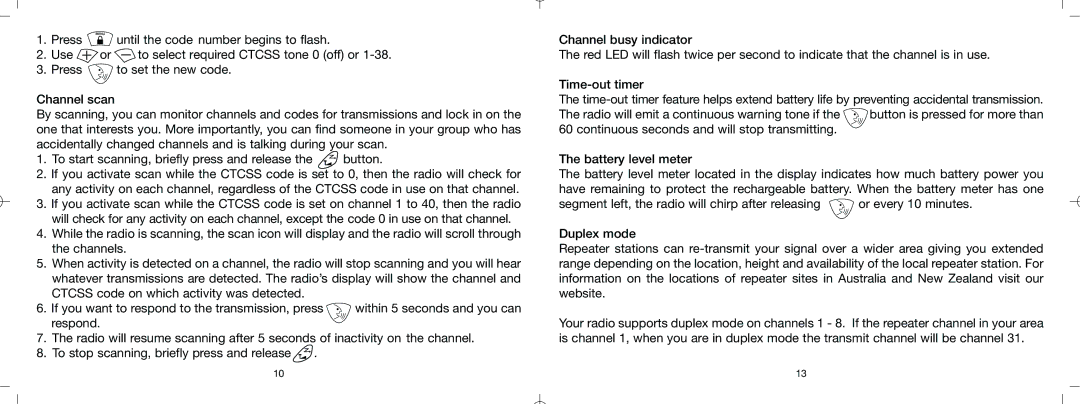1.Press ![]() until the code number begins to flash.
until the code number begins to flash.
2.Use ![]() or
or ![]() to select required CTCSS tone 0 (off) or
to select required CTCSS tone 0 (off) or
3.Press ![]() to set the new code.
to set the new code.
Channel scan
By scanning, you can monitor channels and codes for transmissions and lock in on the one that interests you. More importantly, you can find someone in your group who has accidentally changed channels and is talking during your scan.
1.To start scanning, briefly press and release the ![]() button.
button.
2.If you activate scan while the CTCSS code is set to 0, then the radio will check for any activity on each channel, regardless of the CTCSS code in use on that channel.
3.If you activate scan while the CTCSS code is set on channel 1 to 40, then the radio will check for any activity on each channel, except the code 0 in use on that channel.
4.While the radio is scanning, the scan icon will display and the radio will scroll through the channels.
5.When activity is detected on a channel, the radio will stop scanning and you will hear whatever transmissions are detected. The radio’s display will show the channel and CTCSS code on which activity was detected.
6. If you want to respond to the transmission, press | within 5 seconds and you can |
respond. |
|
7.The radio will resume scanning after 5 seconds of inactivity on the channel.
8.To stop scanning, briefly press and release ![]() .
.
10
Channel busy indicator
The red LED will flash twice per second to indicate that the channel is in use.
The
The radio will emit a continuous warning tone if the ![]() button is pressed for more than 60 continuous seconds and will stop transmitting.
button is pressed for more than 60 continuous seconds and will stop transmitting.
The battery level meter
The battery level meter located in the display indicates how much battery power you have remaining to protect the rechargeable battery. When the battery meter has one
segment left, the radio will chirp after releasing ![]() or every 10 minutes.
or every 10 minutes.
Duplex mode
Repeater stations can
Your radio supports duplex mode on channels 1 - 8. If the repeater channel in your area is channel 1, when you are in duplex mode the transmit channel will be channel 31.
13