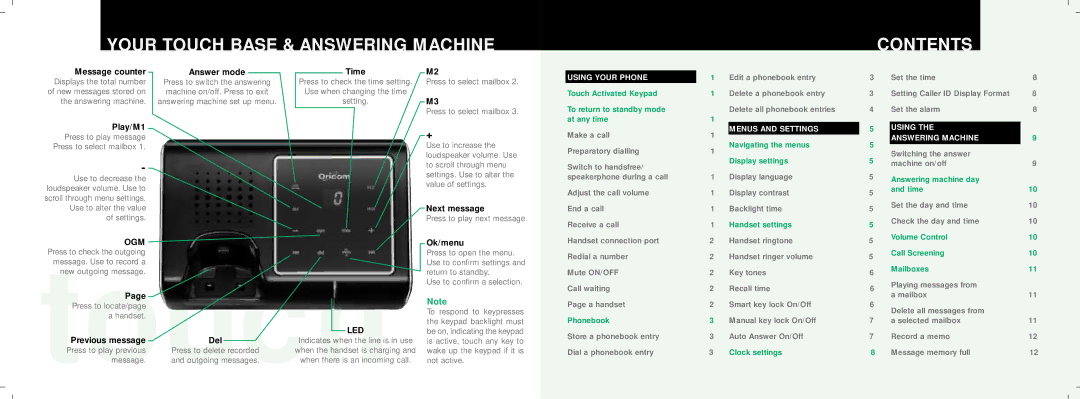YOUR TOUCH BASE & ANSWERING MACHINE
CONTENTS
Message counter
Displays the total number of new messages stored on the answering machine.
Answer mode
Press to switch the answering machine on/off. Press to exit answering machine set up menu.
Time
Press to check the time setting. Use when changing the time setting.
M2
Press to select mailbox 2.
M3
Press to select mailbox 3.
USING YOUR PHONE | 1 | Edit a phonebook entry | 3 |
Touch Activated Keypad | 1 | Delete a phonebook entry | 3 |
To return to standby mode |
| Delete all phonebook entries | 4 |
at any time | 1 |
|
|
Set the time | 8 |
Setting Caller ID Display Format | 8 |
Set the alarm | 8 |
Play/M1
Press to play message
Press to select mailbox 1.
-
Use to decrease the loudspeaker volume. Use to scroll through menu settings.
Use to alter the value of settings.
OGM ![]() Press to check the outgoing
Press to check the outgoing
message. Use to record a
touchand outgoing | |||||||
new outgoing message. |
|
|
|
|
|
|
|
Page |
|
|
|
|
|
|
|
Press to locate/page |
|
|
|
|
|
|
|
a handset. |
|
|
|
|
|
|
|
Previous message |
| Del |
|
|
|
| LED |
|
|
|
|
| |||
|
|
| Indicates when the line is in use | ||||
|
| ||||||
Press to play previous |
| Press to delete recorded | when the handset is charging and | ||||
message. |
| messages. | when there is an incoming call. | ||||
+
Use to increase the loudspeaker volume. Use to scroll through menu settings. Use to alter the value of settings.
Next message
Press to play next message.
Ok/menu
Press to open the menu. Use to confirm settings and return to standby.
Use to confirm a selection.
Note
To respond to keypresses the keypad backlight must be on, indicating the keypad is active, touch any key to wake up the keypad if it is not active.
Make a call | 1 | MENUS AND SETTINGS | 5 | |
Navigating the menus | 5 | |||
Preparatory dialling | 1 | |||
|
| |||
Switch to handsfree/ |
| Display settings | 5 | |
|
|
| ||
speakerphone during a call | 1 | Display language | 5 | |
Adjust the call volume | 1 | Display contrast | 5 | |
End a call | 1 | Backlight time | 5 | |
Receive a call | 1 | Handset settings | 5 | |
Handset connection port | 2 | Handset ringtone | 5 | |
Redial a number | 2 | Handset ringer volume | 5 | |
Mute ON/OFF | 2 | Key tones | 6 | |
Call waiting | 2 | Recall time | 6 | |
Page a handset | 2 | Smart key lock On/Off | 6 | |
Phonebook | 3 | Manual key lock On/Off | 7 | |
Store a phonebook entry | 3 | Auto Answer On/Off | 7 | |
Dial a phonebook entry | 3 | Clock settings | 8 |
USING THE |
|
ANSWERING MACHINE | 9 |
Switching the answer |
|
machine on/off | 9 |
Answering machine day |
|
and time | 10 |
Set the day and time | 10 |
Check the day and time | 10 |
Volume Control | 10 |
Call Screening | 10 |
Mailboxes | 11 |
Playing messages from |
|
a mailbox | 11 |
Delete all messages from |
|
a selected mailbox | 11 |
Record a memo | 12 |
Message memory full | 12 |