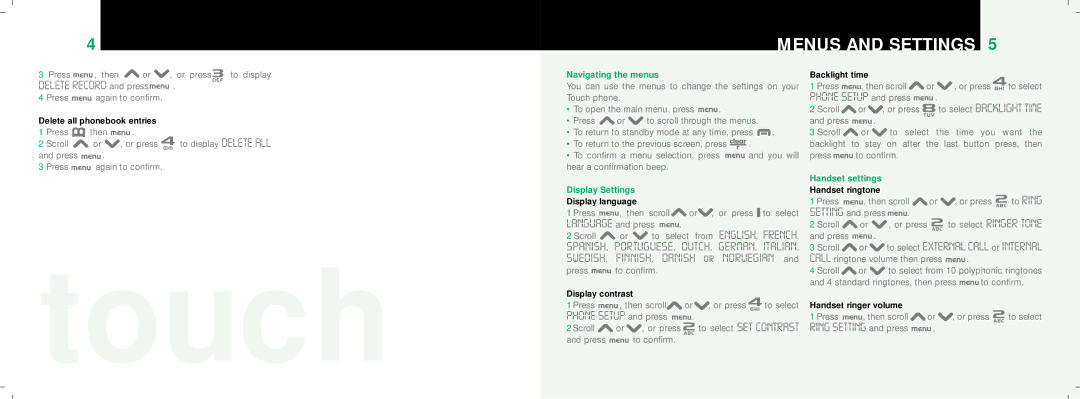4
MENUS AND SETTINGS 5
3 Press ![]() , then
, then ![]() or
or ![]() , or press
, or press ![]() to display
to display
DELETE RECORD and press  .
.
4 Press ![]() again to confirm.
again to confirm.
Delete all phonebook entries |
| ||
1 Press | then | . | to display DELETE ALL |
2 Scroll | or | , or press | |
and press | . |
|
|
3 Press | again to confirm. |
| |
touch
Navigating the menus
You can use the menus to change the settings on your Touch phone.
•To open the main menu, press ![]() .
.
•Press ![]() or
or ![]() to scroll through the menus.
to scroll through the menus.
•To return to standby mode at any time, press ![]() .
.
•To return to the previous screen, press ![]()
![]()
![]()
![]()
![]() .
.
•To confirm a menu selection, press ![]() and you will hear a confirmation beep.
and you will hear a confirmation beep.
Display Settings |
|
|
|
|
| |
Display language |
|
|
|
|
| |
1 Press | , then | scroll | or , | or press |
| to select |
| ||||||
LANGUAGE and press | . | ENGLISH, FRENCH, | ||||
2 Scroll | or | to select from | ||||
SPANISH, | PORTUGUESE, | DUTCH, | GERMAN, | ITALIAN, | ||
SWEDISH, FINNISH, DANISH or NORWEGIAN and
press | to confirm. |
|
| |
Display contrast |
|
| ||
1 Press | , then scroll | or , or press | to select | |
PHONE SETUP and press | . |
| ||
2 Scroll | or | , or press | to select SET CONTRAST | |
and press |
| to confirm. |
|
|
Backlight time |
|
|
|
| |
1 Press | , then scroll | or | , or press | to select | |
PHONE SETUP and press |
| . |
| ||
2 Scroll | or | , or press |
| to select BACKLIGHT TIME | |
and press |
| . |
|
|
|
3 Scroll | or | to select | the time you | want the | |
backlight to stay on after the last button press, then
press | to confirm. |
Handset settings
Handset ringtone
1 Press ![]() , then scroll
, then scroll ![]() or
or ![]() , or press
, or press ![]() to RING
to RING
SETTING and press ![]() .
.
2 Scroll ![]() or
or ![]() , or press
, or press ![]() to select RINGER TONE
to select RINGER TONE
and press ![]() .
.
3 Scroll ![]() or
or ![]() to select EXTERNAL CALL or INTERNAL
to select EXTERNAL CALL or INTERNAL
CALL ringtone volume then press ![]() .
.
4 Scroll ![]() or
or ![]() to select from 10 polyphonic ringtones
to select from 10 polyphonic ringtones
and 4 standard ringtones, then press ![]() to confirm.
to confirm.
Handset ringer volume
1 Press ![]() , then scroll
, then scroll ![]() or
or ![]() , or press
, or press ![]() to select
to select