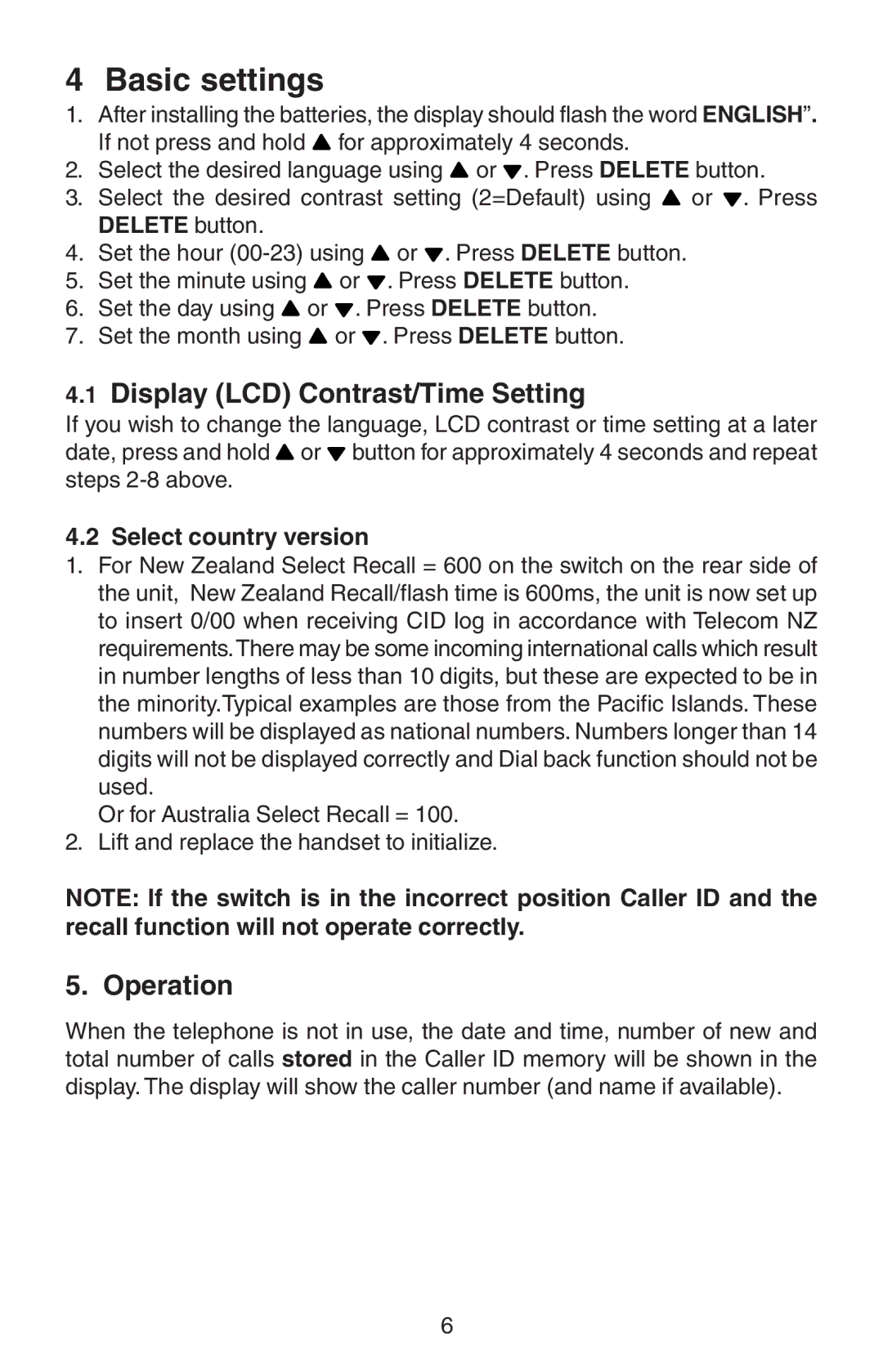TP110 specifications
The Oricom TP110 is a state-of-the-art two-way radio designed for modern communication needs. Aimed at both personal and professional users, it provides a seamless communication experience with its array of features and technologies.One of the most notable aspects of the TP110 is its robust design. Built to withstand the rigors of everyday use, it features a durable casing that is both water and dust-resistant. This makes it an ideal choice for outdoor activities, construction sites, or any environment where exposure to the elements is a concern.
The TP110 is equipped with a powerful battery that offers extended talk time, allowing users to maintain communication for longer periods without needing to recharge. It boasts a compact and lightweight design, making it easy to carry around, while also providing a comfortable grip for prolonged use.
In terms of functionality, the TP110 features a long-range communication capability. This is particularly beneficial for users who operate in large areas or require coordination over significant distances. The device has a range of up to several kilometers, ensuring clear and consistent communication even across challenging terrains.
The radio includes a range of channels and privacy codes, which allows users to select private communication channels to minimize interference from other users. This feature is essential in crowded environments, where multiple users may be operating on similar frequencies.
Moreover, the TP110 integrates advanced audio quality technologies, offering clear sound with reduced background noise. This enhancement is crucial for effective communication in loud environments, ensuring that messages are received and understood without misinterpretation.
In addition to its core communication features, the TP110 comes with a built-in LED flashlight, providing an extra layer of utility during emergencies or low-light situations. Lightweight and easy to use, it is suitable for users of all ages, making it an excellent choice for families, outdoor enthusiasts, and professionals alike.
To sum up, the Oricom TP110 is a versatile two-way radio that combines durability, long-range communication, and advanced technology features into a compact and user-friendly device. Whether for work or play, it represents a reliable choice for anyone looking to stay connected.