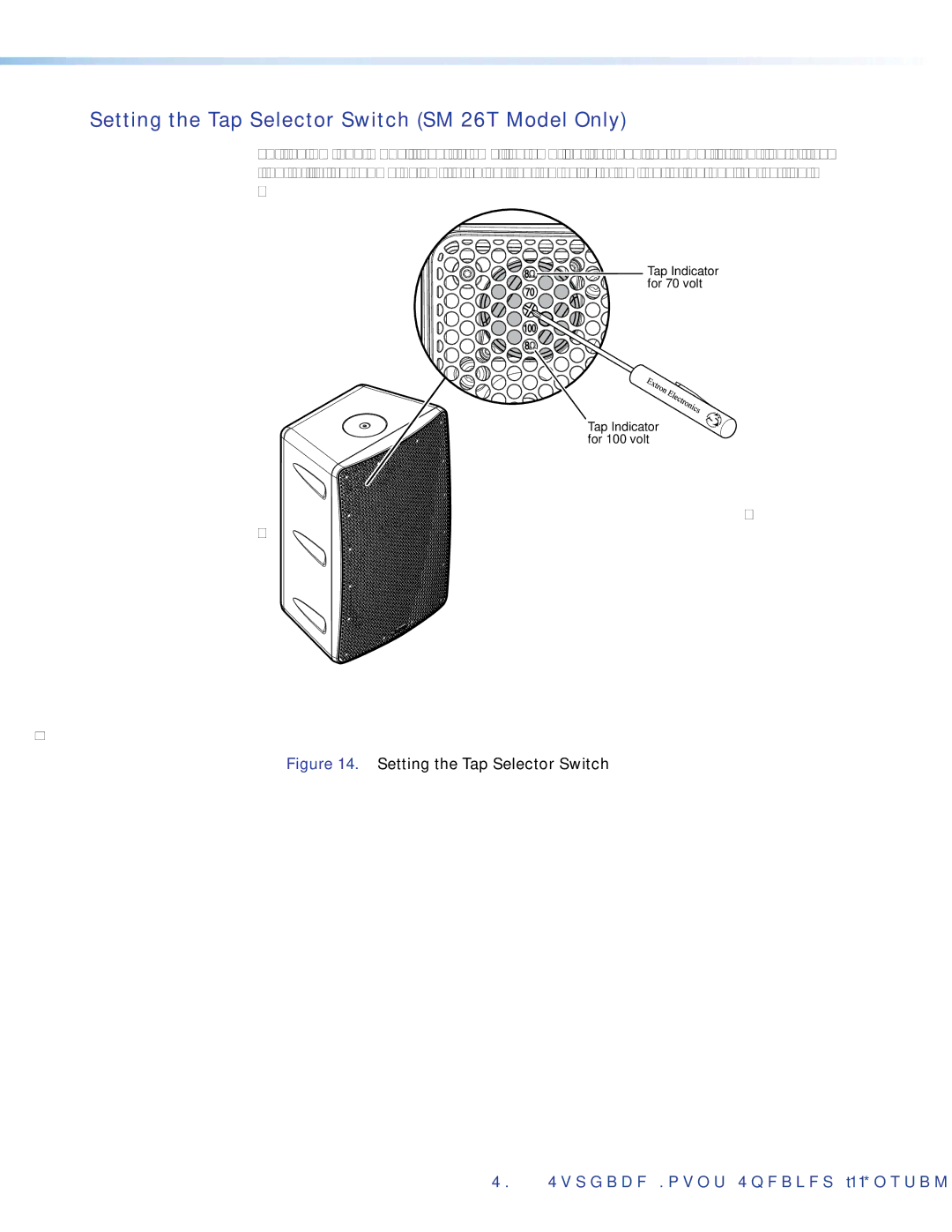SM 26 specifications
The Extron SM 26 is a powerful and versatile audio mixer designed to meet the demands of modern audiovisual applications, making it an ideal choice for educators, corporate settings, and more. This mixing device showcases a robust set of features, advanced technologies, and practical characteristics that enhance its usability and performance.One of the standout features of the SM 26 is its ability to accommodate a variety of audio sources. The mixer comes with six microphone inputs, which allows for flexible connectivity. It supports both balanced and unbalanced signals, ensuring compatibility with a wide range of audio equipment. Additionally, the mixer includes a dedicated stereo input for connecting external audio sources like computers and media players, enhancing its versatility for various applications.
In terms of audio quality, the SM 26 excels with its high-performance audio processing capabilities. It is equipped with a built-in equalizer, which allows users to adjust the frequency response of each channel to achieve the desired sound. This feature is particularly beneficial in environments with challenging acoustics, ensuring that voices remain clear and intelligible. Furthermore, the mixer features a low-noise design, which helps maintain the integrity of the audio signal.
The SM 26 also incorporates advanced technologies aimed at simplifying operation and enhancing the user experience. Its intuitive layout includes dedicated volume controls for each channel, enabling users to make quick adjustments on-the-fly. The mixer is designed for hassle-free setup and integration, with standard 3-pin XLR connectors for microphones, making it easy to connect to existing audio systems.
A significant characteristic of the SM 26 is its durability and reliability, a hallmark of Extron products. Built to withstand regular use in demanding environments, the mixer features rugged construction and high-quality components. This reliability ensures that users can rely on the SM 26 for consistent performance across a wide range of events and installations.
In summary, the Extron SM 26 is a feature-rich audio mixer that provides exceptional performance, flexibility, and reliability. With its array of inputs, advanced audio processing capabilities, user-friendly design, and robust construction, it is an excellent choice for any setting where high-quality audio is a priority. Whether in a classroom, conference room, or event venue, the SM 26 delivers superior sound management solutions tailored to diverse needs.