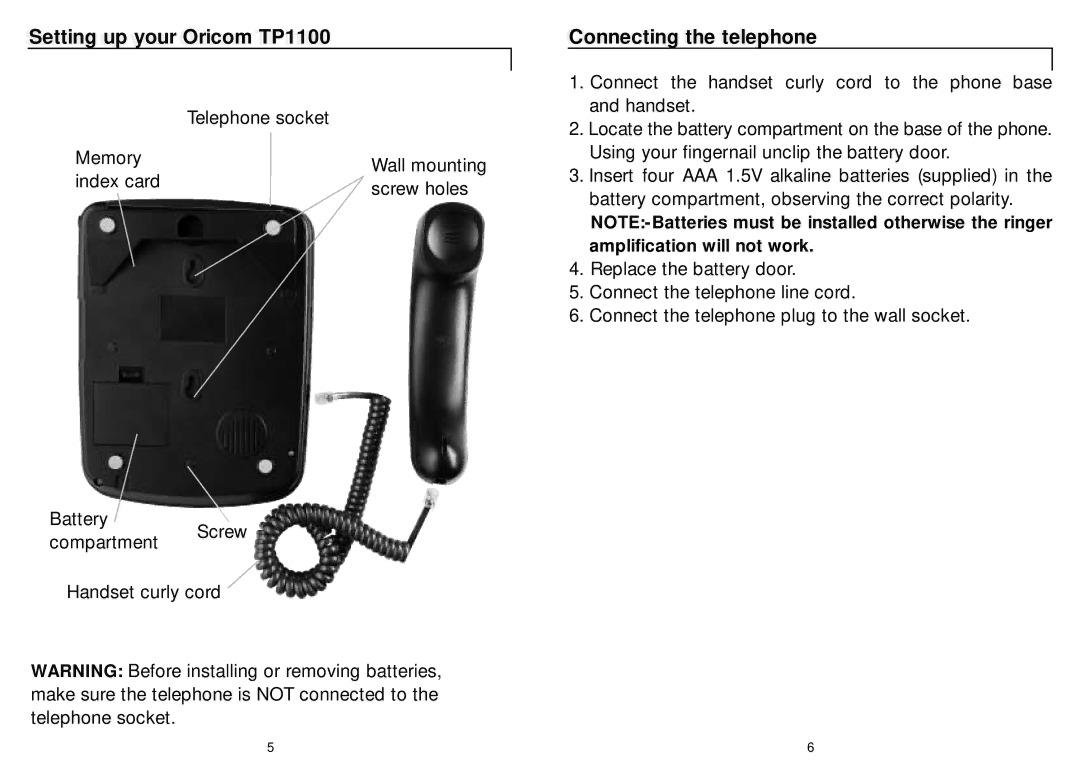SettingSetting upup youryour Oricomricom TP1100TP1100
| Telephone socket | |
Memory | Wall mounting | |
index card | ||
screw holes | ||
|
Battery
Screw
compartment
Handset curly cord
WARNING: Before installing or removing batteries, make sure the telephone is NOT connected to the telephone socket.
Connectingti tthe ttelephonel
1.Connect the handset curly cord to the phone base and handset.
2.Locate the battery compartment on the base of the phone. Using your fingernail unclip the battery door.
3.Insert four AAA 1.5V alkaline batteries (supplied) in the battery compartment, observing the correct polarity.
4.Replace the battery door.
5.Connect the telephone line cord.
6.Connect the telephone plug to the wall socket.
5 | 6 |