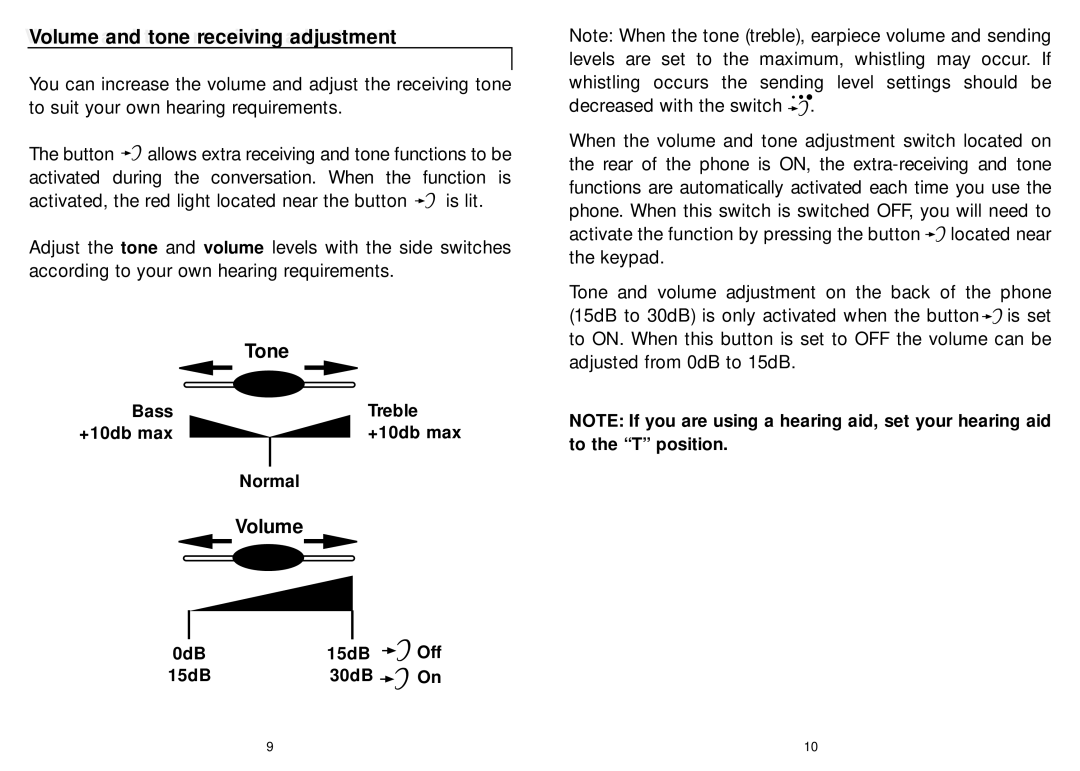VoluVolumee andandtonetonereceivingreceivingadjustadjustmentent
You can increase the volume and adjust the receiving tone to suit your own hearing requirements.
The button ![]()
![]() allows extra receiving and tone functions to be activated during the conversation. When the function is
allows extra receiving and tone functions to be activated during the conversation. When the function is
activated, the red light located near the button ![]()
![]() is lit.
is lit.
Adjust the tone and volume levels with the side switches according to your own hearing requirements.
| Tone |
Bass | Treble |
+10db max | +10db max |
Normal
Volume
0dB | 15dB | Off |
15dB | 30dB | On |
Note: When the tone (treble), earpiece volume and sending levels are set to the maximum, whistling may occur. If whistling occurs the sending level settings should be decreased with the switch ![]()
![]() .
.
When the volume and tone adjustment switch located on the rear of the phone is ON, the ![]()
![]() located near the keypad.
located near the keypad.
Tone and volume adjustment on the back of the phone (15dB to 30dB) is only activated when the button ![]()
![]() is set to ON. When this button is set to OFF the volume can be adjusted from 0dB to 15dB.
is set to ON. When this button is set to OFF the volume can be adjusted from 0dB to 15dB.
NOTE: If you are using a hearing aid, set your hearing aid to the “T” position.
9 | 10 |