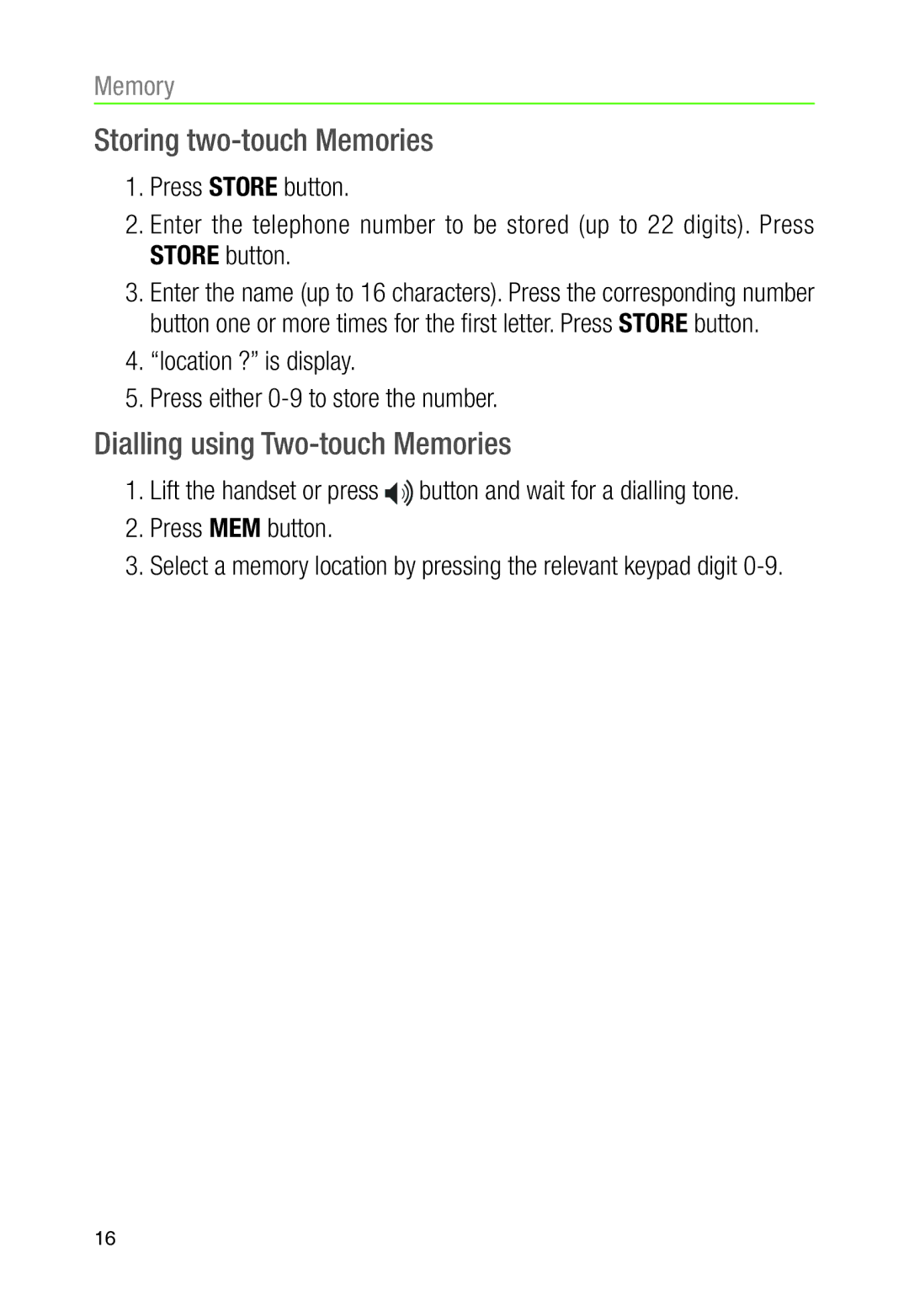Memory
Storing two-touch Memories
1.Press STORE button.
2.Enter the telephone number to be stored (up to 22 digits). Press STORE button.
3.Enter the name (up to 16 characters). Press the corresponding number button one or more times for the first letter. Press STORE button.
4.“location ?” is display.
5.Press either 0-9 to store the number.
Dialling using Two-touch Memories
1.Lift the handset or press ![]()
![]() button and wait for a dialling tone.
button and wait for a dialling tone.
2.Press MEM button.
3.Select a memory location by pressing the relevant keypad digit
16