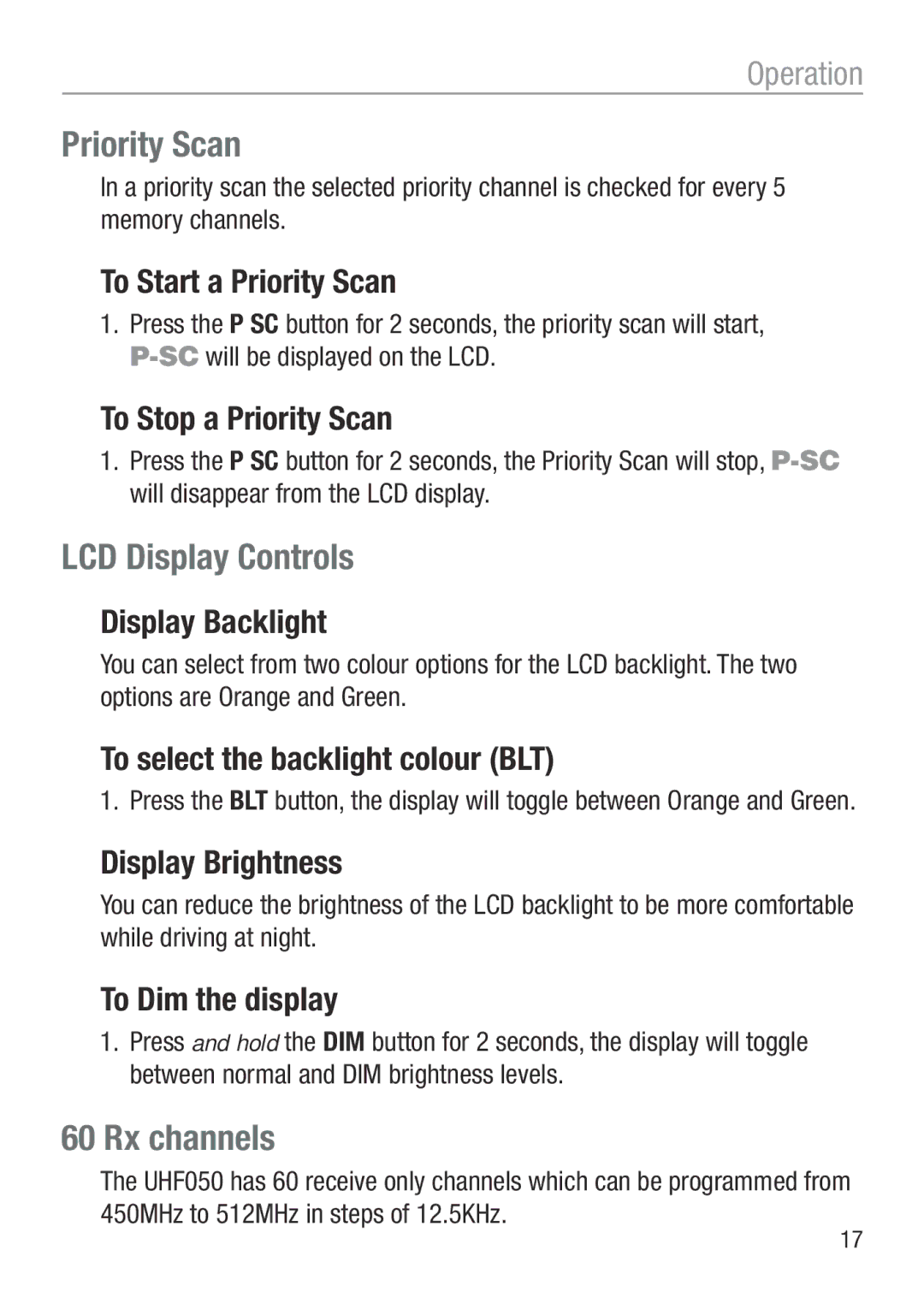Operation
Priority Scan
In a priority scan the selected priority channel is checked for every 5 memory channels.
To Start a Priority Scan
1.Press the P SC button for 2 seconds, the priority scan will start,
To Stop a Priority Scan
1.Press the P SC button for 2 seconds, the Priority Scan will stop,
LCD Display Controls
Display Backlight
You can select from two colour options for the LCD backlight. The two options are Orange and Green.
To select the backlight colour (BLT)
1. Press the BLT button, the display will toggle between Orange and Green.
Display Brightness
You can reduce the brightness of the LCD backlight to be more comfortable while driving at night.
To Dim the display
1.Press and hold the DIM button for 2 seconds, the display will toggle between normal and DIM brightness levels.
60 Rx channels
The UHF050 has 60 receive only channels which can be programmed from 450MHz to 512MHz in steps of 12.5KHz.
17