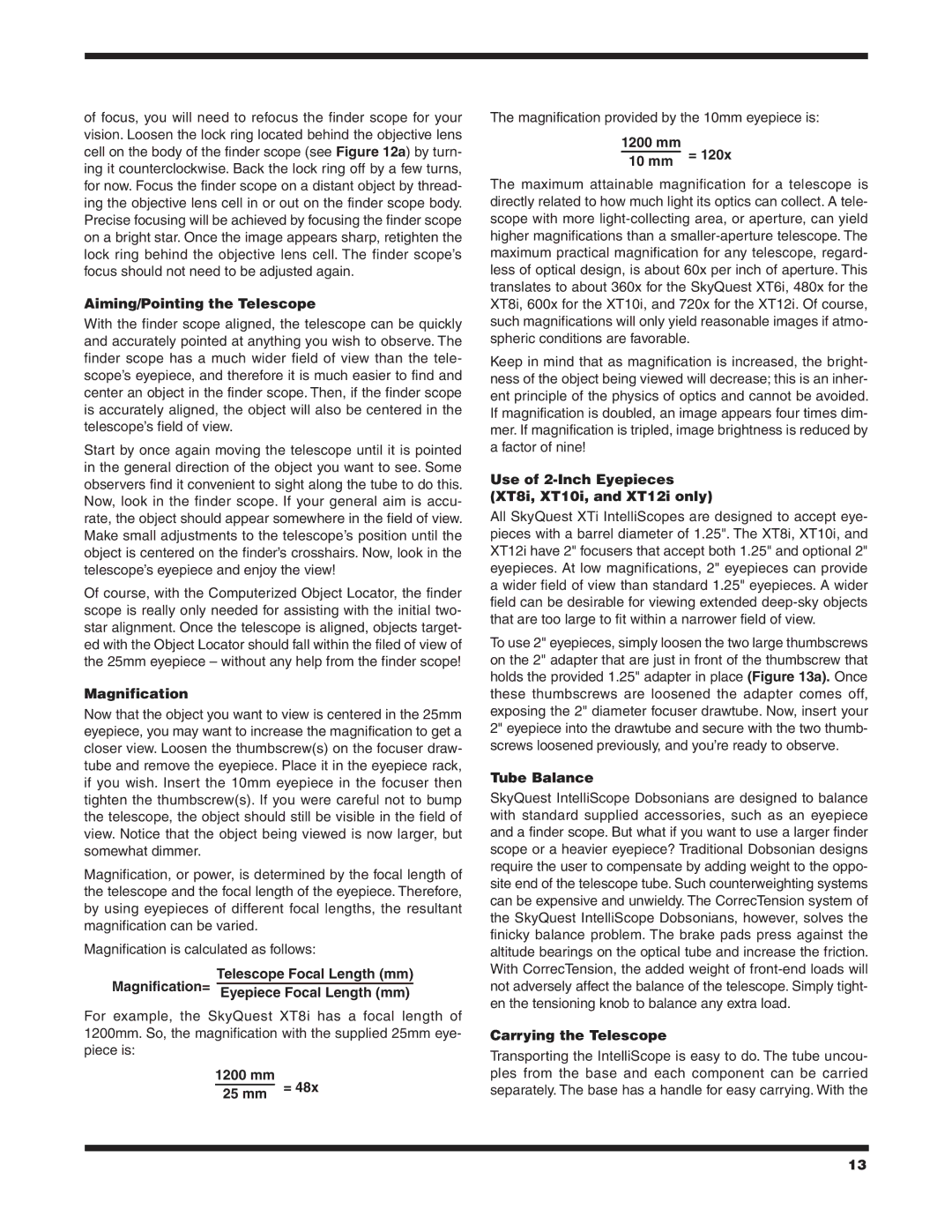of focus, you will need to refocus the finder scope for your vision. Loosen the lock ring located behind the objective lens cell on the body of the finder scope (see Figure 12a) by turn- ing it counterclockwise. Back the lock ring off by a few turns, for now. Focus the finder scope on a distant object by thread- ing the objective lens cell in or out on the finder scope body. Precise focusing will be achieved by focusing the finder scope on a bright star. Once the image appears sharp, retighten the lock ring behind the objective lens cell. The finder scope’s focus should not need to be adjusted again.
Aiming/Pointing the Telescope
With the finder scope aligned, the telescope can be quickly and accurately pointed at anything you wish to observe. The finder scope has a much wider field of view than the tele- scope’s eyepiece, and therefore it is much easier to find and center an object in the finder scope. Then, if the finder scope is accurately aligned, the object will also be centered in the telescope’s field of view.
Start by once again moving the telescope until it is pointed in the general direction of the object you want to see. Some observers find it convenient to sight along the tube to do this. Now, look in the finder scope. If your general aim is accu- rate, the object should appear somewhere in the field of view. Make small adjustments to the telescope’s position until the object is centered on the finder’s crosshairs. Now, look in the telescope’s eyepiece and enjoy the view!
Of course, with the Computerized Object Locator, the finder scope is really only needed for assisting with the initial two- star alignment. Once the telescope is aligned, objects target- ed with the Object Locator should fall within the filed of view of the 25mm eyepiece – without any help from the finder scope!
Magnification
Now that the object you want to view is centered in the 25mm eyepiece, you may want to increase the magnification to get a closer view. Loosen the thumbscrew(s) on the focuser draw- tube and remove the eyepiece. Place it in the eyepiece rack, if you wish. Insert the 10mm eyepiece in the focuser then tighten the thumbscrew(s). If you were careful not to bump the telescope, the object should still be visible in the field of view. Notice that the object being viewed is now larger, but somewhat dimmer.
Magnification, or power, is determined by the focal length of the telescope and the focal length of the eyepiece. Therefore, by using eyepieces of different focal lengths, the resultant magnification can be varied.
Magnification is calculated as follows:
Telescope Focal Length (mm)
Magnification= Eyepiece Focal Length (mm)
For example, the SkyQuest XT8i has a focal length of 1200mm. So, the magnification with the supplied 25mm eye- piece is:
The magnification provided by the 10mm eyepiece is:
The maximum attainable magnification for a telescope is directly related to how much light its optics can collect. A tele- scope with more light-collecting area, or aperture, can yield higher magnifications than a smaller-aperture telescope. The maximum practical magnification for any telescope, regard- less of optical design, is about 60x per inch of aperture. This translates to about 360x for the SkyQuest XT6i, 480x for the XT8i, 600x for the XT10i, and 720x for the XT12i. Of course, such magnifications will only yield reasonable images if atmo- spheric conditions are favorable.
Keep in mind that as magnification is increased, the bright- ness of the object being viewed will decrease; this is an inher- ent principle of the physics of optics and cannot be avoided. If magnification is doubled, an image appears four times dim- mer. If magnification is tripled, image brightness is reduced by a factor of nine!
Use of 2-Inch Eyepieces (XT8i, XT10i, and XT12i only)
All SkyQuest XTi IntelliScopes are designed to accept eye- pieces with a barrel diameter of 1.25". The XT8i, XT10i, and XT12i have 2" focusers that accept both 1.25" and optional 2" eyepieces. At low magnifications, 2" eyepieces can provide a wider field of view than standard 1.25" eyepieces. A wider field can be desirable for viewing extended deep-sky objects that are too large to fit within a narrower field of view.
To use 2" eyepieces, simply loosen the two large thumbscrews on the 2" adapter that are just in front of the thumbscrew that holds the provided 1.25" adapter in place (Figure 13a). Once these thumbscrews are loosened the adapter comes off, exposing the 2" diameter focuser drawtube. Now, insert your 2" eyepiece into the drawtube and secure with the two thumb- screws loosened previously, and you’re ready to observe.
Tube Balance
SkyQuest IntelliScope Dobsonians are designed to balance with standard supplied accessories, such as an eyepiece and a finder scope. But what if you want to use a larger finder scope or a heavier eyepiece? Traditional Dobsonian designs require the user to compensate by adding weight to the oppo- site end of the telescope tube. Such counterweighting systems can be expensive and unwieldy. The CorrecTension system of the SkyQuest IntelliScope Dobsonians, however, solves the finicky balance problem. The brake pads press against the altitude bearings on the optical tube and increase the friction. With CorrecTension, the added weight of front-end loads will not adversely affect the balance of the telescope. Simply tight- en the tensioning knob to balance any extra load.
Carrying the Telescope
Transporting the IntelliScope is easy to do. The tube uncou- ples from the base and each component can be carried separately. The base has a handle for easy carrying. With the