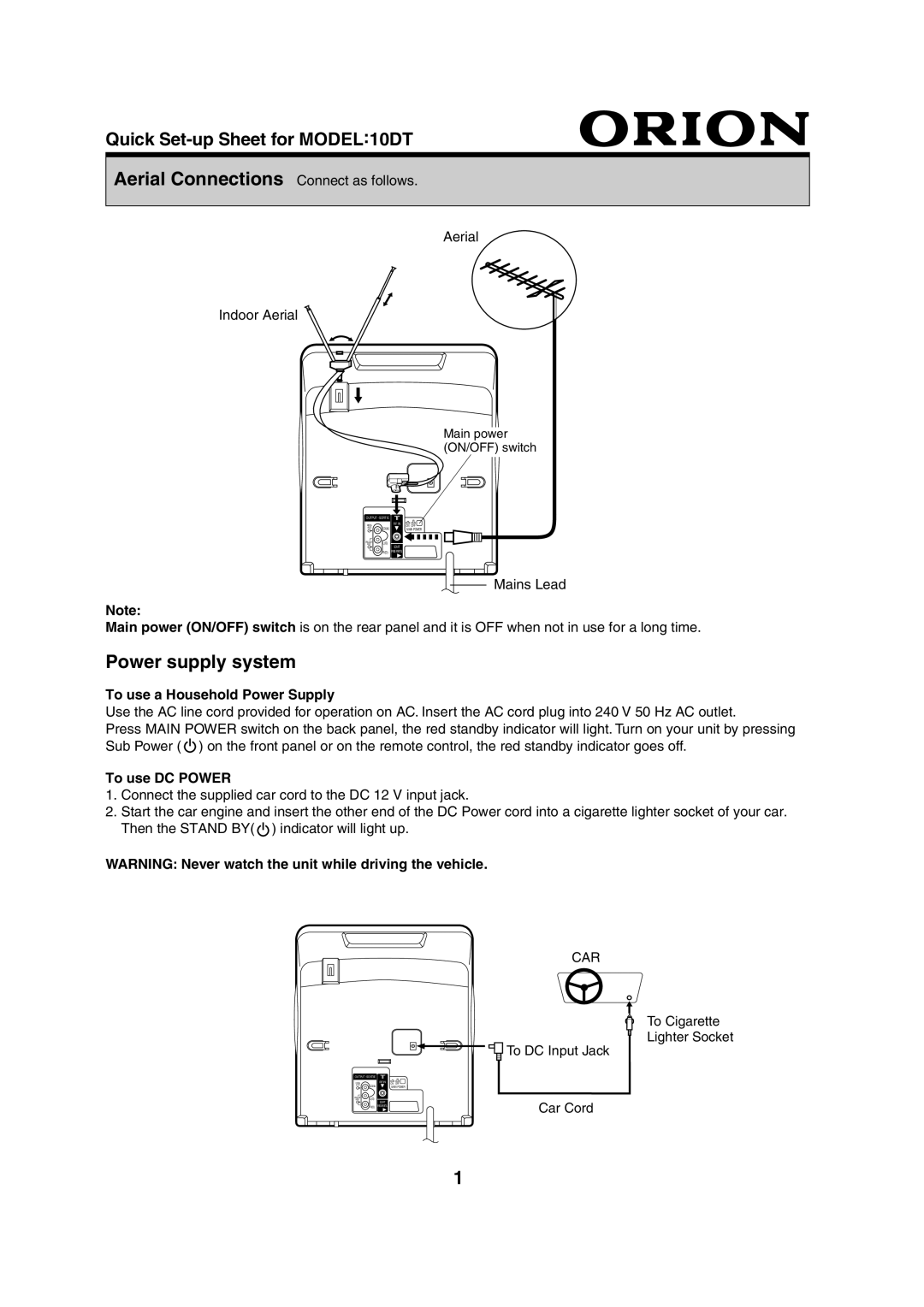Quick
Aerial Connections Connect as follows.
Aerial
Indoor Aerial
Main power (ON/OFF) switch
OUTPUT • SORTIE
DIGITAL |
| RF IN | ON OFF |
AUDIO | COAXIAL |
| |
|
| MAIN POWER | |
ANALOGUE | L(G) |
|
|
AUDIO | SCART |
| |
|
|
| |
| R(D) | PRISE PERITEL |
|
Mains Lead
Note:
Main power (ON/OFF) switch is on the rear panel and it is OFF when not in use for a long time.
Power supply system
To use a Household Power Supply
Use the AC line cord provided for operation on AC. Insert the AC cord plug into 240 V 50 Hz AC outlet.
Press MAIN POWER switch on the back panel, the red standby indicator will light. Turn on your unit by pressing Sub Power (![]() ) on the front panel or on the remote control, the red standby indicator goes off.
) on the front panel or on the remote control, the red standby indicator goes off.
To use DC POWER
1.Connect the supplied car cord to the DC 12 V input jack.
2.Start the car engine and insert the other end of the DC Power cord into a cigarette lighter socket of your car. Then the STAND BY(![]() ) indicator will light up.
) indicator will light up.
WARNING: Never watch the unit while driving the vehicle.
CAR
To Cigarette
Lighter Socket
![]()
![]()
![]() To DC Input Jack
To DC Input Jack
OUTPUT • SORTIE
DIGITAL |
| RF IN | ON OFF |
AUDIO | COAXIAL |
| |
|
| MAIN POWER | |
ANALOGUE | L(G) |
|
|
AUDIO | SCART |
| |
|
|
| |
| R(D) | PRISE PERITEL |
|
Car Cord
1