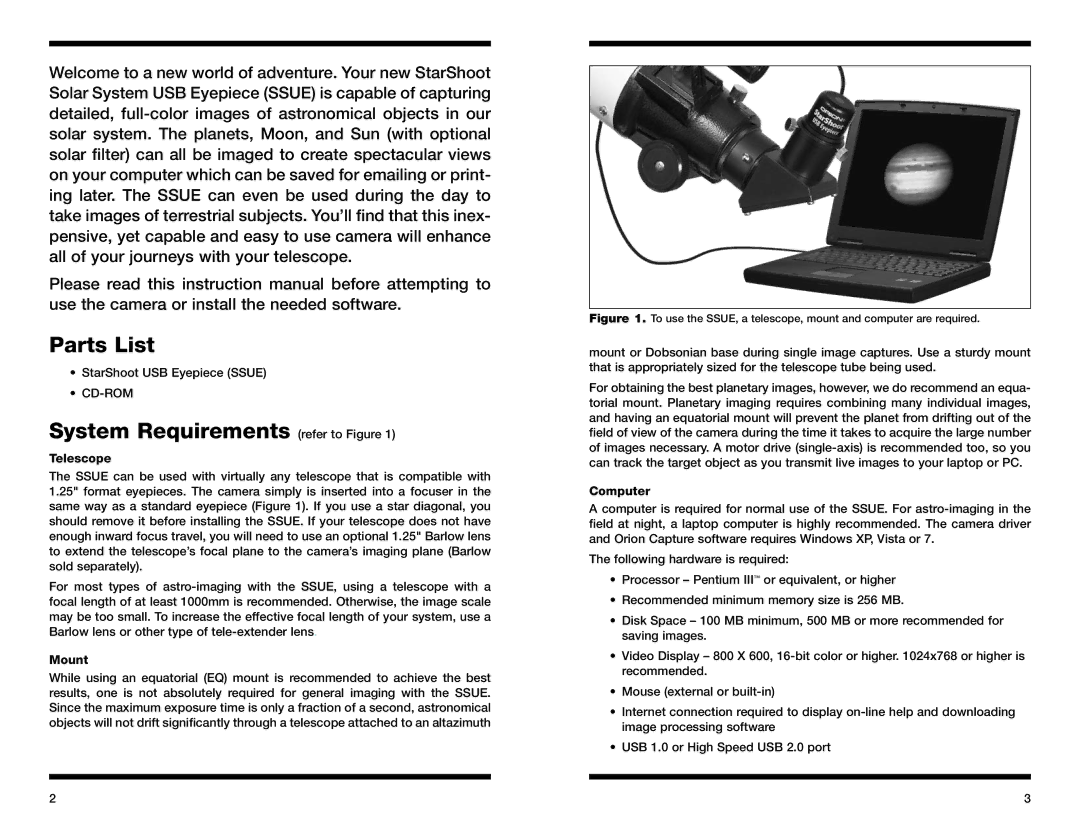Welcome to a new world of adventure. Your new StarShoot Solar System USB Eyepiece (SSUE) is capable of capturing detailed,
Please read this instruction manual before attempting to use the camera or install the needed software.
Parts List
•StarShoot USB Eyepiece (SSUE)
•
System Requirements (refer to Figure 1)
Telescope
The SSUE can be used with virtually any telescope that is compatible with 1.25" format eyepieces. The camera simply is inserted into a focuser in the same way as a standard eyepiece (Figure 1). If you use a star diagonal, you should remove it before installing the SSUE. If your telescope does not have enough inward focus travel, you will need to use an optional 1.25" Barlow lens to extend the telescope’s focal plane to the camera’s imaging plane (Barlow sold separately).
For most types of
Mount
While using an equatorial (EQ) mount is recommended to achieve the best results, one is not absolutely required for general imaging with the SSUE. Since the maximum exposure time is only a fraction of a second, astronomical objects will not drift significantly through a telescope attached to an altazimuth
Figure 1. To use the SSUE, a telescope, mount and computer are required.
mount or Dobsonian base during single image captures. Use a sturdy mount that is appropriately sized for the telescope tube being used.
For obtaining the best planetary images, however, we do recommend an equa- torial mount. Planetary imaging requires combining many individual images, and having an equatorial mount will prevent the planet from drifting out of the field of view of the camera during the time it takes to acquire the large number of images necessary. A motor drive
Computer
A computer is required for normal use of the SSUE. For
The following hardware is required:
•Processor – Pentium III™ or equivalent, or higher
•Recommended minimum memory size is 256 MB.
•Disk Space – 100 MB minimum, 500 MB or more recommended for saving images.
•Video Display – 800 X 600,
•Mouse (external or
•Internet connection required to display
•USB 1.0 or High Speed USB 2.0 port
2 | 3 |