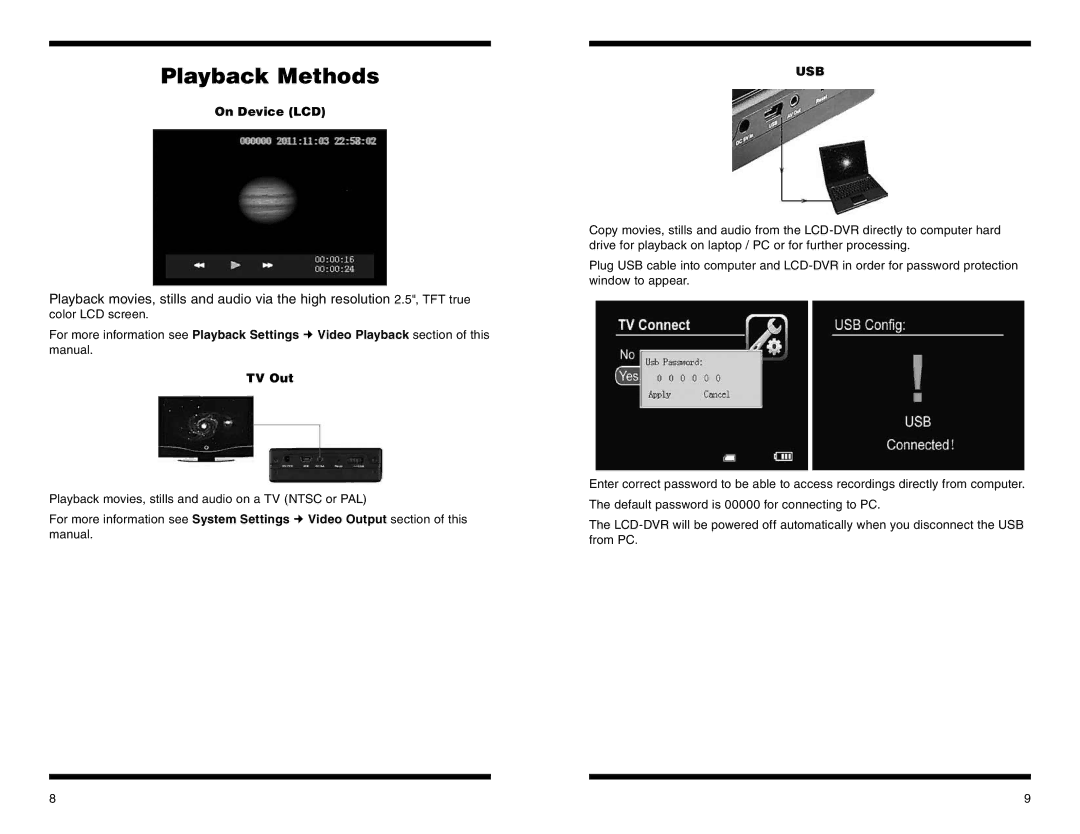Playback Methods | USB |
| |
On Device (LCD) |
|
Playback movies, stills and audio via the high resolution 2.5", TFT true color LCD screen.
For more information see Playback Settings Video Playback section of this manual.
TV Out
Playback movies, stills and audio on a TV (NTSC or PAL)
For more information see System Settings Video Output section of this manual.
Copy movies, stills and audio from the
Plug USB cable into computer and
Enter correct password to be able to access recordings directly from computer. The default password is 00000 for connecting to PC.
The
8 | 9 |