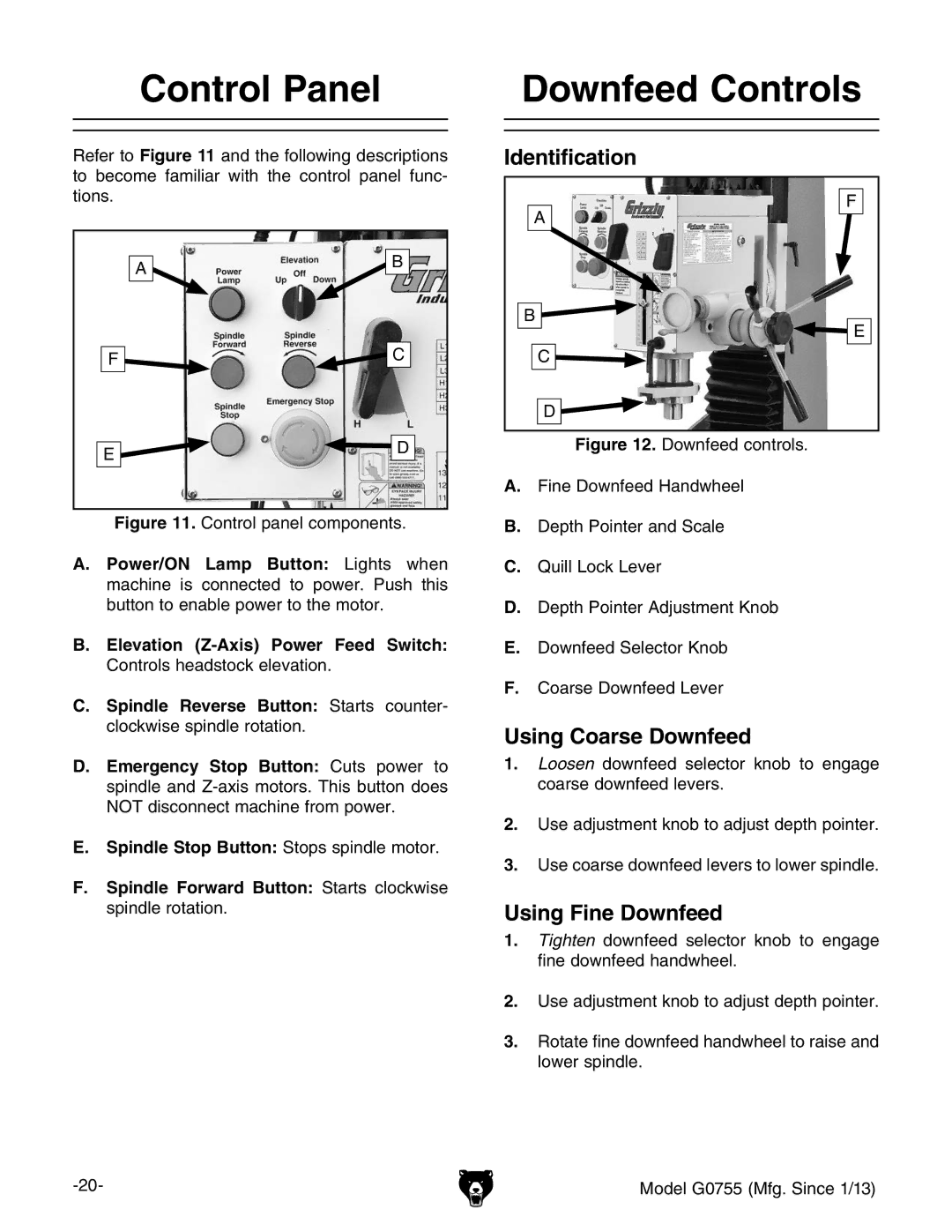Control Panel
Downfeed Controls
Refer to Figure 11 and the following descriptions to become familiar with the control panel func- tions.
A | B |
|
Identification
A
B ![]()
F
![]() E
E
F | C |
E ![]()
![]()
![]() D
D
Figure 11. Control panel components.
A. Power/ON Lamp Button: Lights when machine is connected to power. Push this button to enable power to the motor.
B.Elevation (Z-Axis) Power Feed Switch: Controls headstock elevation.
C.Spindle Reverse Button: Starts counter- clockwise spindle rotation.
D.Emergency Stop Button: Cuts power to spindle and Z-axis motors. This button does NOT disconnect machine from power.
E.Spindle Stop Button: Stops spindle motor.
F.Spindle Forward Button: Starts clockwise spindle rotation.
C ![]()
D
Figure 12. Downfeed controls.
A.Fine Downfeed Handwheel
B.depth Pointer and Scale
C.Quill Lock Lever
D.depth Pointer Adjustment Knob
E.Downfeed Selector Knob
F.Coarse Downfeed Lever
Using Coarse Downfeed
1.Loosen downfeed selector knob to engage coarse downfeed levers.
2.use adjustment knob to adjust depth pointer.
3.use coarse downfeed levers to lower spindle.
Using Fine Downfeed
1.Tighten downfeed selector knob to engage fine downfeed handwheel.
2.use adjustment knob to adjust depth pointer.
3.rotate fine downfeed handwheel to raise and lower spindle.
Model G0755 (Mfg. Since 1/13)