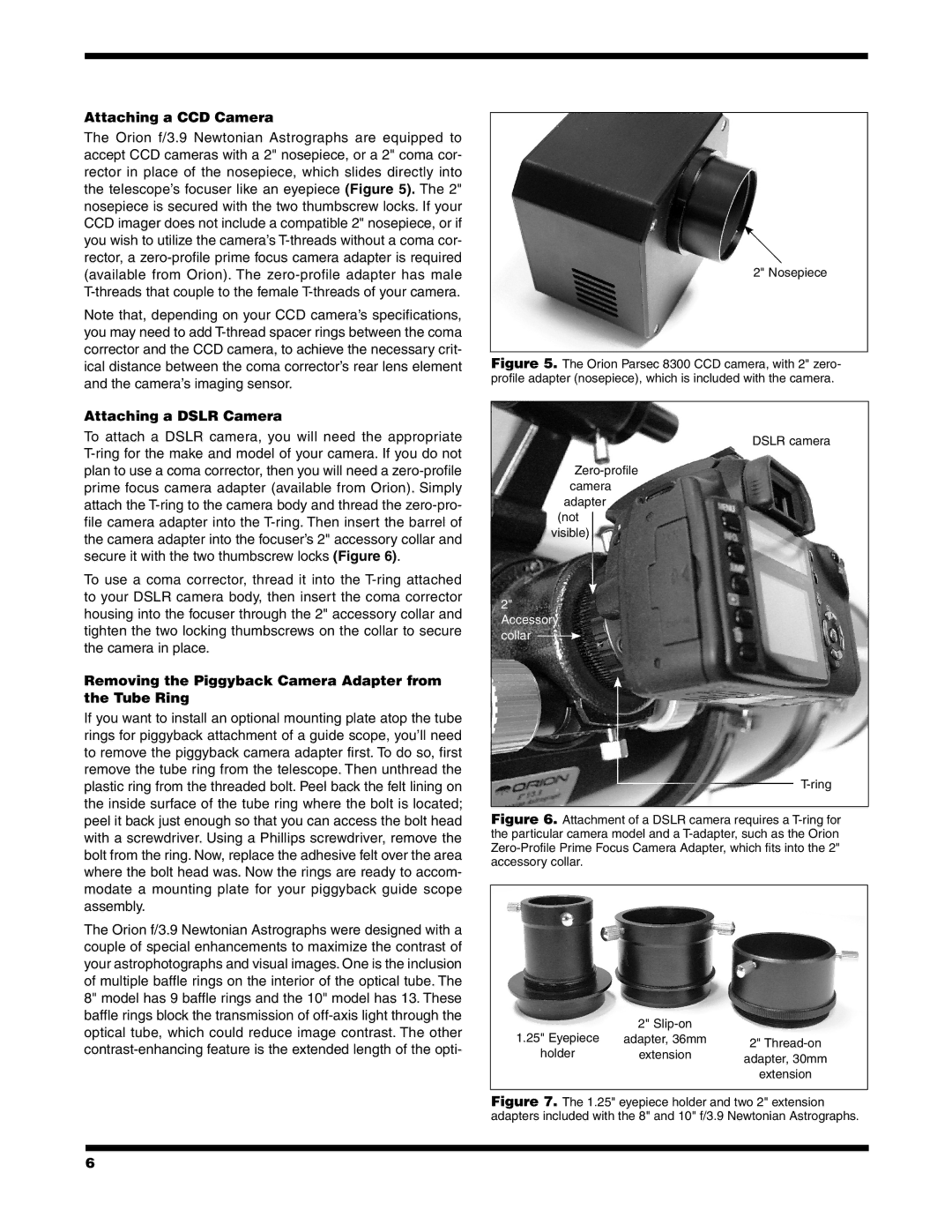#8296 10" F/3.9, #8297 8" F/3.9 specifications
The Orion #8297 8" F/3.9 and #8296 10" F/3.9 reflect the latest innovations in astronomical technology, designed to meet the needs of both amateur and professional astronomers. These telescopes are renowned for their impressive optics, portability, and user-friendly features, making them ideal for deep sky observation and astrophotography.The Orion #8297 8" F/3.9 features an 8-inch aperture, which allows for a remarkable light-gathering capacity, making it suitable for observing faint celestial objects. With a fast focal ratio of F/3.9, this telescope enables astronomers to capture stunning images of galaxies, nebulae, and star clusters with minimal exposure times. The telescope’s well-constructed primary mirror is made from high-quality glass, ensuring sharp and detailed views of the night sky. Additionally, the dual-speed 2” Crayford-style focuser enhances focusing precision, allowing users to achieve fine adjustments with ease.
On the other hand, the Orion #8296 10" F/3.9 elevates the observational experience with a larger 10-inch aperture. This increased size further enhances light-gathering ability, resulting in even clearer images of distant objects. Like its 8-inch counterpart, the F/3.9 focal ratio makes this telescope particularly advantageous for astrophotography, enabling users to shoot spectacular deep-sky images efficiently. The telescope is constructed with a sturdy, fully adjustable mount that ensures stability while tracking celestial objects, even during high-magnification viewing.
Both models come equipped with adjustable finderscopes, which assist in locating objects in the vast night sky, and they include a set of high-quality eyepieces that provide a range of magnifications to suit different observation needs. Furthermore, the lightweight design of both telescopes allows for easy transport to various observing sites, making them versatile tools for astrophotography enthusiasts and casual observers alike.
In summary, the Orion #8297 8" F/3.9 and #8296 10" F/3.9 are excellent telescopes that combine advanced optics with user-centric design. Their strong performance, portability, and innovative features make them perfect choices for anyone looking to explore the wonders of the universe, from novices to seasoned astronomers.