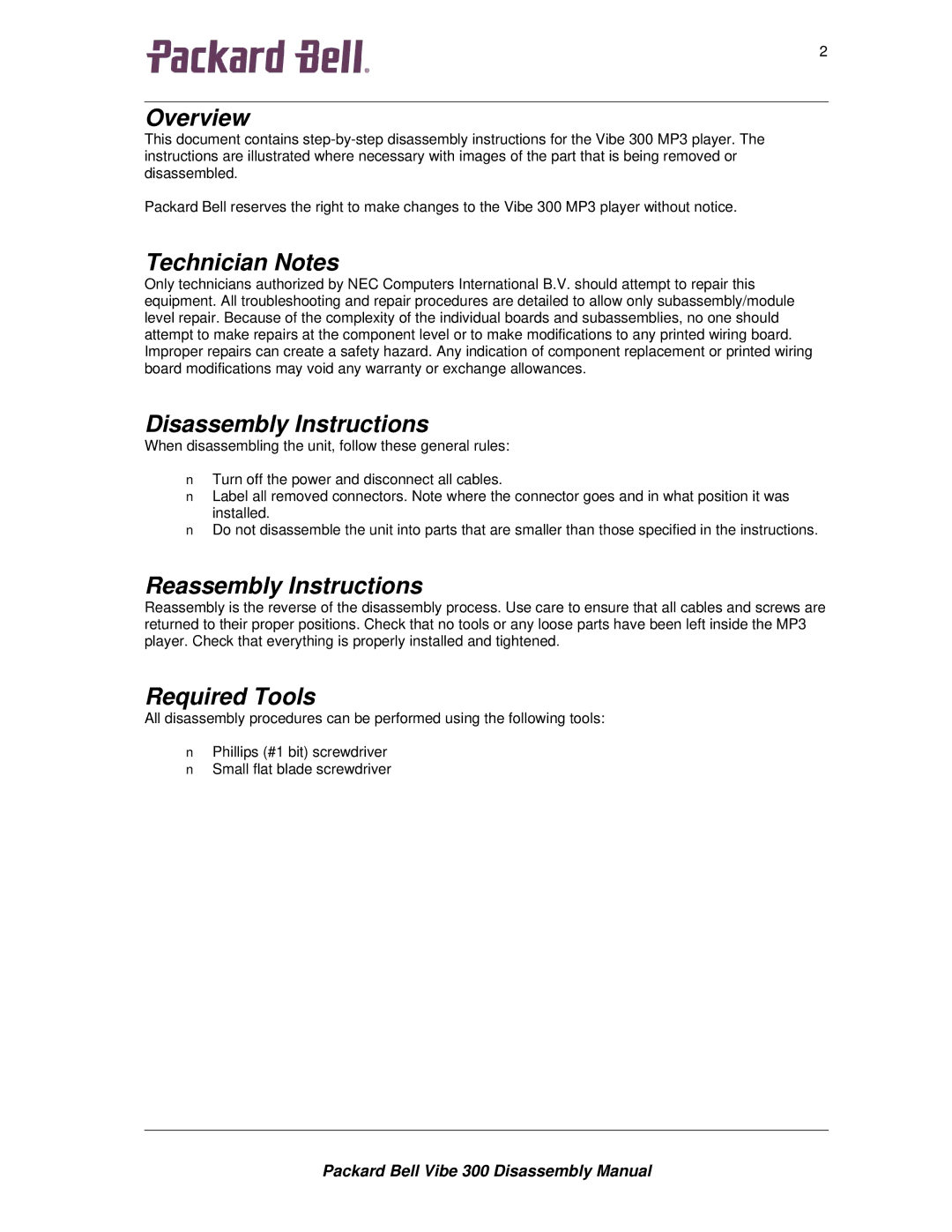2
Overview
This document contains
Packard Bell reserves the right to make changes to the Vibe 300 MP3 player without notice.
Technician Notes
Only technicians authorized by NEC Computers International B.V. should attempt to repair this equipment. All troubleshooting and repair procedures are detailed to allow only subassembly/module level repair. Because of the complexity of the individual boards and subassemblies, no one should attempt to make repairs at the component level or to make modifications to any printed wiring board. Improper repairs can create a safety hazard. Any indication of component replacement or printed wiring board modifications may void any warranty or exchange allowances.
Disassembly Instructions
When disassembling the unit, follow these general rules:
nTurn off the power and disconnect all cables.
nLabel all removed connectors. Note where the connector goes and in what position it was installed.
nDo not disassemble the unit into parts that are smaller than those specified in the instructions.
Reassembly Instructions
Reassembly is the reverse of the disassembly process. Use care to ensure that all cables and screws are returned to their proper positions. Check that no tools or any loose parts have been left inside the MP3 player. Check that everything is properly installed and tightened.
Required Tools
All disassembly procedures can be performed using the following tools:
nPhillips (#1 bit) screwdriver
nSmall flat blade screwdriver
Packard Bell Vibe 300 Disassembly Manual